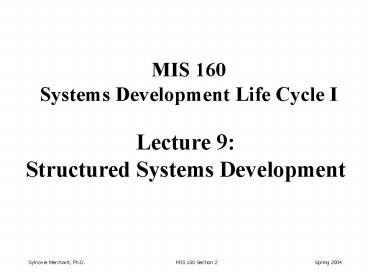Lecture 9: Structured Systems Development - PowerPoint PPT Presentation
Title:
Lecture 9: Structured Systems Development
Description:
represents a physical location for a file (e.g., file folder, computer file) Data flow ... Data cannot move directly from an outside source to a data store. ... – PowerPoint PPT presentation
Number of Views:52
Avg rating:3.0/5.0
Title: Lecture 9: Structured Systems Development
1
Lecture 9Structured Systems Development
MIS 160 Systems Development Life Cycle I
2
Structured Development
- Based on the principles of
- top-down decomposition
- process driven
- Structured programming
- Structured design
- Structured analysis
3
Systems Development Life CycleWaterfall Model
Project Identification and Selection
Project Initiation and Planning
Analysis
Logical Design
Physical Design
Implementation
Maintenance
4
Advantages of Structured Development
- Been used successfully for over 20 years
- Provides a clear framework that defines and
divides important activities - Can be applied to both small and large projects
- Division of labor is easier to facilitate
5
Limitations of Structured Development
- Specification problems
- assumes that development is a sequential process
- Changing requirements
- requirements specified at the beginning
- assumption that requirements will not change
- Conceptualization and visualization
- document led methodology
- volume of documentation can be huge
- Inaccuracy
- there is only downward trend
6
Approaches to Structured Development
- Gane and Sarson
- uses data flow diagrams
- data dictionaries, process descriptions, file
layouts - Yourdon and DeMarco
- similar to Gane and Sarson
- difference in the symbols that are used
7
Data Flow Diagrams
- Process-oriented approach
- examines inputs, outputs, and processes of a
system - purpose is to show the flow of information
through a system - 4 Sets of DFDs
- Physical DFDs of current system show how the
current system works - Logical DFDs of current system show what the
system currently does - Logical DFDs of proposed system show what the
new system must do - Physical DFDs of proposed system show how the
new system works
8
Structured Approach Sequence
- Hierarchical Chart
- Physical DFD current system (WHAT/HOW)
- Logical DFD current system (WHAT only)
- Logical DFD proposed system (revised WHAT)
- Physical DFD proposed system (revised WHAT/HOW)
9
Hierarchical Chart
- Terms
- parent,child,sibling
- functional primitive
- control module
10
Hierarchical Chart
Main
1.0
2.0
3.0
4.0
5.0
4.2
4.1
11
Data Flow Diagram (DFD)
- Purpose communication with user
- Components
- external entities (sources, sinks)
- processes (subprograms)
- data stores (files)
- data flows (forms)
12
Gane Sarson
Data Flow Diagram (DFD) Symbols
Yourdon
process
data store
source/sink
data flow
13
Definitions
- Process
- The work or action performed on the data
- Data store
- data at rest
- represents a physical location for a file (e.g.,
file folder, computer file) - Data flow
- direction in which data moves
- labeled with a name for data in motion
14
Definitions
- Source/sink
- origin (source) of the data
- destination (sink) of the data
- sometimes referred to as external entities
(outside of the system) - Do not consider the following
- interactions between sources and sinks
- what source/ sink does with the information
- design/redesign of source/sink
- direct access of source/sink to stored data
15
A Simple Sample
1.0
Prescription
Hospital Pharmacy System
Tech Review
Prescription
2.0
Patient Info
Unfilled Order Info.
Review Prescription
Doctor
D1
Patient File
Unfilled Response
16
DFD RulesProcesses
- No process can have only outputs. It is making
data from nothing (a miracle). If an object has
only outputs, it must be a source. - No process can have only inputs (a black hole).
If an object has only inputs, then it must be a
sink. - A process has a verb phrase label.
17
DFD Rules Processes
Member
Member information
Recruit Members
Black hole
Member
Membership
Recruit Members
Miracle
18
DFD Rules Data Stores
- Data cannot move directly from one data store to
another data store. Data must be moved by a
process. - Data cannot move directly from an outside source
to a data store. Data must be moved by a process
which receives data from the source and places
the data into the data store. - Data cannot move directly to an outside sink from
a data store. Data must be moved by a process. - A data store has a noun phrase label.
19
DFD Rules Data Stores
Member
Renewal notice
Membership Information
Member
Renewal notice
20
DFD Rules Sources/Sinks
- Data cannot move directly from a source to a
sink. It must be moved by a process if the data
are of any concern to our system. Otherwise, the
data flow is not shown on the DFD. - A source/sink has a noun phrase label.
Member
Clerk
Member information
21
Context Level
Department Staff
0
Course Information
Course Registration System
Fees data
Financial Office
Course Offerings
Course Information
Student
Enrollment Information
Schedule
22
Level 0
1.0
Course offerings
Course offering changes
Maintain Course Offerings
Department Staff
Course offerings
Course offering list
D1
Course offerings
Available courses
Financial Office
Fee payment history
2.0
Available course req.
Available courses.
Maintain Student Enrollment
Student
Course enrollment
Course enrollment req.
Schedule
D2
Enrollments
Student schedule
Enrollment information
3.0
Report request
Department Staff
Create Reports
Report
Course information
D1
Course offerings
23
Level 1 Process 3
3.1
Obtain Report Type
Report request
Report Type
Department Staff
Course information
3.2
D1
Course offerings
Report
Create Reports
Enrollment information
D2
Enrollments
24
Models and Modeling
- Models are frequently used for documenting
functional requirements - Created during analysis activity phase called
define system requirements - Focus on events and things
- Models are used in both the traditional and
object-oriented approach
25
Models and Modeling
- Analyst describes information system requirements
using a collection of models - Complex systems require more than one type of
model - Models represent some aspect of the current
system/ system being built