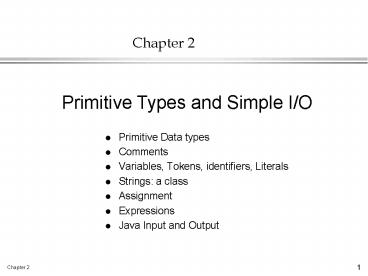Primitive Data types - PowerPoint PPT Presentation
1 / 98
Title:
Primitive Data types
Description:
A named location to store data. a container for data. It ... associates a name with a storage location in memory and. specifies the type of data it will store: ... – PowerPoint PPT presentation
Number of Views:51
Avg rating:3.0/5.0
Title: Primitive Data types
1
Chapter 2
Primitive Types and Simple I/O
- Primitive Data types
- Comments
- Variables, Tokens, identifiers, Literals
- Strings a class
- Assignment
- Expressions
- Java Input and Output
2
Structure
- Java Program Structure
- A program is made up of one or more classes
- A class contains one or more methods
- A method contains program statements
- A Java application always executes the main
method
3
White Spaces
- White Space
- Spaces, blank lines, and tabs are collectively
called white space and are used to separate words
and symbols in a program - Extra white space is ignored
- A valid Java program can be formatted many
different ways - Programs should be formatted to enhance
readability, using consistent indentation
4
Comments
- Comments are an important part of every program.
- They provide information thats useful for anyone
who will need to read the program in the future. - Typical uses of comments
- To document who wrote the program, when it was
written, what changes have been made to it, and
so on. - To describe the behavior or purpose of a
particular part of the program, such as a
variable or method. - To describe how a particular task was
accomplished, which algorithms were used, or what
tricks were employed to get the program to work.
5
Types of Comments
- Single-line comments
- // Comment style 1
- Multiline comments
- / Comment style 2 /
- Doc comments
- / Comment style 3 /
- Doc comments are designed to be extracted by a
special program, javadoc.
6
Problems with Multiline Comments
- Forgetting to terminate a multiline comment may
cause the compiler to ignore part of a program - System.out.print("My ") / forgot to close
this comment... - System.out.print("cat ")
- System.out.print("has ") / so it ends here /
- System.out.println("fleas")
7
Single line comment
- Many programmers prefer // comments to / /
comments, for several reasons - Ease of use
- Safety
- Program readability
- Ability to comment out portions of a program
8
Tokens
- A Java compiler groups the characters in a
program into tokens. - The compiler then puts the tokens into larger
groups (such as statements, methods, and
classes). - Tokens in the JavaRules program
- public class JavaRules public static void
main ( - String args ) System . out .
println ( - "Java rules!" )
9
What is a program variable?
- A named location to store data
- a container for data
- It can hold only one type of data
- for example only integers, only floating point
(real) numbers, or only characters
10
Creating Variables
- All program variables must be declared before
using them - A variable declaration
- associates a name with a storage location in
memory and - specifies the type of data it will store
- Type Variable_1, Variable_2,
- For example, to create three integer variables to
store - number of baskets,
- number of eggs per basket, and
- total number of eggs
- int numberOfBaskets, eggsPerBasket, totalEggs
11
Declaring Variables
- Form of a variable declaration
- The type of the variable
- The name of the variable
- A semicolon
- Example
- int i // Declares i to be an int variable
- Several variables can be declared at a time
- int i, j, k
- Its often better to declare variables
individually.
12
Initializing Variables
- A variable is given a value by using , the
assignment operator - i 0
- Initializing a variable means to assign a value
to the variable for the first time. - Variables always need to be initialized before
the first time their value is used. - The Java compiler checks that variables declared
in methods are initialized prior to their first
use.
13
Assigning Initial Values to Variables
- Initial values may or may not be assigned when
variables are declared - //These are not initialized when declared
- //and have unknown values
- int totalEggs, numberOfBaskets, eggsPerBasket
- //These are initialized to 0 when declared
- int totalEggs 0
- int numberOfBaskets 0
- int eggsPerBasket 0
- Programming tip it is good programming practice
always to initialize variables.
14
Literals
- A literal is a token that represents a particular
number or other value. - Examples of int literals
- 0 297 30303
- Examples of double literals
- 48.0 48. 4.8e1 4.8e1 .48e2 480e-1
- The only boolean literals are true and false.
- char literals are enclosed within single quotes
- 'a' 'z' 'A' 'Z' '0' '9' '' '.' ' '
15
Using literals
- Literals are often used as initializers
- double x 0.0, y 1.0
- boolean b true
- char ch 'f'
16
Two Main Kinds of Types in Java
- primitive data types
- the simplest types
- cannot decompose into other types
- values only, no methods
- Examplesint - integerdouble - floating point
(real)char - character
- class types
- more complex
- composed of other types (primitive or class
types) - both data and methods
- ExamplesString
17
Identifiers
- An identifier is the name of something (e.g. a
variable, object, or method) used in a Java
program. - Syntax rules for identifiers tell what names are
allowed. - Naming conventions are not required by the
compiler but are good practice.
18
Syntax Rules for Identifiers
- Identifiers
- cannot be reserved words (e.g. if, for, etc.
see App. 1) - must contain only letters, digits, and the
underscore character, _. - cannot have a digit for the first character.
- is allowed but has special meaning, so do not
use it. - have no official length limit (there is always a
finite limit, but it is very large and big enough
for reasonable names) - are case sensitive!
- junk, JUNK, and Junk are three valid and
different identifiers, so be sure to be careful
in your typing! - Note that no spaces or dots are allowed.
19
Examples of Identifiers
- numberOfStudents
- number_of_students
- student1
- score2grade
- score_to_grade
20
Naming Conventions
- Always use meaningful names, e.g. finalExamScore,
instead of something like x, or even just score. - Use only letters and digits.
- Capitalize interior words in multi-word names,
e.g. answerLetter. - Names of classes start with an uppercase letter.
- every program in Java is a class as well as a
program. - Names of variables, objects, and methods start
with a lowercase letter.
21
Primitive Numeric Data Types
- integerwhole number
- examples 0, 1, -1, 497, -6902
- four data types byte, short, int, long
- floating-point numberincludes fractional part
- examples 9.99, 3.14159, -5.63, 5.0
- Note 5.0 is a floating-point number even though
the fractional part happens to be zero. - two data types float, double
22
The char Data Type
- The char data type stores a single printable
character - For example
- char answer y
- System.out.println(answer)
- prints (displays) the letter y
23
Primitive Data Types
24
Which Ones to Know for Now
Display in text is for reference for now stick
to these simple primitive types
- int
- just whole numbers
- may be positive or negative
- no decimal point
- char
- just a single character
- uses single quotes
- for examplechar letterGrade A
- double
- real numbers, both positive and negative
- has a decimal point (fractional part)
- two formats
- number with decimal point, e.g. 514.061
- e (or scientific, or floating-point) notation,
e.g. 5.14061 e2, which means 5.14061 x 102
25
Changing the Value of a Variable
- Usually a variable is changed (assigned a
different value) somewhere in the program - May be calculated from other values
- totalEggs numberOfBaskets eggsPerBasket
- or read from keyboard input
- totalEggs readLineInt()
26
Assignment Statements
- most straightforward way to change value of a
variable - Variable Expression
- answer 42
- is assignment operator
- evaluate expression on right-hand side of the
assignment operator - variable on the left-hand side of the assignment
operator gets expression value as new value
27
Assignment Operator
- Not the same as the equals sign in algebra.
- It means - Assign the value of the expression
on the right side to the variable on the left
side. - Can have the same variable on both sides of the
assignment operator - int count 10// initialize counter to ten
- count count - 1// decrement counter
- new value of count 10 - 1 9
28
compound assignment operators
- The compound assignment operators make it easier
to modify the value of a variable. - A partial list of compound assignment operators
- Combines addition and assignment
- - Combines subtraction and assignment
- Combines multiplication and assignment
- / Combines division and assignment
- Combines remainder and assignment
29
CONT
- Examples
- i 2 // Same as i i 2
- i - 2 // Same as i i - 2
- i 2 // Same as i i 2
- i / 2 // Same as i i / 2
- i 2 // Same as i i 2
30
Specialized Assignment Operators
- A shorthand notation for performing an operation
on and assigning a new value to a variable - General form var ltopgt expression
- equivalent to var var ltopgt (expression)
- ltopgt is , -, , /, or
- Examples
- amount 5
- //amount amount 5
- amount 1 interestRate
- //amount amount (1 interestRate)
- Note that the right side is treated as a unit
(put parentheses around the entire expression)
31
Performing Calculations
- In general, the right side of an assignment can
be an expression. - A literal is an expression, and so is a variable.
- More complicated expressions are built out of
operators and operands. - In the expression 5 / 9, the operands are 5 and
9, and the operator is /. - The operands in an expression can be variables,
literals, or other expressions.
32
OPERATORS
- Javas arithmetic operators
- Addition
- - Subtraction
- Multiplication
- / Division
- Remainder
- Examples
- 6 2 ? 8
- 6 - 2 ? 4
- 6 2 ? 12
- 6 / 2 ? 3
33
Integer Division
- If the result of dividing two integers has a
fractional part, Java throws it away (we say that
it truncates the result). - Examples
- 1 / 2 ? 0
- 5 / 3 ? 1
34
double Operands
- , -, , and / accept double operands
- 6.1 2.5 ? 8.6
- 6.1 - 2.5 ? 3.6
- 6.1 2.5 ? 15.25
- 6.1 / 2.5 ? 2.44
- int and double operands can be mixed
- 6.1 2 ? 8.1
- 6.1 - 2 ? 4.1
- 6.1 2 ? 12.2
- 6.1 / 2 ? 3.05
35
Binary Operators
- The , -, , and / operators are said to be
binary operators, because they require two
operands. - Theres one other binary arithmetic operator
(remainder). - The operator produces the remainder when the
left operand is divided by the right operand - 13 3 ? 1
- is normally used with integer operands.
- Its a good idea to put a space before and after
each binary operator.
36
Unary operators
- Java also has two unary arithmetic operators
- Plus
- - Minus
- Unary operators require just one operand.
- The unary and - operators are often used in
conjunction with literals (-3, for example).
37
Round-Off Errors
- Calculations involving floating-point numbers can
sometimes produce surprising results. - If d is declared as follows, its value will be
0.09999999999999987 rather than 0.1 - double d 1.2 - 1.1
- Round-off errors such as this occur because some
numbers (1.2 and 1.1, for example) cant be
stored in double form with complete accuracy.
38
Operator Precedence
- Whats the value of 6 2 3?
- (6 2) 3, which yields 24?
- 6 (2 3), which yields 12?
- Operator precedence resolves issues such as this.
- , /, and take precedence over and -.
- Examples
- 5 2 / 2 ? 5 (2 / 2) ? 6
- 8 3 - 5 ? (8 3) - 5 ? 19
- 6 - 1 7 ? 6 - (1 7) ? 1
- 9 / 4 6 ? (9 / 4) 6 ? 8
- 6 2 3 ? 6 (2 3) ? 8
39
Associativity
- Precedence rules are of no help when it comes to
determining the value of 1 - 2 - 3. - Associativity rules come into play when
precedence rules alone arent enough. - The binary , -, , /, and operators are all
left associative - 2 3 - 4 ? (2 3) - 4 ? 1
- 2 3 / 4 ? (2 3) / 4 ? 1
40
Parentheses in Expressions
- Parentheses can be used to override normal
precedence and associativity rules. - Parentheses in the expression (6 2) 3 force
the addition to occur before the multiplication. - Its often a good idea to use parentheses even
when theyre not strictly necessary - (x x) (2 x) - 1
- However, dont use too many parentheses
- ((x) (x)) ((2) (x)) - (1)
41
Returned Value
- Expressions return values the number produced by
an expression is returned (return value). - int numberOfBaskets, eggsPerBasket, totalEggs
- numberOfBaskets 5
- eggsPerBasket 8
- totalEggs numberOfBaskets eggsPerBasket
- in the last line numberOfBaskets returns the
value 5 and eggsPerBasket returns the value 8 - numberOfBaskets eggsPerBasket is an expression
that returns the integer value 40 - Similarly, methods return values
- readLine() is a method that returns a string read
from the keyboard
42
Assignment Compatibility
- Can't put a square peg in a round hole
- Can't put a double value into an int variable
- Conversion for different types.
- Casting converting a value from one type to
another - automatic or implicit casting
- explicit casting
43
Casting changing the data type of the returned
value
- Casting only changes the type of the returned
value - not the type of the variable
- For example
- double x
- int n 5
- x n
- n is an integer and x is a double
- the value returned by n must be converted to type
double before it is assigned to x
44
Implicit Casting
- Casting is done implicitly (automatically) when a
lower type is assigned to a higher type - The data type hierarchy (from lowest to highest)
- An int value will automatically be cast to a
double value. - A double value will not automatically be cast to
an int value.
45
Implicit Casting Exampleint to double
- double x
- int n 5
- x n
- the value returned by n is cast to a double, then
assigned to x - x contains 5.000 (as accurately as it can be
encoded as a floating point number) - This casting is done automatically because int is
lower than double in the data type hierarchy - The data type of the variable n is unchanged is
still an int
data type hierarchy
46
Data Types in an ExpressionMore Implicit Casting
- Some expressions have a mix of data types
- All values are automatically advanced (implicitly
cast) to the highest level before the calculation - For example
- n and x are automatically cast to type double
before performing the multiplication and division
double a int n 2 float x 5.1 double y
1.33 a (n x)/y
47
Explicit Casting
- Explicitly (manually) change the data type of the
value for a single use of the variable - Precede the variable name with the new data type
in parentheses - (ltdata typegt) variableName
- For example
- the value of x is converted from double to
integer before assigning the value to n
int n double x 2.0 n (int)x
48
Explicit casting is required to assign a higher
type to a lower
- ILLEGAL Implicit casting to a lower data type
- int n
- double x 2.1
- n x //illegal in java
- It is illegal since x is double, n is an int,
and double is a higher data type than integer - LEGAL Explicit casting to a lower data type int
n - double x 2.1
- n (int)x //legal in java
- Though not necessary, use an explicit cast where
an implicit one will be done automatically.
49
Truncation When Casting a doubleto an Integer
- Casting a double to integer does not round it
truncates - the fractional part is lost (thrown away)
- For example
- the value of n is now 2 (truncated value of x)
- the cast is required
- This behavior is useful for some calculations
(Case Study Vending Machine Change)
int n double x 2.99999 n (int)x
50
Characters as Integers
- Characters are actually stored as integers
according to a special code - each printable character (letter, number,
punctuation mark, space, and tab) is assigned a
different integer code - the codes are different for upper and lower case
- for example 97 may be the integer value for a
and 65 for A - ASCII (Appendix 3) and Unicode are common
character codes - Unicode ASCII codes plus additional ones for
languages with an alphabet other than English - Java uses Unicode
51
ASCII/Unicode
52
Casting a char to an int
- Casting a char value to int produces the
ASCII/Unicode value - For example, what would the following display?
- char answer y
- System.out.println(answer)
- System.out.println((int)answer)
- Answer the letter y on one line followed by
the ASCII code for y (lower case) on the next
line - gtygt89gt
53
GOTCHA Imprecision of Floating Point Numbers
- Computers store numbers using a fixed number of
bits, so not every real (floating point) number
can be encoded precisely - an infinite number of bits would be required to
precisely represent any real number - For example, if a computer can represent up to 10
decimal digits, the number 2.5 may be stored as
2.499999999 if that is the closest it can come to
2.5 - Integers, on the other hand, are encoded
precisely - if the value 2 is assigned to an int variable,
its value is precisely 2 - This is important in programming situations you
will see later in the course
54
More onArithmetic Operators
- addition (), subtraction (-), multiplication
(), division (/) - can be performed with numbers of any integer
type, floating-point type, or combination of
types - result will be the highest type that is in the
expression - Example
- result will be int if both amount and adjustment
are int - result will be float if amount is int and
adjustment is float
amount - adjustment
55
Truncation When DoingInteger Division
- No truncation occurs if at least one of the
values in a division is type float or double (all
values are promoted to the highest data type). - Truncation occurs if all the values in a division
are integers. - For example
- int a 4, b 5, c
- double x 1.5, y
- y b/x//value returned by b is cast to double
- //value of y is approximately 3.33333
- c b/a//all values are ints so the division
- //truncates the value of c is 1!
56
Vending Machine Change
java program 2
- int amount, originalAmount,
- quarters, dimes, nickels, pennies
- . . . // code that gets amount from user not
shown - originalAmount amount
- quarters amount/25
- amount amount25
- dimes amount/10
- amount amount10
- nickels amount/5
- amount amount5
- pennies amount
If amount is 90 then there 90/25 will be 3, so
there are three quarters.
If amount is 90 then the remainder of 90/25 will
be 15, so 15 cents change is made up of other
coins.
57
Increment and Decrement Operators
- Shorthand notation for common arithmetic
operations on variables used for counting - Some counters count up, some count down, but they
are integer variables - The counter can be incremented (or decremented)
before or after using its current value - int count
- count preincrement count count count 1
before using it - count postincrement count count count 1
after using it - --count predecrement count count count -1
before using it - count-- postdecrement count count count -1
after using it
58
Increment and Decrement Operator Examples
- common code
- int n 3
- int m 4
- int result
- What will be the value of m and result after each
of these executes? - (a) result n m//preincrement m
- (b) result n m//postincrement m
- (c) result n --m//predecrement m
- (d) result n m--//postdecrement m
59
The String Class
- A string is a sequence of characters
- The String class is used to store strings
- The String class has methods to operate on
strings - String constant one or more characters in double
quotes - Examples
- char charVariable a//single quotes
- String stringVariable "a"//double quotes
- String sentence "Hello, world"
60
String Variables
- Declare a String variable
- String greeting
- Assign a value to the variable
- greeting "Hello!"
- Use the variable as a String argument in a
method - System.out.println(greeting)
- causes the string Hello! to be displayed on
the screen
61
Concatenating (Appending) Strings
- Stringing together strings - the operator for
Strings - String name "Mondo"
- String greeting "Hi, there!"
- System.out.println(greeting name "Welcome")
- causes the following to display on the screen
- gtHi, there!MondoWelcome
- gt
- Note that you have to remember to include spaces
if you want it to look right - System.out.println(greeting " " name
- " Welcome")
- causes the following to display on the screen
- gtHi, there! Mondo Welcome
- gt
62
Escape Characters
- How do you print characters that have special
meaning? - For example, how do you print the following
string? - The word "hard"
- Would this do it?
- System.out.println("The word "hard"")
- No, it would give a compiler error - it sees the
string The word between the first set of double
quotes and is confused by what comes after - Use the backslash character, \, to escape the
special meaning of the internal double quotes - System.out.println("The word \"hard\"") //this
works
63
More Escape Characters
- Use the following escape characters to include
the character listed in a quoted string - \" Double quote.
- \' Single quote.
- \\ Backslash.
- \n New line. Go to the beginning of the next
line. - \r carriage return. Go to the beginning of the
current line. - \t Tab. White space up to the next tab stop.
64
Screen Output print and println
- Sometimes you want to print part of a line and
not go to the next line when you print again - Two methods, one that goes to a new line and one
that does not - System.out.println()//ends with a new line
- System.out.print()//stays on the same line
- For example
- System.out.print("This will all ")
- System.out.println("appear on one line")
- System.out.print() works similar to the
operator - System.out.println("This will all "
- "appear on one line, too")
65
Keyboard Input Gotchas
Note the two variations for reading each type of
number
- readLine variation
- reads a whole line
- asks the user to reenter if it is not the right
format - Try to use these
- ExamplesreadLineInt()readLineDouble()
- read variation
- reads just the number
- aborts the program if it is not the right format
- Avoid using these for now
- ExamplesreadInt()readDouble()
66
User-Friendly Input
- Print a prompt so that the user knows what kind
of information is expected. - Echo the information that the user typed in so
that it can be verified. - System.out.println("Enter the number of
trolls") - int trolls readLineInt()
- System.out.println(trolls " trolls")
Prints prompt
Sample output with user input in italic
Echoes user input
Enter the number of trolls 38 38 trolls
67
Named Constants
- Named constantusing a name instead of a value
- Example use MORTGAGE_INTEREST_RATE instead of
8.5 - Advantages of using named constants
- Easier to understand program because reader can
tell how the value is being used - Easier to modify program because value can be
changed in one place (the definition) instead of
being changed everywhere in the program. - Avoids mistake of changing same value used for a
different purpose
68
Defining Named Constants
public static final double PI 3.14159
- publicno restrictions on where this name can be
used - staticmust be included, but explanation has to
wait - finalthe program is not allowed to change the
value - The remainder of the definition is similar to a
variable declaration and gives the type, name,
and initial value. - A declaration like this is usually at the
beginning of the file and is not inside the main
method definition.
69
Adding Constants to the FtoC Program
- FtoC2.java
- // Converts a Fahrenheit temperature to Celsius
- public class FtoC2
- public static void main(String args)
- final double FREEZING_POINT 32.0
- final double DEGREE_RATIO 5.0 / 9.0
- double fahrenheit 98.6
- double celsius
- (fahrenheit - FREEZING_POINT)
DEGREE_RATIO - System.out.print("Celsius equivalent ")
- System.out.println(celsius)
70
2.9 Methods
- A method is a series of statements that can be
executed as a unit. - A method does nothing until it is activated, or
called. - To call a method, we write the name of the
method, followed by a pair of parentheses. - The methods arguments (if any) go inside the
parentheses. - A call of the println method
- System.out.println("Java rules!")
71
Methods in the Math Class
- The Math class contains a number of methods for
performing mathematical calculations. - These methods are called by writing Math.name,
where name is the name of the method. - The methods in the Math class return a value when
they have completed execution.
72
The pow and sqrt Methods
- The pow method raises a number to a power
- Math.pow(2.0, 3.0) ? 8.0
- Math.pow(-2.0, 3.0) ? 8.0
- Math.pow(2.0, -1.0) ? 0.5
- The sqrt method computes the square root of a
number - Math.sqrt(2.0) ? 1.4142135623730951
- Math.sqrt(4.0) ? 2.0
- Both pow and sqrt return values of type double.
73
The round Method
- The round method rounds a double value to the
nearest integer - Math.round(4.1) ? 4
- Math.round(4.5) ? 5
- Math.round(4.9) ? 5
- Math.round(5.5) ? 6
- Math.round(-4.1) ? 4
- Math.round(-4.5) ? 4
- Math.round(-4.9) ? 5
- Math.round(-5.5) ? 5
- round returns a long value rather than an int
value.
74
Using the Result of a Method Call
- The value returned by a method can be saved in a
variable for later use - double y Math.abs(x)
- Another option is to use the result returned by a
method directly, without first saving it in a
variable. For example, the statements - double y Math.abs(x)
- double z Math.sqrt(y)
- can be combined into a single statement
- double z Math.sqrt(Math.abs(x))
75
Using the Result of a Method Call
- Values returned by methods can also be used as
operands in expressions. - Example (finding the roots of a quadratic
equation) - double root1
- (-b Math.sqrt(b b - 4 a c)) / (2
a) - double root2
- (-b - Math.sqrt(b b - 4 a c)) / (2
a) - Because the square root of b2 4ac is used
twice, it would be more efficient to save it in a
variable - double discriminant Math.sqrt(b b - 4 a
c) - double root1 (-b discriminant) / (2 a)
- double root2 (-b - discriminant) / (2 a)
76
Using the Result of a Method Call
- The value returned by a method can be printed
without first being saved in a variable - System.out.println(Math.sqrt(2.0))
77
Obtaining Input from the User
- The SimpleIO class (not part of standard Java)
simplifies the task of obtaining input. - The SimpleIO.prompt method is first used to
prompt the user - SimpleIO.prompt("Enter Fahrenheit temperature
") - Next, the SimpleIO.readLine method is used to
read the users input - String userInput SimpleIO.readLine()
78
Obtaining Input from the User
- If the users input represents a number, it will
need to be converted to numeric form. - The Convert class (not part of standard Java)
provides a toDouble method that converts a string
to a double value - double fahrenheit Convert.toDouble(userInput)
- To convert a string to an integer, the
Integer.parseInt method is used instead - int n Integer.parseInt(userInput)
79
Packages
- Java allows classes to be grouped into larger
units known as packages. - The package that contains SimpleIO and Convert is
named jpb (Java Programming From the Beginning). - Java comes with a large number of standard
packages.
80
Import Declarations
- Accessing the classes that belong to a package is
done by using an import declaration - import package-name .
- Import declarations go at the beginning of a
program. A program that needs SimpleIO or Convert
would begin with the line - import jpb.
81
Application Programming Interfaces
- The packages that come with Java belong to the
Java Application Programming Interface (API). - In general, an API consists of code that someone
else has written but that we can use in our
programs. - Typically, an API allows an application
programmer to access a lower level of software. - In particular, an API often provides access to
the capabilities of a particular operating system
or windowing system.
82
Application Programming Interfaces
- The packages that come with Java belong to the
Java Application Programming Interface (API). - In general, an API consists of code that someone
else has written but that we can use in our
programs. - Typically, an API allows an application
programmer to access a lower level of software. - In particular, an API often provides access to
the capabilities of a particular operating system
or windowing system.
83
Program Converting from Fahrenheitto Celsius
(Revisited)
- FtoC3.java
- // Converts a Fahrenheit temperature entered by
the user to - // Celsius
- import jpb.
- public class FtoC3
- public static void main(String args)
- final double FREEZING_POINT 32.0
- final double DEGREE_RATIO 5.0 / 9.0
- SimpleIO.prompt("Enter Fahrenheit
temperature ") - String userInput SimpleIO.readLine()
- double fahrenheit Convert.toDouble(userInput
) - double celsius
- (fahrenheit - FREEZING_POINT)
DEGREE_RATIO - System.out.println("Celsius equivalent "
celsius)
84
Output
- Welcome to the CSc 2310 average calculation
program. - Enter Program 1 score 20
- Enter Program 2 score 19
- Enter Program 3 score 15
- Enter Program 4 score 18.5
- Enter Program 5 score 20
- Enter Program 6 score 20
- Enter Program 7 score 18
- Enter Program 8 score 20
- Enter Quiz 1 score 9
- Enter Quiz 2 score 10
- Enter Quiz 3 score 5.5
- Enter Quiz 4 score 8
- Enter Quiz 5 score 9.5
- Enter Test 1 score 78
- Enter Test 2 score 92
85
Design of the CourseAverage Program
- 1. Print the introductory message ("Welcome to
the CSc 2310 average calculation program"). - 2. Prompt the user to enter eight program scores.
- 3. Compute the program average from the eight
scores. - 4. Prompt the user to enter five quiz scores.
- 5. Compute the quiz average from the five scores.
- 6. Prompt the user to enter scores on the tests
and final exam. - 7. Compute the course average from the program
average, quiz average, test scores, and final
exam score. - 8. Round the course average to the nearest
integer and display it.
86
CourseAverage.java
- CourseAverage.java
- // Program name CourseAverage
- // Author K. N. King
- // Written 1998-04-05
- // Modified 1999-01-27
- //
- // Prompts the user to enter eight program scores
(0-20), five - // quiz scores (0-10), two test scores (0-100),
and a final - // exam score (0-100). Scores may contain digits
after the - // decimal point. Input is not checked for
validity. Displays - // the course average, computed using the
following formula - //
- // Programs 30
- // Quizzes 10
- // Test 1 15
- // Test 2 15
- // Final exam 30
- //
87
CourseAverage.java
- import jpb.
- public class CourseAverage
- public static void main(String args)
- // Print the introductory message
- System.out.println("Welcome to the CSc 2310
average " - "calculation program.\n")
- // Prompt the user to enter eight program
scores - SimpleIO.prompt("Enter Program 1 score ")
- String userInput SimpleIO.readLine()
- double program1 Convert.toDouble(userInput)
- SimpleIO.prompt("Enter Program 2 score ")
- userInput SimpleIO.readLine()
- double program2 Convert.toDouble(userInput)
- SimpleIO.prompt("Enter Program 3 score ")
- userInput SimpleIO.readLine()
- double program3 Convert.toDouble(userInput)
88
Cont
- SimpleIO.prompt("Enter Program 4 score ")
- userInput SimpleIO.readLine()
- double program4 Convert.toDouble(userInput)
- SimpleIO.prompt("Enter Program 5 score ")
- userInput SimpleIO.readLine()
- double program5 Convert.toDouble(userInput)
- SimpleIO.prompt("Enter Program 6 score ")
- userInput SimpleIO.readLine()
- double program6 Convert.toDouble(userInput)
- SimpleIO.prompt("Enter Program 7 score ")
- userInput SimpleIO.readLine()
- double program7 Convert.toDouble(userInput)
- SimpleIO.prompt("Enter Program 8 score ")
- userInput SimpleIO.readLine()
- double program8 Convert.toDouble(userInput)
89
Style Issues
- Style issues raised by the CourseAverage program
- Comment blocks
- Blank lines
- Short comments
- Long lines
90
Improving the Program
- The values of most variables in the CourseAverage
program are used only once. - When a variables value is used only once, the
variable can often be eliminated by substituting
the value thats assigned to it. The lines - String userInput SimpleIO.readLine()
- double program1 Convert.toDouble(userInput)
- could be replaced by
- double program1
- Convert.toDouble(SimpleIO.readLine())
91
Improving the Program
- The number of variables in CourseAverage can be
reduced by keeping a running total of all
scores entered so far, rather than storing each
score in a separate variable - // Prompt the user to enter eight program
scores. - SimpleIO.prompt("Enter Program 1 score ")
- String userInput SimpleIO.readLine()
- double programTotal Convert.toDouble(userInput)
- SimpleIO.prompt("Enter Program 2 score ")
- userInput SimpleIO.readLine()
- programTotal Convert.toDouble(userInput)
- ...
- // Compute the program average from the eight
scores. - double programAverage programTotal / 8
92
2.12 Debugging
- Debugging is the process of finding bugs in a
program and fixing them. - Types of errors
- Compile-time errors
- Run-time errors (called exceptions in Java)
- Incorrect behavior
93
Fixing Compile-Time Errors
- Strategies for fixing compile-time errors
- Read error messages carefully. Example
- Buggy.java8 Undefined variable i
- System.out.println(i)
- Buggy.java10 Variable j may not have been
initialized - System.out.println(j)
- Pay attention to line numbers.
- Fix the first error.
94
Fixing Compile-Time Errors
- Dont trust the compiler (completely). The error
isnt always on the line reported by the
compiler. Also, the error reported by the
compiler may not accurately indicate the nature
of the error. Example - System.out.print("Value of i ")
- System.out.println(i)
- A semicolon is missing at the end of the first
statement, but the compiler reports a different
error - Buggy.java8 Invalid type expression.
- System.out.print("Value of i ")
- Buggy.java9 Invalid declaration.
- System.out.println(i)
95
Fixing Run-Time Errors
- When a run-time error occurs, a message will be
displayed on the screen. Example - Exception in thread "main"
- java.lang.NumberFormatException foo
- at java.lang.Integer.parseInt(Compiled
Code) - at java.lang.Integer.parseInt(Integer.java
458) - at Buggy.main(Buggy.java11)
- Once we know what the nature of the error is and
where the error occurred, we can work backwards
to determine what caused the error.
96
Fixing Behavioral Errors
- Errors of behavior are the hardest problems to
fix, because the problem probably lies either in
the original algorithm or in the translation of
the algorithm into a Java program. - Other than simply checking and rechecking the
algorithm and the program, there are two
approaches to locating the source of a behavioral
problem, depending on whether a debugger is
available.
97
SummaryPart 1
- Variables hold values and have a type
- The type of a Java variable is either a primitive
type or a class - Common primitive types in Java include int,
double, and char - A common class type in Java is String
- Variables must be declared
- Parentheses in arithmetic expressions ensure
correct execution order
98
SummaryPart 2
- Good programming practice
- Use meaningful names for variables
- Initialize variables
- Use variable names (in upper case) for constants
- Use comments, e.g. to explain non-obvious code
- Output a prompt when the user is expected to
enter data from the keyboard - Echo the data entered by the user