XML eXtensible Markup Language An Introduction - PowerPoint PPT Presentation
1 / 30
Title:
XML eXtensible Markup Language An Introduction
Description:
Pro: Easily define display properties of an XML element. Con: Not very powerful. Web browser only ... Sounds Good, Right? Not so fast, My Friend. The Tower of ... – PowerPoint PPT presentation
Number of Views:172
Avg rating:3.0/5.0
Title: XML eXtensible Markup Language An Introduction
1
XML eXtensible Markup Language An
Introduction
- Marion A. Royal
- GSA
- Office of Governmentwide Policy
2
Preface
Before adopting XML, one must first decide which
problem you are trying to solve. Next, you must
make sure that you understand the architecture to
determine the appropriate place to use XML. If
you are not moving data between systems, dont
force feed XML just for the sake of it. Ken
Wheeler DISA DII COE
3
A Little History
- HTML has opened a channel for online information
exchange. Unfortunately, it has become a
limiting factor for us. - XML is not really the new kid on the block. It
is a subset of SGML, which has been in use for a
decade or so.
4
Limitations of HTML
- Limited number of tags.
- Browsers are forgiving.
- Browser developers may be tempted to add new tags
that only work with their product. - Cant customize layout from the clients side.
- Product comparison
5
Origin of XML
- World Wide Web Consortium (W3C) XML Working
Group - Work begun in 1996
- Version 1.0 Recommendation released on 10 Feb 98
- Second Edition on 6 Oct 00http//www.w3.org/TR
6
Advantages of XML
- Data ReusabilitySingle Source - Multiple output
- Targeted RetrievalDocuments authored by, not
about - Flexibility
- Accessibility
- Portability
7
XML and HTML
- HTML tells how data should look, but XML tells
you what it means. - XML applies context to the data and separates
data content from data presentation. - XML provides a hierarchical structure.
- However, XML is not designed to replace HTML.
8
(No Transcript)
9
XML and EDI
- Not a replacement for EDI
- Small and Medium sized Enterprises may deploy XML
before looking to EDI - XML developers are using the lessons learned from
EDI
10
US - Emerging Trends Compared
USA 2 x Rest of World
11
Design Goals for XML
- 1. XML shall be straightforwardly usable over the
Internet. - 2. XML shall support a wide variety of
applications. - 3. XML shall be compatible with SGML.
- 4. It shall be easy to write programs which
process XML documents. - 5. The number of optional features in XML is to
be kept to the absolute minimum, ideally zero. - 6. XML documents should be human-legible and
reasonably clear. - 7. The XML design should be prepared quickly.
- 8. The design of XML shall be formal and
concise. - 9. XML documents shall be easy to create.
- 10. Terseness in XML markup is of minimal
importance.
12
Structuring Data
- Comma delimitedMarion,A.,Royal,GSA,202.208.4643
- Semi-Structured
- fname/Marion/initial/A./lname/Royal/agency/GSA/pho
ne/202.208.4643
13
Sample XML Fragment
ltNAMEgt ltFIRSTgtMarionlt/FIRSTgt ltMIDDLEgtA.lt/MIDDLEgt
ltLASTgtRoyallt/LASTgtlt/NAMEgtltAGENCYgtGSAlt/AGENCYgt
ltPHONEgt ltAREA_CODEgt202lt/AREA_CODEgt ltPREFIXgt208lt/
PREFIXgt ltNUMBERgt4643lt/NUMBERgtlt/PHONEgt
14
Other XML TechnologiesValidation
- DTD Document Type Definition
- Defines the permissible tagging structure for a
document - Borrowed from SGML
- example
- XML Schemas
- Will ultimately replace DTDs, more flexible
- Developed specifically to validate XML
- example
15
Document Type Definitions
- Defined by its elements
- A DTD is a series of definitions for element
types, attributes, entities and notations. - Set of rules which may be very stringent or
flexible - XML Documents do not require DTDs
- DTDs may be part of the document or may be
externally referenced.
16
DTD Example
lt!ELEMENT NAME (FIRST,MIDDLE,LAST)gtlt!ELEMENT
FIRST (PCDATA)gtlt!ELEMENT MIDDLE
(PCDATA)gtlt!ELEMENT LAST (PCDATA)gtlt!ELEMENT
AGENCY (PCDATA)gtlt!ELEMENT PHONE
(AREA_CODE,PREFIX,NUMBER)gtlt!ELEMENT
AREA_CODE(PCDATA)gt lt!ELEMENT PREFIX(PCDATA)gt lt!E
LEMENT NUMBER(PCDATA)gt
17
W3C XML Schema
- Part 1 StructuresDescribe the relationships
and semantics of the data. - Part 2 DatatypesDefine the primitive and
generated datatypes.
18
Other XML TechnologiesDisplay
- CSS - Cascading Style Sheets
- Pro Easily define display properties of an XML
element - Con Not very powerful
- Web browser only
- example
- XSL Extensible Stylesheet Language
- Pro can transform XML into any other markup
language. (powerful) - Con more complicated to use
- example
19
Cascading Style Sheets
name display block font-family
Arial font-size 14pt margin-top
20px phone color cc0000 font-style
italic font-size 16pt position
relative left 10px
20
XSLExtensible Stylesheet Language
- Controls presentation of data
- Can enable multiple types of devices to view your
content - Can convert between different XML formats (useful
in data interchange) - Learning Stylesheets is like finding the square
root of pi with Roman Numerals Walker White -
Oracle
21
XML and HTML
Data in XML
StyleSheets
Layout in HTML
22
XSL Transformations
XML
XSL Transformation
Plain Text
XML
WML
SGML
HTML
23
XML Deployment
- System to System
- Application to Application
- Client to Server
24
Technology Leaders Driving XML
Application Integration
Application Integration
Native XML Applications
Native XML Applications
Content Management
Content Management
e-Commerce
e-Commerce
25
Sounds Good, Right?
- Not so fast, My Friend
26
The Tower of Babel
27
ebXML Development
Core Technology Standards
IT Supply Chain
ASC X.12 EDI
28
Federal CIO XML WG
- Chartered in June 2000
- Enterprise Emerging IT Interoperability
Committee (EIEITC) - XML.GOV
- Mail List
29
Data is only valuable...
when it can be transformed into useful
information and then into knowledge. -Bryan
Caporlette - Sequoia Software
30
References
- HttpXML.GOV
- http//www.w3.org
- http//www.xml.com
- http//www.ibm.com/developer/xml/
- http//biztalk.com/
- http//www.oasis-open.org/ marion.royal_at_gsa.go
v 202.208.4643

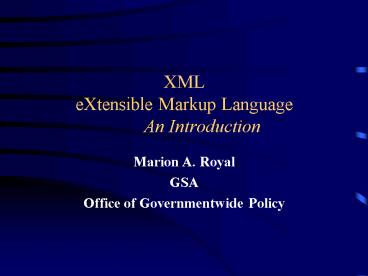



![eXtensible Access Control Markup Language [OASIS Standard] PowerPoint PPT Presentation](https://s3.amazonaws.com/images.powershow.com/7816440.th0.jpg?_=20160513022)

























