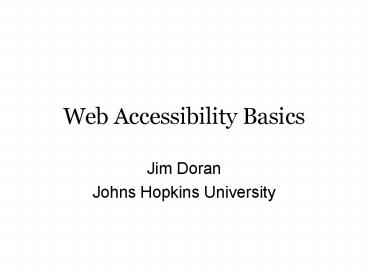Web Accessibility Basics - PowerPoint PPT Presentation
1 / 16
Title:
Web Accessibility Basics
Description:
People with Disabilities make up about 15% of the population. More efficient and can save money ... or more groups will find it impossible to access ... – PowerPoint PPT presentation
Number of Views:115
Avg rating:3.0/5.0
Title: Web Accessibility Basics
1
Web Accessibility Basics
- Jim Doran
- Johns Hopkins University
2
What is Web Accessibility?
- The power of the Web is in its universality.
Access by everyone regardless of disability is an
essential aspect. -- Tim Berners-Lee, W3C
Director and inventor of the World Wide Web
3
Making Accessible Sites
- The web was designed to be used without a mouse
and without eyes (if necessary). - We are either making new web sites, or updating
old web sites.
4
Why bother at all?
- Legal Obligation
- People with Disabilities make up about 15 of the
population - More efficient and can save money
- Its actually better for people WITHOUT
disabilities
5
Types of Disabilities
- Deaf, hard-of-hearing, hearing-impaired
- Blind, visually-impaired, low-vision
- Mobility-impaired
- Learning-disabled
6
Types of Assistive Technologies
- Screen readers, Braille displays
- Keyboard guards and overlays
- Slow keys and onscreen keyboards
- Replacement mice (foot switches, gigantic
trackballs) - Switches and scanning software (blow straws, knee
triggers) - Captioning (audio descriptions)
7
The Rules
- Web Content Accessibility Guidelines WCAG
authored by the W3s Web Accessibility
Initiative, or WAI, has been adapted by much of
the European Union and is the legal standard in
many countries. - See http//www.w3.org/WAI/
8
WCAG Priority Levels
- Priority 1
- A Web content developer must satisfy this
checkpoint. Otherwise, one or more groups will
find it impossible to access information in the
document. Satisfying this checkpoint is a basic
requirement for some groups to be able to use Web
documents. - Priority 2
- A Web content developer should satisfy this
checkpoint. Otherwise, one or more groups will
find it difficult to access information in the
document. Satisfying this checkpoint will remove
significant barriers to accessing Web documents. - Priority 3
- A Web content developer may address this
checkpoint. Otherwise, one or more groups will
find it somewhat difficult to access information
in the document. Satisfying this checkpoint will
improve access to Web documents.
(http//www.w3.org/TR/WAI-WEBCONTENT/full-checklis
t.html)
9
WCAG Versions
- WCAG 1.0, WCAG 2.0
10
Section 508
- Part of Rehabilitation Act of 1973, intended to
end discrimination against people with
disabilities. - Section 508 became law on June 21, 2001.
- Equal or Equivalent Access to Everyone
- Based on WCAG priority level 1
11
Which should we use???
- That depends.
- Lets compare
12
Thoughts
- Some responsibility lies with the user to have
up-to-date tools and resources. - 100 Accessibility is not always possible
- Everyone uses the web/user agents/technology
differently - Equivalency is the goal
- Common sense is required
- This is an iterative process
13
Testing for Accessibility
- Testing requires a combination of software tools
(algorithmic) AND human judgment (judgment). - What about usability? Dont make me Think.
14
Software
- Watchfires Bobby
- InFocus from SSB Technologies 1795 for corporate
customers - The LIFT Machine from UsableNet 999
- WebKing from Parasoft
- WebXM from Watchfire
- More at Jim Thatchers site and here
15
Tools of our trade
- Firefox Web Developer by Chris Pederick
- Html Validate by Marc Gueury
- DreamWeaver CS3
- http//validator.w3.org/
- http//jigsaw.w3.org/css-validator/
- http//www.cynthiasays.com/
- JAWS
16
Web Standards
- Standards are repeatable, measurable and testable
specifications that can be used as normative
technical requirements. - On to part two CSS basics