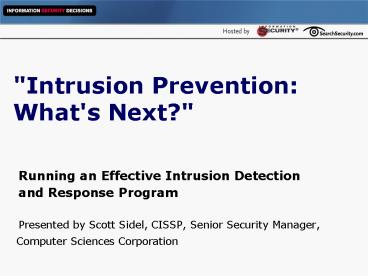Intrusion Prevention: What's Next - PowerPoint PPT Presentation
1 / 48
Title:
Intrusion Prevention: What's Next
Description:
Blocking profile is on a per signature basis ... Detection is only as good as the signatures ... Frequency of signature updates: Daily / Weekly / Monthly ... – PowerPoint PPT presentation
Number of Views:68
Avg rating:3.0/5.0
Title: Intrusion Prevention: What's Next
1
"Intrusion Prevention What's Next?"
- Running an Effective Intrusion Detection
- and Response Program
- Presented by Scott Sidel, CISSP, Senior Security
Manager, Computer Sciences Corporation
2
What is IDS/IPS/IDP?
- IDS
- Watches via a span port
- IPS
- Sits inline
- IDP
- Network-based Active Response
- What IDS is NOT
- It is not all seeing, all knowing
3
The Security Camera
IDS
Security Team Member
Firewall
4
What IDS Can (and cant) Do
- Provides information about inbound and outbound
malicious network traffic - Helps to identify the source of the incoming
probes or attacks - Collects forensic evidence, which could be used
to identify intruders - Alerts security personnel that potentially
unwelcome traffic has passed by it - Similar to a security camera placed at the door
to an office building
5
An IDS Baseline
- Perimeter
- IDS sensor behind perimeter firewall
- Remote Access
- IDS on remote access network
- NCCS
- IDS sensor behind NCCS firewall
- All sensors report to the IDS Manager
- Tuned to provide more useful alerts
6
You Know What is Going On Or Do You?
???
???
7
IDS Placement
- Perimeter
- Behind the firewall
- Outbound Alerts
- If an internal host is exhibiting bad behavior,
it is more likely something bad is happening - Interconnects
- Smart Boarders division to division traffic, not
just external to internal - If another division is hacked, protect yourself
8
IDS Placement Network Architecture
- Security Zones and Risk Levels
- Public Servers
- Desktop Servers
- Development
- Infrastructure Servers
- Remote Access
- Different Roles Different Threats
9
Traffic Routed by Function - Virtual Sensors
Divided by Operational Area
10
IDS placement (cont.)
- Hosts
- Most attacks have migrated from the network layer
to the application layer
11
IDS Accuracy
- A well organized network will reveal recognizable
patterns of traffic - If you know that a machine is a mail server, you
will not be surprised to see Simple Mail Transfer
Protocol (SMTP) traffic going to and coming from
it. - That traffic is acceptable even though the same
behavior from another device on the network would
be worrisome - When the network is not as well organized, it
makes spotting recognizable patterns of traffic
much harder
12
The Fundamental Problem of IDS
Potential Problem
More Signal More Value
13
Skills Required to Interpret Alerts
- IDS alerts may not be obvious bad behavior
- What is acceptable traffic to/from one host may
be unacceptable when going to/from another host - Log analysis
- Familiarity with network topology
- Familiarity with hosts services
14
Understanding IDS Output
Better Signal Less Skill Required
15
Sifting Multiple Events
event
event
alert
event
alert
event
alert
event
alert
event
Operator Experience Filter
Operator Action
event
16
Responding to Events
VALIDATE Legitimate? Y/N IF LegitimateYES,
THEN CONTACT IPDivision
Alert
IDS
Security Team Member
CHECK Check system RESPOND Action COMMUNICATE
Response
Firewall
17
IDS Sample Alert
18
After Hours Response
Potentially Critical
Wait till AM
Investigate Further
No
Yes
19
Why Isnt this Good Enough?
- Response time
- Milliseconds (single packet attacks)
- Coverage
- 40 hours versus 24x7
20
IDS is Dead Long Live IPS
- In 2003 Gartner Group caused something of a stir
with its pronouncement that Intrusion Detection
Systems (IDS) and their Intrusion Prevention
Systems (IPS) offspring were a market failure --
and in fact will be obsolete by the middle of the
decade. - But does isolating the symptom -- IDS can be a
challenge to manage -- mean that the technology
is ineffective? In declaring IDS a failure
because of manageability issues, is Gartner
running the risk of missing the point altogether,
and what does its proposed solution imply? - Gartner suggests that this technology -- "deep
packet inspection" -- will move into firewalls in
the coming years. - The problem is that most packet sniffing
solutions -- whether an IDS, IPS or "deep packet
inspection firewall" are context-free. They have
no idea whether an attack is relevant. - Simply moving the packet inspection out to the
firewall doesn't help this issue at all the
volume of false alarms will still be enormous,
and the sensors will still be unaware of the
larger IT ecosystem that they exist to protect.
21
Firewall vs. IDS
- Firewall
- The core purpose of a firewall is to allow or
block network traffic based on how that traffic
matches a policy the firewall has been given - Firewall needs to be able to make decisions about
whether traffic is allowed through (or not), very
quickly and predictably, then pass or drop
packets as quickly as possible. - Firewall should not block traffic that the policy
creator intended to allow.
22
Firewall vs. IDS (cont.)
- IDS
- The core purpose of a network IDS is to find
attacks/intrusions/events-of-interest in the
network traffic - The IDS must not misunderstand a protocol or
assume that the protocol in use is the one
normally used on that port for that host - The IDS must not decide if traffic is malicious
or not without seeing all of it - IDS must buffer or allow a significant portion
of traffic to pass to seeing that there is
nothing malicious in the packets - An IDS must constantly recheck its conclusions
- IDS must look for a match against a single packet
and then look for matches against the entire
stream - Firewall knows immediately to block or allow
- IDS does not know if an event-of-interest is a
threat to the specific host it is destined for
23
IPS the Traffic Cop
Console
Security Team Member
IPS
Firewall
24
IPS Behaviors
- Data Link Layer Countermeasures
- Shut down the switch port of the offending system
- Set a timeout for return to service
- Con
- Works only for internal systems
25
Behaviors (cont.)
- Network Layer Countermeasures
- Interact with firewall or router to block
offending external IP address - Inline IPS could do same without talking to the
firewall - Set a timeout for return to service
26
Behaviors (cont.)
- Transport Layer Countermeasures
- Generate a TCP RST packet to tear down the
session - ICMP-UDP sends an error code response
- Application Layer Countermeasures
- Neutralize the attack (think anti-virus)
27
What IPS Can (and cant) Do
- The true benefit of network IPS lies in what it
can do for companies that cant keep their
systems patched - Contain an ongoing attack before it propagates
- Makes a decision if traffic should be stopped
- May be able to stop unknown attacks
- Not a tool for stopping elite crackers
28
Confidence Level in Signatures
Confidence In Signature
?
Confidence In Signature
Knowledge About Attempted Attack
Knowledge About Potential Target
þ
29
Moving to Inline IPS Baby Steps
- In Line Passive Mode testing IPS devices within
the environment - Profiling appliance behavior
- Gain comfort level prior to enabling blocking
mode - In Line High Confidence Signature Blocking Mode
IPS devices configured using only signatures
which we have high confidence in for in-line IPS
blocking - Blocking profile is on a per signature basis
- In Line Industry Best Practice Blocking Mode IPS
devices configured according to industry best
practices guidelines for in-line IPS blocking - Blocking profile is on a per signature basis
- Block All Mode for customers who want the maximum
protection afforded by their IPS technologies
30
Active Response Dos and Donts
- To mitigate the effects of an attack
- Provide a minimal attack surface
- Patch Management
- Prevent the exploit packet from making it into
the network in the first place - Firewall
- Try not to have lots of openings
- IPS
- Attack packets must be able to be unambiguously
identified - Caveat Emptor False positives are commonplace,
even from the most finely tuned IDS. It is
impossible to avoid false positives when
legitimate traffic can potentially contain some
of the same characteristic signatures as
malicious traffic. There is always the
possibility that an active response system will
block traffic that should be allowed through. - Whitelist traffic that should never be blocked
- Specify a host (or network) that will be ignored
even if IPS detects an attack originating from it
31
Security Event Analysis
- Aggregated IDS Event Management Console
- Log Watching Tools
- SIM-SEM
- One Screen to Bind Them All
- Correlation between vulnerability scans and IDS
alerts - The Irreplaceable Human Element
- Consider Respond Mitigate
- Care, feeding, and constant tuning
32
Pity the IDS Administrator
- No one can be expected review logs for 8 hours
- Needle-in-a-haystack
- The one event among a thousand that keeps us
awake at night - What if your onsite coverage is during business
hours only? - The joy and curse of the BlackBerry
33
Alert Handling
- Have a process in place for alerting the Systems
Administrators of the target host - Email about potential security issue
- A list of who is the POC for each subnet
- Expected time to response
- Policy
- Resolution
- Fixed
- False Positive
- Unfixable (but heres the mitigation)
- Follow-up note on what was the issue and how/why
it is no longer an issue - Metrics
- Number of incidents requiring some type of
investigation per week
34
The Seven Mistakes People Make
- When Deploying IDS/IPS/IDP
- AND HOW TO AVOID THEM (!)
35
Tilting the Threat Landscape in Your Favor
- Tightly controlling what can get in and where
- Security Zones vs. Flat Network
- Default Deny-All at Perimeter
- White list of Allowed Services
- What is that in the fridge?
- Review firewall rules every 6 months
- Reducing the Attack Surface
- Patch Management
- Vulnerability
- 0day (hype)
- Missing patches (reality)
36
Minimizing Self-Inflicted Wounds
- Inventory
- You can only protect what you know about
- What you don't know can hurt you
- You need to know what you have and where it is
- Deployment Checklist and Signoff Process
- Change Control
- Hosts tend to mutate after they are deployed
- Change Control Board
37
Reducing Confusion in the Heat of Battle
- Subnet architecture
- Mixed hosts types are harder to sift
- Keep public Unix servers on one subnet, desktops
that are windows on another - What is the target?
- Does the attack attempted match the target?
38
Threat-based Analysis
- IDS doesn't work in a vacuum
- Good vulnerability assessment and remediation is
a must - Nessus
- Risk-based Analysis
- Scan from outside to assess the highest level of
risk (what everyone else can see) - Then scan inside the network
39
IPS Ups the Stakes
- Potential Payoff Instant Response
- Improved response time through automation
- Potential Liability Potential false positives
- Management does not like this
- Pattern matching of payload data
- Detection is only as good as the signatures
- What is your level of trust in signatures used
for blocking - Broad rules may cover more instances, but may be
less accurate - Anomaly Detection
- Only in very highly structured networks
- Bottom Line Know your network
40
Some Questions to Keep in Mind Before You Deploy
IPS
- How often are new rules delivered by the vendor
(or OSS community)? - Failover and fail-open
- Example IntruShield optical ports can first
failover, then fail-open - If you have a range of IP addresses being acted
upon, can you easily exempt individual hosts? - The law of unintended consequences
- The case of strict TCP enforcement intention was
to avoid half open sessions - Unintended consequence idle TCP sessions were
killed with a RST packet
41
A Brief look at Host-Based Defenses
- Personal Firewall
- Anti-Virus
- TCP wrappers
- And in the category of useful, but not Host
IDS/IPS - Host Integrity Monitoring
- Samhain
- http//la-samhna.de/samhain/index.html
- Log Monitoring
- LogWatch
- http//www2.logwatch.org8080/
42
Evasion
- The Problem of Volume
- Signal to Noise ratio
- With so many script-kiddies attacking from
everywhere a real pro is a ghost - Low and Slow
- Extending scan time delays
- SSH sessions
- Reduce the number of hosts allowing SSH
- Restrict the IP addresses allowed to get to SSH
- Use an SSL Proxy with strong authentication
- Use one time password tokens
- Web Proxy
- Another organization contacts you about an attack
from your organization, but the address is your
web proxy
43
Who is in the IPS Market
- Vendor Offerings A discussion
- Strengths, Weaknesses and Hype
44
Business Requirements
- Timely and effective detection and response to
unauthorized traffic involving all systems
controlled by your organization - Establish metrics that equal improvement
- Frequency of signature updates Daily / Weekly /
Monthly - Role-based access control for multiple
administrators-users - Alerting
- Reporting
- Ability to correlate IDS alerts with actual
vulnerabilities on target
45
Technical Requirements
46
Technical Requirements (cont.)
- HA Dual-Power Supplies
- HA Stateful failover between devices
- HA Shared VIP/MAC
- HA Active-Active or Active-Passive Stateful
Redundancy - HA Fails open and falls back to L2 in the event
of catastrophic failure - HA support Active/Passive Redundant interfaces
Configuration synchronization Session
synchronization for firewall and VPN Session
failover for routing change failure detection
Link failure detection Authentication for new HA
members Encryption of HA traffic - Packet flow analysis 1000 match cases allowed
(or higher) per filter - Packet flow analysis 100 filters (or higher) can
be chained in parallel - Command Line Interface management supported via
SSH 2 - Secure web UI supported (client software not
required to manage / monitor)
47
Technical Requirements (cont.)
- Virtual Router Redundancy Protocol (VRRP), Open
Shortest Path First (OSPF), and Cisco Hot Standby
Router Protocol (HSRP) are passed transparently
when inline - Provides support for anti-evasion eliminating
malformed or illegal packets, performs TCP
reassembly and IP defragmentation - 250,000 concurrent sessions
- 10,000 policies
- Port address translation
- Policy-based NAT
- VLAN aware (up to 250 supported)
- Attack Detection Mechanisms Stateful
Signatures,Traffic Anomaly Detection, Protocol
Anomaly Detection (Zero-day coverage) - Attack Responses Drop Connection, Close
Connection, Session Packet Log, Session Summary,
E-mail, Custom, Log - Attack Notification Session Packet Log, Session
Summary, E-mail, SNMP, Syslog - Authentication via RADIUS, RSA SecurID, and LDAP
48
Where Do We Go From Here?
- Know what resources need to be protected
- Know where those resources are
- Know what you are protecting against
- Know what your business needs and constraints are
- Hire (and keep) competent staff
- Technology can not (yet) replace human judgment