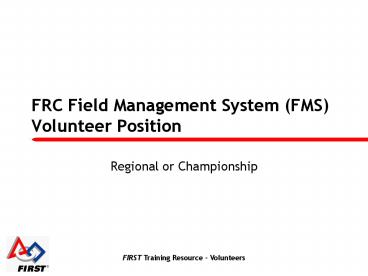FRC Field Management System FMS Volunteer Position - PowerPoint PPT Presentation
Title:
FRC Field Management System FMS Volunteer Position
Description:
Event Software setup, management, and breakdown ... Setup Peripherals. Event Server. Robot Lap Counting System ... Event Setup Wizard. Select Event. Choose ... – PowerPoint PPT presentation
Number of Views:59
Avg rating:3.0/5.0
Title: FRC Field Management System FMS Volunteer Position
1
FRC Field Management System (FMS)Volunteer
Position
- Regional or Championship
2
Summary
- Responsibilities Expectations
- Schedule
- At the Event
- Critical Review
- Conclusion
- Whats Next?
3
Responsibilities Expectations
- Event Software setup, management, and breakdown
- Field Control implemented via the Field Control
User Interface (FCUI), a push-button box which
sits on the Scorers Table
4
More Responsibilities
- Match Generation
- Printouts
- Match Schedules
- Announcers report for Qualification and
Elimination matches - Team Lists
- Awards
5
Schedule
- Wednesday
- Field setup and testing
- Thursday
- Practice match generation and printouts
- Confirm registered teams
- Print Announcer reports
6
Schedule
- Friday
- Qualification Match Generation and printouts
- Awards
- Saturday
- Qualification matches continue
- Alliance Selection
- Elimination match generation
- Awards
7
At the Event
- Setup Peripherals
- Event Server
- Robot Lap Counting System
- Referee input boxes (for counting Ball laps)
- Audience Display
- Pit Display
8
Field Management System Network Diagram
9
Automatic Software Updates
- FMS software checks for most up-to-date revision
at startup - If necessary, user is prompted to download
updated software
10
Event Setup Wizard
- Select Event
- Choose network connection speed
- Download team registration information
- Download event information
- Add/Remove Teams
- Configure and Generate Match Schedule
- Start/stop times
- Lunch break
- Autonomous/operator time
11
Alliance Pairings and Elimination Rounds
- Alliance selection and match generation screenshot
12
FMS Field User Control Interface (FCUI)
13
FMS Software Interface
- Blue/Red SCC Ready
- Team Numbers and Match
- Field Control via PC or Hardware UI
- Radios syncd
- Team Bypass
- Team Disqualification
14
FMS Software Interface
15
Real-Time Scoring
- IR-based Lap Counting System count Robot laps
- Connects to Event Server via USB
- Ref Control Box operated by referees, indicate
Trackball laps, over or under the Overpass - Connects to SCC
- Integrated backup system in case Lap Counter goes
down - Real Time Score is computed and displayed on the
Audience Screen
16
Audience Display
- Displays total alliance score, total Robot laps,
total Trackballs over the Overpass, total
Trackballs under the Overpass, live video of the
match - Multiple Configurations
17
Audience Display - Screenshot
18
Pit Display
- Dynamic Match Schedule
- Team Rankings
- Scrolling results of last 5 matches
19
Pit Display Screenshot (beta)
20
Gracious Professionalism is Key
- At FIRST, Gracious Professionalism has become an
expectation. - We expect it from our students, from the Mentors
and Coaches, from all FIRST Volunteers and from
FIRST Staff. - It is part of the ethos of FIRST.
- In the long run, gracious professionalism is
part of pursuing a meaningful life. If one
becomes a professional, and uses knowledge in a
gracious manner, everyone wins. One can add to
society and enjoy the satisfaction of knowing
that you have acted with integrity and
sensitivity. Thats good stuff! - Dr.Woodie Flowers, FIRST National Advisor
21
Gracious Professionalism is Key
- Encouraging high-quality work
- Emphasizing the value of others
- Respecting individuals and the community
- EVERYONE WINS!
22
Lead Volunteer Communication
- With your team of volunteers
- As a Lead Volunteer you are a LEADER.
- Lead Volunteers must communicate with the
Volunteer Coordinator(s) to get names and begin
communicating with their team as soon as possible
via e mail etc. - As a team leader, you must communicate with your
volunteers to create a sense of a team and
teamwork. - By doing so, questions can be answered in
advance, comfort levels increased, and
miscellaneous information gotten out of the way. - There should be no surprises when you get
together with your volunteer team at the event.
23
Lead Volunteer Communication
- With the other lead volunteers at your event
- Take the opportunity to meet with other lead
volunteers and discuss your expectations. - Discuss overlapping areas of responsibility and
decide on how issues in these areas should be
handled. - Clarify each others roles BEFORE a problem
arises. - Make sure everyone understands the non-medical
incident report (new in 2008).
24
Critical Review
- Be prepared review FMS Users Guide and Demo
software prior to event - Limit use of keyboard and mouse. FCUI can do
almost everything - Referees control scoring inputs
- Ensure Awards are uploaded and Database backup is
complete at the end of the event! - You represent FIRST!
25
Conclusion
- Gracious Professionalism
- Utilize the FCUI as much as possible, it will
guide the user through the event - Take the time to read the Users Manual and play
with the Demo version of the program prior to
showing up at your event
26
Contact Info
- Any questions or concerns, please contact
- Matt Pilotte
- FRC Electrical Engineer
- 603-666-3906 ext. 110
- mpilotte_at_usfirst.org
27
Whats Next?
- Now that you have reviewed the key materials to
succeed in your position be sure to - Follow-up conference call week of Feb 19th
- Test your knowledge with our online quiz.
- Review any other materials provided.
- Understand the post-event survey.
- Plan to participate in your pre- and post-event
training calls. These calls help volunteers at
all regional events be successful!
28
FIRST would like to thank the Association for
Laboratory Automation for their gracious support.