Hes alive Really alive - PowerPoint PPT Presentation
1 / 33
Title:
Hes alive Really alive
Description:
'He's alive! Really alive!' Steve Guttenberg in 'Short Circuit' (1986) http://www.imdb.com/title ... More powerful than PC's, also more expensive. Servers ... – PowerPoint PPT presentation
Number of Views:200
Avg rating:3.0/5.0
Title: Hes alive Really alive
1
Hes alive! Really alive!
http//www.imdb.com/title//
- Steve Guttenberg in Short Circuit (1986)
2
Computer Science 101Lecture 6
www.engraveit.co.za/.../ overview/PC20radio.jpg
- Spring Semester 2008
- Wednesday, January 23
- Week 3/18
- Albert H. Carlson
3
Announcements
- HW 1 is due on Friday, January 25
4
Bigger than a PC, Smaller than a Room
- Workstations
- More powerful than PCs, also more expensive
- Servers
- Used by people connecting to a network
- High Power, fairly expensive
- Client/Server actions
- Minicomputers
- Handle small businesses and hundreds to thousands
of users - Typically handle dumb terminals
- Losing popularity
http//www.kambach.net/images/server/s_pic3.jpg
5
The Big Computers
- Mainframe
- Special purpose
- Handle large jobs
- VERY expensive
- Supercomputers
- Ultrafast up to 12 Trillion operations (flops)
per second - EXTREMELY expensive (government level) up to
20MM - Really big some as big as 5 tennis courts
de.shuttle.com/promo/ xpc_kit/supercomputer.jpg
6
And where are they made?
- Making computers requires special resources
- These resources are only available in some places
- And where are the areas where computers and parts
of computers are made?
7
Significant Chip and Hardware Centers in the US
Silicon Valley
Silicon Desert
Seattle
Silicon Prairie
Minneapolis
Salt Lake City
Philadelphia
Denver
Boston
Austin
8
The Parts of a Computer
Central Processing Unit (CPU)
Output
Input
Memory or Storage
9
The CPU
ALU
Output Contr.
Input Contr.
RAM
ROM
Network Card
10
Going Deeper
- Now that we know the basic parts, lets go deeper.
- We are going about as deep as we can before going
to the molecular level - We are going to the level of electronics
11
Logic Functions
- There are also hardware units, called gates, that
work with numbers called logic levels - Binary has two logic levels 1 and 0
- 1 is represented by high levels of from 1.1V
and 5V - 0 is represented by low levels of 0V
- Gates do the math functions based on the inputs
we give it. They do it automatically
12
Gate/Math Functions
- AND
- OR
- NOT
- XOR
13
OK, Why the Fuss?
- This is how we turn the numbers into those
transition functions I was talking about earlier - Lets see how we actually use the math to make
things work. We will start with part of the ALU
the adder (Cant do math without it!)
14
The Adder
- What we want is something to do the addition of
two SMALL, SINGLE Digit (1 bit) Numbers - We start by noting that the rules about binary
addition tell us ALL - Why are we using binary?
- The answer is that it is easy in ELECTRONICS to
use 2 values, hi and low
15
Adder, continued
- The basic math functions are
- 0 0 0
- 0 1 1 0 1
- 1 1 102
- 1 1 1 112
- We restate this a bit
- 0 0 0, AND Note that 1 1 0
- 0 1 1 0 1
16
Adder, continued
- What does this look like?
- A the XOR function we looked at earlier
- This means that we can use the XOR gate to make
the resulting answer for the bit - But, this ignores an important part of addition
the carry we need
17
The Adder, Again
- We have to generate a carry IF we have the 1 1
option - We really need to generate a carry if both are 1.
What function does that remind us of? - The AND, where 1 AND 1 1
18
Still Making an Adder
- This is great, IF we only are adding one digit,
BUT . - What if we want to make this a building block for
a FULL ADDER - When we do addition, we also have to look at what
we call the carry in. That is, what if we have
a carry from the column before the one we are
working in?
19
Adding to the Adder
- This means that we have to deal with 3 numbers,
A, B, and Cin - What we end up with is an XOR circuit that takes
3 inputs
20
Adder Basics
- How do we prove this is the right answer?
- We try all combinations
- What happens when we are at the least significant
digit? - A We ALWAYS have NO carry in, so . We set the
initial carry in to 0
www.soarmn.com/stanton/ photos/blackboard.jpg
21
Still doing the Adder
- This ALSO affects the Carry (we will call this
the Carry Out, or Cout) - We can get a carry if
- A and B are both 1, or
- A and Cin are both 1, or
- B and Cin are both 1
- Changing the Cout generator takes care of this
problem
22
The Carry out
The Cout is formed by finding when one of the
conditions we specified is true. It results in
the following circuit
23
Abstracting the Adder
- It is hard to draw the gates over and over again.
Too much detail - So, instead we draw a BOX diagram that REPRESENTS
the circuit. It looks like
24
Constructing the Adder
- Now we can construct an adder for as LARGE a
number as we want, using these blocks - Blocks connect together repeatedly to make up the
final circuit - What we now have is a way in electronics to do
math. Isnt that what we need for the heart of
the ALU and Computer
25
The Final Adder
26
The ALU
- Now, lets add the interesting logic functions
- AND
- OR
- NOT
- XOR
- We also add a way to select the output and do all
of the math in parallel giving us what we need
at the output
27
The ALU
- Now we can do ALL of the Math and Logic, on
demand. All electronically
www.cs.nyu.edu/.../ V22.0436-001/alu-symbol.png
28
Not All People Like Hardware
29
But, Logic isnt All
- Logic just makes it possible to do math
- Because of abstraction, we can use math to do all
sorts of things - This is the basis of what we do with a computer
30
Differences in Numbers
- Cant line up numbers in columns
- What happens when we need to express the concept
of nothing? - Arabs invent the concept of 0
- The concept of placeholders and lining up by
columns indicating powers - What does a number really mean?
31
An Example
5 1 5
1 0 0 0
4 10 40
8 100 800
1 0
7 1000 7000
7845
7845
1 0 0
1
32
What We Just Did
- Note the following
- 1 100
- 10 101
- 100 102
- 1000 103
- etc. That is to say, if we start out from the
right side, we can go over each column to the
left and give the weighting of 10n-1, where n
is the number of columns from the right
33
Questions?

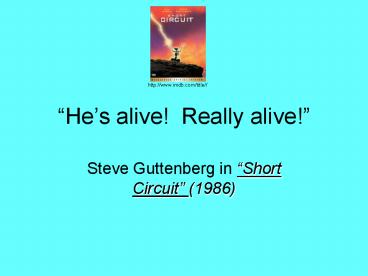














![⚡Read✔[PDF] Autopsy of a Deceased Church: 12 Ways to Keep Yours Alive PowerPoint PPT Presentation](https://s3.amazonaws.com/images.powershow.com/10041455.th0.jpg?_=202405290412)
![READ[PDF] Not Really an Alaskan Mountain Man PowerPoint PPT Presentation](https://s3.amazonaws.com/images.powershow.com/10050112.th0.jpg?_=20240607094)

![get⚡[PDF]❤ The Power of Fun: How to Feel Alive Again PowerPoint PPT Presentation](https://s3.amazonaws.com/images.powershow.com/10058753.th0.jpg?_=20240619081)
![get [PDF] DOWNLOAD Alive: The Story of the Andes Survivors PowerPoint PPT Presentation](https://s3.amazonaws.com/images.powershow.com/10067617.th0.jpg?_=20240628040)

![[PDF] Immune: A Journey into the Mysterious System That Keeps You Alive Ipad PowerPoint PPT Presentation](https://s3.amazonaws.com/images.powershow.com/10078656.th0.jpg?_=20240715025)

![get [PDF] Download Alive: The Story of the Andes Survivors PowerPoint PPT Presentation](https://s3.amazonaws.com/images.powershow.com/10106338.th0.jpg?_=20240823115)
![get [PDF] Download Alive: The Story of the Andes Survivors PowerPoint PPT Presentation](https://s3.amazonaws.com/images.powershow.com/10106342.th0.jpg?_=20240823115)

![[PDF] DOWNLOAD Alive: The Story of the Andes Survivors PowerPoint PPT Presentation](https://s3.amazonaws.com/images.powershow.com/10112753.th0.jpg?_=20240830062)



