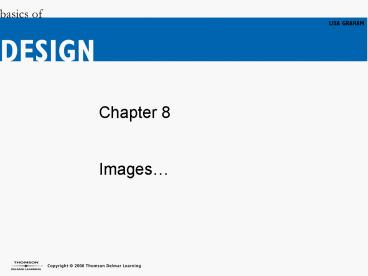Images - PowerPoint PPT Presentation
1 / 25
Title:
Images
Description:
Increase awareness of the main static types of images: illustrations, ... available from professional photographers, illustrators, typographers, and vendors. ... – PowerPoint PPT presentation
Number of Views:101
Avg rating:3.0/5.0
Title: Images
1
Chapter 8
- Images
2
Objectives (1 of 2)
- Gain appreciation for the impact image choice
can have on your designs. - Increase awareness of the main static types of
images illustrations, photographs, and clip art.
3
Objectives (2 of 2)
- Discuss clip art and quality issues.
- Discover type may be used as images.
- Learn simple rules of image use in your pages.
4
Images Add Impact
- Images add impact to pages by making them more
visually appealing. - They influence the mood and visual style of a
page. - Images can communicate complex concepts or
situations.
5
Types of Images
- There are many different types of images
designers can use in their pages. - - photographs
- - illustrations (cartoons, drawings, charts,
diagrams) - - clip art
- - and in motion designs, video and/ or animation
6
Photographs
- Can inform, convince, evoke an emotion, sell a
product, or attest to facts. - Seem more credible than illustrations or clip
art because of their long use in newspapers and
magazines. - Are widely available for purchase through
commercial stock photography houses such as Getty
Images and Comstock Photos.
7
Criteria for Choosing Photographs (1 of 2)
- Not all photos are suitable for use in page
designs. - Does the photo have a strong
composition? - Does it depict the mood or
message that you need it to? - Is it available
for use at a reasonable price?
8
Criteria for Choosing Photographs (2 of 2)
- - Does it have a wide range white, black, and
gray tones?- Can it be cropped? Cropping is the
removal of some of the horizontal or vertical
edges of a picture.
9
Cropping an Image (1 of 2)
- Some photos, with skillful cropping, yield more
than one image. - This figure shows the original photo (left) and
two additional cropped images.
10
Cropping an Image (2 of 2)
- A poorly cropped photo loses meaning.
11
Photo Manipulation (1 of 3)
- Other visual techniques for photos include
- - Flopping making it a mirror image
12
Photo Manipulation (2 of 3)
- - Silhouetting portions of a photo are
selectively removed.
13
Photo Manipulation (3 of 3)
- - Another technique is to digitally manipulate
the image with a photo-manipulation program. - The above image is the result of the Find Edges
filter in Photoshop.
14
Illustrations (1 of 3)
- A good illustration provides another channel of
information to the reader. - They are useful for showing concepts too
difficult or impossible to photograph, i.e. the
splitting of an atom, or the royal procession of
an ancient Pharaoh.
15
Illustrations (2 of 3)
- The visual styling of illustrations is as
varied as the artists producing them. - Illustrations can be diagrams, maps, charts,
cartoons, or drawings. The diagram above is a
flowchart visually depicting the relationship of
web pages to each other.
16
Illustrations (3 of 3)
- Illustrations may be decorative, factual,
serious, or as shown, a humorous tone. - Match the tone of an illustration to the
message. - Are widely available for purchase from
individual illustrators or through commercial
stock art houses such as Getty Images and
stockart.com.
17
A Word About Clip Art
- Clip art is predrawn artwork available for
purchase in book, disk, CD, or online. - They can be a tremendous time-saver, and can be
customized. - Not all clip art is good. Avoid clip art that
is poorly drawn, or has bitmapped, jagged, or
irregular lines.
18
Type as Image
- An often-underappreciated source of imagery is
typography. - Typography may be modified to make it
illustrative. - Type can be modified in graphics programs such
as Adobe Illustrator.
19
Examples of Type as Image (1 of 2)
- Many specialty fonts exist that have a
illustrative design.
20
Examples of Type as Image (2 of 2)
- This word was distorted in Illustrator to
emphasize its meaning.
21
Dingbats (1 of 2)
- Dingbats are fonts that replace letters,
numbers, and punctuation with pictures.
22
Dingbats (2 of 2)
- Their visual style is as varied as the
designers who create them. - They are widely available from type sources
such as www.fonts.com. or www.fonthead.com (shown
here is Good Dog Bones, by Font Head Design).
23
Visual Rules of Image Use
- Some general rules of image use
- - Dont jam illustrations together.
- - Add variety and contrast by varying the size
of images. - - Pick illustrations that look like they belong
together. - - Use imagery appropriate for the message to
avoid confusing the reader.
24
Chapter Summary (1 of 2)
- Images add visual impact to a page.
- Photographs, illustrations, clip art, and
dingbat fonts are available from professional
photographers, illustrators, typographers, and
vendors. - Many graphics software offers
photo-manipulation filters to add a creative
flair to an image.
25
Chapter Summary (2 of 2)
- Images must be carefully chosen to fit the tone
of the pages message. - If manipulated, images should not be confusing
or so artistic that they detract from the pages
message.