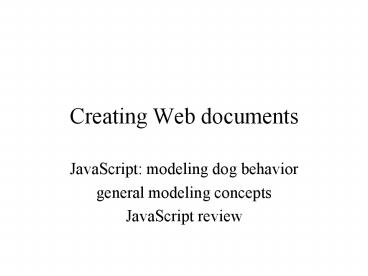Creating Web documents - PowerPoint PPT Presentation
1 / 12
Title:
Creating Web documents
Description:
image tag: used to display appropriate image of dog (possibly animated gif) ... Dog model had both. Models can have discrete and/or continuous features. ... – PowerPoint PPT presentation
Number of Views:58
Avg rating:3.0/5.0
Title: Creating Web documents
1
Creating Web documents
- JavaScript modeling dog behavior
- general modeling concepts
- JavaScript review
2
Dog behavior
- Feed dog
- Dog gains /loses weight
- Pet dog
- wag tail
- show anger
3
JavaScript parts
- variables time last fed, timing interval, weight
- functions
- seconds_elapsed calculates time since last
feeding - startgame, stopgame,
- feeddog,
- petdog,
- change function invoked each interval
- form used to display weight and condition
- image tag used to display appropriate image of
dog (possibly animated gif)
4
- Pet
8
Concepts
- Model a representation of something
- Models can be realisticbased on our
understanding of how things work (all science is
building testing models) OR fanciful OR
in-between - Models can be deterministic and/or
non-deterministic (based on probabilities, aka
'stochastic' processes) - Dog model had both.
- Models can have discrete and/or continuous
features. - Dog model basically continuous weight. Tail
wagging was based on threshold value.
9
Data driven applications
- Applications are said to be data-driven if they
are based on data, generally externally
supplied data. - John Klima had data driven applications, for
example, the currency project that controlled the
birds. - Visualization is the name for the technique of
displaying (real) data in ways that could lead to
insights, including scientific discoveries.
10
JavaScript overview
- You have seen
- use of Date
- status bar
- image slide show
- dice throw
- image swap based on mouse over
- form verification
- dog model
- (will see calculation of bills)
- GENERALIZE! Use features to put together your
ideas.
11
JavaScript features
- variables
- local global (outside of any function)
- arrays
- built-in functions Date, Math.random,
document.write, others. - functions
- forms (for input output)
- named image tags
- events onMouseOver, onSubmit, onMouseout
- setInterval (setting up handler for timed event)
- If, For, return statements
12
Homework
- Catch up on postings (including posting idea for
project 3, including keywords and description).
Read postings! - Use google.com to look up how to do things in
JavaScript.