JSM Hammer - PowerPoint PPT Presentation
Title:
JSM Hammer
Description:
Compatibility of rechargeable battery with rechargeable mechanism on Telos Motes ... Communicating to Telos mote through UART can be confusing: format of message to ... – PowerPoint PPT presentation
Number of Views:97
Avg rating:3.0/5.0
Title: JSM Hammer
1
JSM Hammers
- CantTouchThis
Mid-Semester Demo
http//www.ece.cmu.edu/ece549/spring07/team8/
2
Re-cap Project Concept
- Concept
- This project will act as deterrence against
laptop thefts, providing the owner a greater
degree of security. - The prototype integrates off-the-shelf embedded
components, such as motion-sensing accelerometer,
buzzer, RFID reader and tags for passive
activation of the device and the Tmote Sensor. - Motivation
- A laptop owner today is unable to leave his/her
laptop unattended without risk of the laptop
being stolen. - Using our prototype system, an alarm will be
activated if the laptop is being handled by
unauthorized personnel.
3
System Architecture
4
Status Update
- Accomplished
- Telos Motes can now send and receive messages to
Java application - Accelerometer can send readings to Telos mote
- Arm and disarm state accomplished
- Buzzer will sound when unauthorized motion
detected - Risk mitigated
- R1. Compatibility between RFID reader and Telos
Motes - R2. Compatibility between voltage regulator, RFID
reader and Telos Motes - R3. Compatibility of rechargeable battery with
rechargeable mechanism on Telos Motes - R4. Real-world performance of RFID reader with
respect to range - R5. Constraints with respect to the ports
available on Telos Motes - R6. Difficulty in finding suitable algorithms
differentiating significant and non-significant
movements - R7. Usage under different laptop operating
environments
5
Parts and Pictures
Breadboard
Accelerometer
Buzzer
Rechargeable battery
Telos Mote
TI RFID reader
TI RFID cards
6
Demo Scenario
- Connection phase
- Arming
- Detect movement and sound alarm
- Disarm
- Detect movement and no alarm
7
Next Steps
- Have RFID reader to work with Telos mote (SW
HW). - Password setup and password screen pop-up.
- Integrate the components into a more compact
device
8
Software Architecture
9
Lessons Learnt
- Sort out workspace properly and backup
frequently. - De-soldering can be pain.
- For accelerometer readings, we can use the
Message Interface Generator (MIG) to generates a
Java class representing a TOS message. This
allows easier manipulation of the readings. - Communicating to Telos mote through UART can be
confusing format of message to send, or simply
send single bytes, and initially it prints out in
ASCII. - When encountering an extended period of doubt,
its time to look for TA(s).
10
Tentative Schedule
Week 7 Mid-Sem demo (stillCanTouchThis)
Week 8 Spring Break (notTouchingThis)
Week 9 Work on RFID and voltage regulator (startToTouchThisAgain)
Week 10 Settle all hardware issues
Week 11 Software (password configuration) Vigorous testing
Week 12 Tie up loose ends prevent trivial attacks on system (finishTouchingThis)
Week 13 Final Demo(REALLYcantTouchThis)
11
Q A

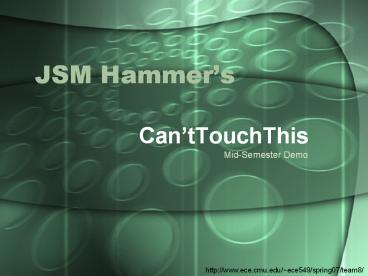













![[PDF] DOWNLOAD HAMMER!: Making Movies Out of Sex and Life PowerPoint PPT Presentation](https://s3.amazonaws.com/images.powershow.com/10079706.th0.jpg?_=202407160512)
![download⚡[PDF]❤ Every Tool's a Hammer: Life Is What You Make It Paperback – October 27, 2020 PowerPoint PPT Presentation](https://s3.amazonaws.com/images.powershow.com/10061150.th0.jpg?_=20240621064)














