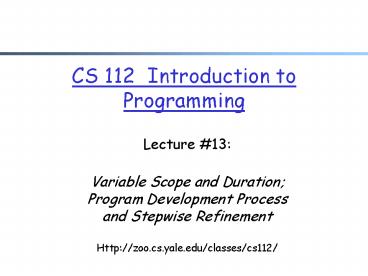CS 112 Introduction to Programming - PowerPoint PPT Presentation
1 / 29
Title:
CS 112 Introduction to Programming
Description:
ref requires that the parameter be initialized before enter a method ... Since x is passed as out the variable can then be initialed in the method ... – PowerPoint PPT presentation
Number of Views:35
Avg rating:3.0/5.0
Title: CS 112 Introduction to Programming
1
CS 112 Introduction to Programming
- Lecture 13
- Variable Scope and DurationProgram
Development Process and Stepwise Refinement - Http//zoo.cs.yale.edu/classes/cs112/
2
Outline
- Admin. and review
- More about defining and using methods
- Method header
- Overloading and signature
- Method parameter passing
- Method body
- Variable scope and duration
- Program development process
- Stepwise refinement using the Calendar program as
an example
3
Admin.
- Alan J. Perlis Symposium
- Speaker Brian Kernighan (Princeton)
- Title What Should an Educated Person Know about
Computers? - Time Thursday, October 2, 4PM
- Location Luce Hall (34 Hillhouse)
- Questions on assignment 2?
4
Review Method Overloading
- Method overloading is the process of using the
same method name for multiple methods - Usually perform the same task on different data
types - The compiler determines which version of the
method is being invoked by analyzing the
parameters, which form the signature of a method - If multiple methods match a method call, the
compiler picks the best match - If none matches exactly but some implicit
conversion can be done to match a method, then
the method is invoke with implicit conversion.
5
More Examples
double TryMe ( int x ) return x 5
TryMe( 1 ) TryMe( 1.0 ) TryMe( 1.0,
2) TryMe( 1, 2) TryMe( 1.0, 2.0)
double TryMe ( double x ) return x
.375
double TryMe (double x, int y) return x
y
6
Recap Parameter Passing
- Two types of parameter passing
- Call by value a modification on the formal
argument has no effect on the actual argument - Call by reference a modification on the formal
argument can change the actual argument - Depend on the type of a formal argument
- For C simple data types, it is call-by-value
- Change to call-by-reference ref or out
- The ref or out keyword is required in both method
declaration and method call - ref requires that the parameter be initialized
before enter a method - out requires that the parameter be set before
return from a method
7
RefOutTest.cs
- 1 // Fig. 6.8 RefOutTest.cs
- 2 // Demonstrating ref and out parameters.
- 3
- 4 using System
- 5 using System.Windows.Forms
- 6
- 7 class RefOutTest
- 8
- 9 // x is passed as a ref int (original
value will change) - 10 static void SquareRef( ref int x )
- 11
- 12 x x x
- 13
- 14
- 15 // original value can be changed and
initialized - 16 static void SquareOut( out int x )
- 17
- 18 x 6
- 19 x x x
8
RefOutTest.cs
- 34 // display original values of y and z
- 35 string output1 "The value of y
begins as " - 36 y ", z begins
uninitialized.\n\n\n" - 37
- 38 // values of y and z are passed by
value - 39 RefOutTest.SquareRef( ref y )
- 40 RefOutTest.SquareOut( out z )
- 41
- 42 // display values of y and z after
modified by methods - 43 // SquareRef and SquareOut
- 44 string output2 "After calling
SquareRef with y as an " - 45 "argument and SquareOut with z as
an argument,\n" - 46 "the values of y and z are\n\n"
- 47 "y " y "\nz " z "\n\n\n"
- 48
- 49 // values of y and z are passed by
value - 50 RefOutTest.Square( y )
- 51 RefOutTest.Square( z )
- 52
9
RefOutTest.cs Program Output
10
Outline
- Admin. and review
- More about defining and using methods
- Method header
- Overloading and signature
- Method parameter passing
- Method body
- Variable duration and scope
- Program development process
- Stepwise refinement using the Calendar example
11
Variable Duration and Scope
- Duration
- Recall a variable occupies some memory space
- The amount of time a variable exists in memory is
called its duration - Scope
- The section of a program in which a variable can
be accessed (also called visible) - A variable can have two types of scopes
- Class scope
- From when created in class
- Until end of class ()
- Visible to all methods in that class
- Block scope
12
Local Variables
class Test const int NoOfTries 3 //
class scope static int Square ( int x ) //
formal arg. // NoOfTries and x in
scope int square x x // square local
var. // NoOfTries, x and square in scope
return square static int
AskForAPositiveNumber ( int x ) //
NoOfTries and x in scope for ( int i 0
i lt NoOfTries i ) // NoOfTries, i,
and x in scope string str
Console.ReadLine() // NoOfTries, i, x,
and str in scope int temp
Int32.Parse( str ) // NoOfTries, i, x,
str and temp in scope if (temp gt 0)
return temp // now only x and
NoOfTries in scope return 0 //
AskForPositiveNumber static void Main(
string args )
- Created when declared
- Until end of block, e.g.,
- Only used within that block
Example Scope.cs
13
Summary
- Scope
- A local variable is accessible after it is
declared and before the end of the block - A class variable is accessible in the whole class
- Parameter passing with ref and out makes some
variables aliases of others - Duration
- A local variable may exist but is not accessible
in a method, - e.g., method A calls method B, then the local
variables in method A exist but are not
accessible in B.
14
Outline
- Admin. and review
- More about defining and using methods
- Program development process
- Stepwise refinement process using the Calendar
program as an example
15
Program Development Process
- The development process is much more involved
than this, but these basic steps are a good
starting point
16
Requirements
- Requirements specify the tasks a program must
accomplish - what to do, not how to do it!
- A requirement often includes a description of
user interface - An initial set of requirements are often
provided, but usually must be critiqued,
modified, and expanded - It is often difficult to establish detailed,
unambiguous, complete requirements - Users do not know what they need they will know
when they see it prototype to help
17
Design
- Design methodology
- The top-down or stepwise methodology
- Use methods (also called functions) to divide a
large programming problem into smaller pieces
that are individually easy to understand and
reusable - Also called decomposition
- Object-oriented design
- Establishes the classes, objects, and methods
that are required - Many ways to represent design
- Pseudocode
- Flow chart
- Universal Modeling Language (UML)
18
Implementation
- Implementation is the process of translating a
design into source code - This is actually the least creative step --
almost all important decisions are made during
requirements and design - Many tools can help to convert a design to an
implementation - Implementation should focus on coding details,
including style guidelines and documentation - A good implementation strategy bottom-up
19
Testing
- A program should be executed multiple times with
various input in an attempt to find errors - A testing methodology
- combine implementation with testing
- write a piece, test a piece
- Debugging is the process of discovering the cause
of a problem and fixing it
20
Outline
- Admin. and review
- More about defining and using methods
- Program design
- Stepwise refinement process using the Calendar
program as an example
21
Calendar Requirements
- Get a year from the user, the earliest year
should be 1900 - Get a month from the user, the input should be
from 0 to 12 - If 0, print calendar for all 12 months
- Otherwise, print the calendar of the month of the
year
22
Design Stepwise Refinement
- Stepwise refinement (or top-down design)
- Start with the main program
- Think about the problem as a whole and identify
the major pieces of the entire task - Work on each of these pieces one by one
- For each piece, think what is its major
sub-pieces, and repeat this process
23
Design
year GetYearFromUser()
month GetMonthFromUser()
month ? 0
yes
no
PrintMonth(month, year)
PrintYear(year)
24
PrintMonth( month, year )
- January 1900
- Sun Mon Tue Wed Thu Fri Sat
- 1 2 3 4 5 6
- 7 8 9 10 11 12 13
- 14 15 16 17 18 19 20
- 21 22 23 24 25 26 27
- 28 29 30 31
25
Backup Slides
26
Scope Rules
- Scope
- Portion of a program in which a variable can be
accessed - Class scope
- From when created in class
- Until end of class ()
- Global to all methods in that class
- Direct modification
- Repeated names causes previous to be hidden until
scope ends - Block scope
- From when created
- Until end of block ()
- Only used within that block
- Must be passed and modified indirectly
- Cannot repeat variable names
27
Scoping.cs
- 1 // Fig. 6.13 Scoping.cs
- 2 // A Scoping example.
- 3
- 4 using System
- 5 using System.Drawing
- 6 using System.Collections
- 7 using System.ComponentModel
- 8 using System.Windows.Forms
- 9 using System.Data
- 10
- 11 public class Scoping System.Windows.Forms.F
orm - 12
- 13 private System.ComponentModel.Container
components null - 14 private System.Windows.Forms.Label
outputLabel - 15
- 16 public int x 1
- 17
- 18 public Scoping()
- 19
28
Scoping.cs
- 35
- 36 // Visual Studio .NET-generated code
- 37
- 38 public void MethodA()
- 39
- 40 int x 25 // initialized each
time a is called - 41
- 42 outputLabel.Text outputLabel.Text
- 43 "\n\nlocal x in MethodA is " x
- 44 " after entering MethodA"
- 45 x
- 46 outputLabel.Text outputLabel.Text
- 47 "\nlocal x in MethodA is " x
- 48 " before exiting MethodA"
- 49
- 50
- 51 public void MethodB()
- 52
- 53 outputLabel.Text outputLabel.Text
29
Scoping.cs Program Output