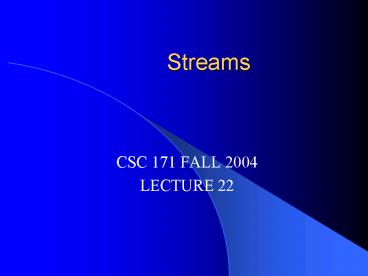Streams - PowerPoint PPT Presentation
Title:
Streams
Description:
Streams. CSC 171 FALL 2004. LECTURE 22. Make up exam. Friday 12/3 11AM-12:10PM. READING ASSIGNMENT ... user interface component over which to pop up the dialog ... – PowerPoint PPT presentation
Number of Views:34
Avg rating:3.0/5.0
Title: Streams
1
Streams
- CSC 171 FALL 2004
- LECTURE 22
2
Make up exam
- Friday 12/3 11AM-1210PM
3
READING ASSIGNMENT
- Horstmann Chapter 15 Streams
- Horstmann Chapter 14 Exceptions
- Optional
- Horstmann Chapter 16 System Design
- Horstmann Chapter 17, 18, 19
- Prep for CSC 172
4
EXAM
- In class 12/9
- Arrays
- Exceptions
- Streams
5
Streams
- In Java a stream provides access to sequences of
bytes. - Bytes can come from a variety of sources
- Console input/output
- Files stored on the computers disk
- Network connections
6
- _________ access sequences of bytes.
7
- ___Streams______ access sequences of bytes.
8
Simplest File input
- Create a FileReader
- Use its read method to read a single
character-returns the next char as an int or the
integer -1 at end of input - Test for -1
- If not -1, cast to char
- Close the file when done
9
- ___________ and ________________ access sequences
of characters.
10
- _readers______ and ____writers____ access
sequences of characters.
11
Reading
- FileReader reader new FileReader("input.txt")
- int next reader.read()
- char c
- if (next ! -1)
- c (char)next()
- ...
- reader.close()
12
Writing
- FileWriter writer new FileWriter("output.txt")
...char c''...writer.write(c) - ...write.close()
13
- The read method returns an _________________,
- either ___________ at end of file, or another
value which needs to be cast to ___________, or
___________.
14
- The read method returns an ___integer_____,
- either ____-1_______ at end of file, or another
value which needs to be cast to ___char____, or
____byte_______.
15
- You must _______________ files that you no longer
need.
16
- You must ___close______ files that you no longer
need.
17
(No Transcript)
18
TEXT FORMAT
- Human-readable form
- Sequence of characters-Integer 12345 stored as
characters "1" "2" "3" "4" "5" - Use Reader and Writer and their subclasses
19
Writing text files
- Use a PrintWriter -breaks up strings into
individual characters -sends them one at a time
to a FileWriter - Create a PrintWriter
- FileWriter writer new FileWriter("output.txt")
- PrintWriter out new PrintWriter(writer)
- Use print and println
- out.println(29.95)
- out.println(new Rectangle(5,10,15,25))
- out.println("Hello, World!")
20
- Use a BufferedReader -Reads a character at a
time from a FileReader-Assembles the characters
into a line and returns it - Use Integer.parseInt or Integer.parseDouble to
convert the strings to numbers - Code
- FileReader reader new FileReader ("input.txt")
- BufferedReader in new BufferedReader(reader)
- String inputLine in.ReadLine()
- double x Double.parseDouble(inputLine)
21
- Basic streams, readers, and writers can process
only _____________________. You need to combine
them with other classes to process
_______________ or _________________.
22
- Basic streams, readers, and writers can process
only _individual bytes or chars______. You need
to combine them with other classes to process
___lines______ or ____objects______.
23
- When writing text files, use ________________
class and the _____________________ methods. - When reading text files, use _______________
class and the ____________ method.
24
- When writing text files, use _____PrintWriter_____
_ class and the ____print/println__________
methods. - When reading text files, use _____BufferedReader__
______ class and the ___readLine______ method.
25
File
- File class describes disk files and directories
- Create a File objectFile inputFile new
File("input.txt") - Some file methods
- delete
- renameTo
- exists
- Constructing a FileReader from a File object
- FileReader reader new FileReader(inputFile)
26
- A File object describes a ___________ or
__________________.
27
- A File object describes a _____file_______ or
_______directory___________.
28
- You can pass a File object to the constructor of
a file ____________, _________, or stream.
29
- You can pass a File object to the constructor of
a file ____reader_________, ___writer________, or
stream.
30
File Chooser
31
File Choser
- Construct a file chooser object
- Call its showOpenDialog or showSaveDialog method
- Specify null or the user interface component over
which to pop up the dialog - If the user chooses a file, these methods return
JFileChooser.APPROVE_OPTION - If the user cancels the selection, these methods
return JFileChooser.CANCEL_OPTION - If a file is chosen, use GetSelectedFile method
to obtain a File object describing the file
32
Code
- JFileChooser chooser new JFileChooser()
- FileReader in null
- if (chooser.showOpenDialog(null)
JFileChooser.APPROVE_OPTION) - File selectedFile chooser.getSelectedFile()
- in new FileReader(selectedFile)
33
- The ______________________________ dialog lets
users select a file by navigating directories.
34
- The _JFileChooser__________ dialog lets users
select a file by navigating directories.
35
Command Line
- Java MyProgram -d file.txt
- class MyProgram
- public static void main(String args) ...
- // arg0 -d
- // arg1 file.txt
36
- When you launch a program from the command line,
you can specify arguments after the program name.
The program can access these strings by
processing the ______________ parameter of the
___________ method.
37
- When you launch a program from the command line,
you can specify arguments after the program name.
The program can access these strings by
processing the _____args___ parameter of the
___main___ method.
38
Binary Format
- More compact and efficient
- Integer 12345 stored as 00 00 48 57
- Use InputStream and OutputStream and their
subclasses
39
File IO
- We have seen character I/O
- Sometimes, we want to have other data types
stored in file - Its all just bits
40
Consider saving an array
- a new float55
- for(int i 0 ilta.lengthi)
- for(int j 0 jltai.lengthj)
- aij ((float)i1) /
- ((float)j1)
41
Open the File
- private void saveArray()
- try
- JFileChooser chooser new JFileChooser()
- PrintWriter out1 null
- if (chooser.showOpenDialog(null)
- JFileChooser.APPROVE_OPTION)
- File selectedFile chooser.getSelectedFile()
- FileWriter writer new FileWriter(selectedFile)
- out1 new PrintWriter(writer)
42
Write the array
- for(int i 0 ilta.lengthi)
- for(int j 0 jltai.lengthj)
- out1.println(aij " ")
- System.out.println(" " aij)
- writer.close()
- catch (IOException e)
- System.out.println("problem")
43
Open the file
- private void restoreArray()
- try
- JFileChooser chooser new JFileChooser()
- BufferedReader in1 null
- if (chooser.showOpenDialog(null)
- JFileChooser.APPROVE_OPTION)
- File selectedFile chooser.getSelectedFile()
- FileReader reader new FileReader(selectedFile)
- in1 new BufferedReader(reader)
44
Read the array
- for(int i 0 ilta.lengthi)
- for(int j 0 jltai.lengthj)
- String s1 in1.readLine()
- System.out.println(s1)
- aij (float) Double.parseDouble(s1)
- reader.close()
- catch (IOException e) System.out.println("
problem") - repaint()
45
Text File
- 3.0
- 1.5
- 1.0
- 0.75
- 0.6
- 4.0
- 2.0
- 1.3333334
- 1.0
- 0.8
- 5.0
- 2.5
- 1.6666666
- 1.25
- 1.0
- Text File
- 1.0
- 0.5
- 0.33333334
- 0.25
- 0.2
- 2.0
- 1.0
- 0.6666667
- 0.5
- 0.4
46
Byte by Byte Text file 303 bytes
- 0000000 1 . 0 \r
\n 0 . 5 - 0000020 \r \n 0 . 3 3
3 3 3 3 3 4 - 0000040 \r \n 0 .
2 5 - 0000060 \r \n 0 . 2
\r \n 2 - 0000100 . 0 \r \n
1 . 0 - 0000120 \r \n 0 . 6 6 6
6 6 6 7 - 0000140 \r \n 0 . 5
\r - 0000160 \n 0 . 4
\r \n 3 . 0 - 0000200 \r \n 1 . 5
- 0000220 \r \n 1 . 0
\r \n 0 . 7 - 0000240 5 \r \n 0
. 6 - 0000260 \r \n 4 . 0
\r \n 2 - 0000300 . 0 \r \n
1 . 3 3 3 3 - 0000320 3 3 4 \r
\n 1 . 0 - 0000340 \r \n 0 . 8
\r - 0000360 \n 5 . 0
\r \n 2 . 5 - 0000400 \r \n 1 . 6
6 6 6 6 6 6 - 0000420 \r \n 1 .
2 5 - 0000440 \r \n 1 . 0
\r \n
47
Open the file (binary)
- private void saveArray2()
- try
- JFileChooser chooser new JFileChooser()
- DataOutputStream out1 null
- if (chooser.showOpenDialog(null)
- JFileChooser.APPROVE_OPTION)
- File selectedFile chooser.getSelectedFile()
- FileOutputStream writer new
- FileOutputStream(selectedFile)
- out1 new DataOutputStream(writer)
48
Write the file
- for(int i 0 ilta.lengthi)
- for(int j 0 jltai.lengthj)
- out1.writeFloat(aij)
- System.out.println(" " aij)
- writer.close()
- catch (IOException e) System.out.println("
problem")
49
Open the file
- private void restoreArray2()
- try
- JFileChooser chooser new JFileChooser()
- DataInputStream in1 null
- if (chooser.showOpenDialog(null)
- JFileChooser.APPROVE_OPTION)
- File selectedFile chooser.getSelectedFile()
- FileInputStream reader new FileInputStream(sel
ectedFile) - in1 new DataInputStream(reader)
50
Read the file
- for(int i 0 ilta.lengthi)
- for(int j 0 jltai.lengthj)
- aij in1.readFloat()
- reader.close()
- catch (IOException e) System.out.println("
problem") - repaint()
51
Same data - 100 Bytes
- 0000000 1.0000000e00 5.0000000e-01
3.3333334e-01 2.5000000e-01 - 0000020 2.0000000e-01 2.0000000e00
1.0000000e00 6.6666669e-01 - 0000040 5.0000000e-01 4.0000001e-01
3.0000000e00 1.5000000e00 - 0000060 1.0000000e00 7.5000000e-01
6.0000002e-01 4.0000000e00 - 0000100 2.0000000e00 1.3333334e00
1.0000000e00 8.0000001e-01 - 0000120 5.0000000e00 2.5000000e00
1.6666666e00 1.2500000e00 - 0000140 1.0000000e00
52
Data Streams
- close()
- readBoolean()
- readByte()
- readChar()
- readDouble()
- readFloat()
- readInt()
- readLong()
- readShort()
- readLine()
- flush()
- close()
- writeByte(int b)
- writeBoolean(boolean v)
- writeBytes(String s)
- writeChar(int v)
- writeChars(String s)
- writeDouble(Double v)
- writeFloat(Float v)
- writeInt(int v)
- writeLong(long v)
- writeShort(int v)
53
Example Cryptology
- Ceasar Cipher
54
- import java.io.FileReader
- import java.io.FileWriter
- import java.io.IOException
- public class Crypt
- public static void main(String args)
- boolean decrypt false
- int key DEFAULT_KEY
- FileReader infile null
- FileWriter outfile null
- if (args.length lt 2 args.length gt 4) usage()
55
- try
- for(int i 0 i lt args.length i)
- if (argsi.substring(0, 1).equals("-"))
- // it is a command line option
- String option argsi.substring(1, 2)
- if (option.equals("d"))
- decrypt true
- else if (option.equals("k"))
- key Integer.parseInt
- (argsi.substring(2))
- if (key lt 1 key gt NLETTERS)
- usage()
56
- else
- if (infile null)
- infile new FileReader(argsi)
- else if (outfile null)
- outfile new FileWriter(argsi)
- catch(IOException e)
- System.out.println("Error opening file")
- System.exit(0)
57
- if (decrypt) key NLETTERS - key
- try
- encryptFile(infile, outfile, key)
- infile.close()
- outfile.close()
- catch(IOException e)
- System.out.println("Error processing file")
- System.exit(0)
- /
- Prints a message describing proper usage
and exits. - /
- public static void usage()
- System.out.println
58
- public static char encrypt(char c, int k)
- if ('a' lt c c lt 'z')
- return (char)('a' (c - 'a' k)
NLETTERS) - if ('A' lt c c lt 'Z')
- return (char)('A' (c - 'A' k)
NLETTERS) - return c
- public static void encryptFile(FileReader in,
- FileWriter out, int k) throws IOException
- while (true)
- int next in.read()
- if (next -1)return // end of file
- char c (char)next
- out.write(encrypt(c, k))
59
- public static final int DEFAULT_KEY 3
- public static final int NLETTERS 'z' - 'a'
1
60
Serializable Objects
- We can write whole objects to files
- Using object streams
- must implement Serializable
61
- Use ______________________ to save and restore
all instance fields of an object automatically.
62
- Use ____object streams________ to save and
restore all instance fields of an object
automatically.
63
- Objects saved to and object stream must belong to
a class that implements the ______________________
interface.
64
- Objects saved to and object stream must belong to
a class that implements the ___Serializable_______
__ interface.
65
- public AccountRecord( int acct, String first,
- String last, double bal )
- setAccount( acct )
- setFirstName( first )
- setLastName( last )
- setBalance( bal )
- public void setAccount( int acct ) account
acct - public int getAccount() return
account - public void setFirstName( String first )
firstName first - public String getFirstName() return
firstName - public void setLastName( String last )
lastName last - public String getLastName() return
lastName - public void setBalance( double bal )
balance bal - public double getBalance() return balance
- public String toString()
- return "Account Record "
- " " account
66
- // Java core packages
- import java.io.
- import java.awt.
- import java.awt.event.
- import javax.swing.
- public class CreateSequentialFile extends
JFrame - private ObjectOutputStream output
- public CreateSequentialFile()
- AccountRecord record
- openFile()
- try
- // create new record
- record new AccountRecord( 1,
"Ted","Pawlicki",100) - System.out.println(record.toString())
- output.writeObject( record )
67
- // allow user to specify file name
- private void openFile()
- // display file dialog, so user can choose
file to open - JFileChooser fileChooser new
JFileChooser() - fileChooser.setFileSelectionMode(
- JFileChooser.FILES_ONLY )
- int result fileChooser.showSaveDialog(this
) - // get selected file
- File fileName fileChooser.getSelectedFile(
) - // display error if invalid
- if ( fileName null
- fileName.getName().equals( "" ) )
- System.err.println( "Invalid File
Name") - return
68
- // close file and terminate application
- private void closeFile()
- // close file
- try
- output.close()
- System.exit( 0 )
- // process exceptions from closing file
- catch( IOException ioException )
- System.err.println( "Error closing
file") - System.exit( 1 )
- public static void main( String args )
69
- public ReadSequentialFile()
- AccountRecord record
- openFile()
- try
- // create new record
- record (AccountRecord) input.readObject()
- System.out.println(record.toString())
- record (AccountRecord) input.readObject()
- System.out.println(record.toString())
- record (AccountRecord) input.readObject()
- System.out.println(record.toString())
- catch(ClassNotFoundException e)
- System.err.println(" Problem with class ")
- System.exit(1)
- catch(IOException e)
70
- 0000000 254 355 \0 005 s r \0 \r A c
c o u n t R - 0000020 e c o r d G 346 306 343 235
233 005 \r 002 \0 004 - 0000040 I \0 007 a c c o u n t
D \0 007 b a l - 0000060 a n c e L \0 \t f i r
s t N a m e - 0000100 t \0 022 L j a v a / l
a n g / S t - 0000120 r i n g L \0 \b l a
s t N a m e - 0000140 q \0 \0 001 x p \0 \0 \0
001 _at_ Y \0 \0 \0 - 0000160 \0 \0 \0 t \0 003 T e d t
\0 \b P a w l - 0000200 i c k i s q \0 \0 \0
\0 \0 \0 002 _at_ 237 - 0000220 _at_ \0 \0 \0 \0 \0 t \0 004 A
d a m t \0 005 - 0000240 F r a n k s q \0 \0
\0 \0 \0 \0 003 A - 0000260 c 022 320 \0 \0 \0 \0 t \0 003
J o e t \0 005 - 0000300 S c h m o
- 0000305