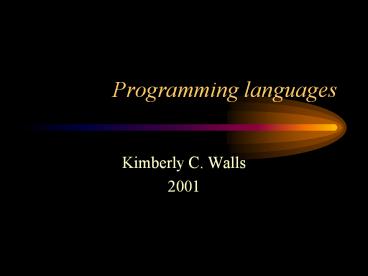Programming languages - PowerPoint PPT Presentation
1 / 23
Title:
Programming languages
Description:
Humans prefer to 'talk' to computers through translation of source code into machine language ... Java is machine-independent. Internet programming ... – PowerPoint PPT presentation
Number of Views:33
Avg rating:3.0/5.0
Title: Programming languages
1
Programming languages
- Kimberly C. Walls
- 2001
2
Programming languages, or, talking to your
computer
- When do you talk to your computer?
3
Whenever you want it do something!
4
Talking to your computer
- Thank goodness you dont have to know the
computers native language!
5
Remember
- A computer CPU only understands digital
information - Each kind of CPU understands its own machine
language
- Humans prefer to talk to computers through
translation of source code into machine language
6
Three types of translation
- Assembly
- Translates symbols and numbers
- Compilation
- Translates an entire source code source into
machine language - Interpretation
- Tranlates a line of code at a time
7
Types of High-level Programming Languages
- Procedural
- Written sequentially (like a score with repeats,
codas, etc., but with conditions) - FORTRAN, COBOL (compilers)
- BASIC (interpreter)
- Structured procedural language
- Pascal, C
8
Types of High-level Programming Languages
- Nonprocedural
- LISP List processor
- LOGO
- HyperLogo
- SQL database language
- Object-oriented programming (C, Visual BAISC,
Max, Java
9
Internet programming
- HTML HyperText Markup Language
- Uses tags to control layout
- Browser interprets tags
- XML Extensible Markup Language
- DHTML Dynamic HTML
- VisualBasic
- Java is machine-independent
10
Internet programming
- Java applets are compiled to be downloaded with
web pages - Scripting languages
- VBScript (for Internet Explorer only)
- JavaScript
- ActiveX is API for VBScript and Explorer
- JavaBeans is API for JavaScript on any computer
with Java
11
Object-Oriented Programming OOP
- Objects are intelligent or have personality
based on its handlers and properties - Objects send messages to each other
- Handlers handle the messages
- External events send messages
12
More OOP--The elements
- Objects--send and receive messages
- Messages--communications
- Methods--the handlers and properties
- Classes--groups with similar personalities
- Inheritance--new objects inherit from ancestors
(handler may be in ancestors)
13
OOP Scripting Languages
- HyperStudio HyperLogo
- HyperCard HyperTalk
- ToolBook OpenScript
- Director
14
HyperStudio Objects
- Buttons
- Fields
- Hotwords
- Groups
- Cards
- Menus
- Stacks
- Painted images
- Drawn images
- Sounds
- Video
- MIDI
- CD
15
HyperStudio Properties
- Name
- ID number
- Script
- Location
- Rectangle
- Visible (hidden or not)
- Font
- Font size
- Scroll property
- Highlight
- Icon
- Transparency
- Line size
16
HyperStudio Messages
- Mouse Click
- Roll Over
- Open/Close Stack
- Open/Close Card
- Key Press
- Menu items
17
HyperStudio Layers or Hierarchy
- Objects on top layer of card
- Objects underneath
- Card
- Stack
- HyperStudio
- OS
18
HyperStudio Classes
- Buttons
- Fields
- Images
- Backgrounds
- Cards
- Pages
- Grouped items
19
OOP in JavaScript
- Window object web page
- Elements of page are objects too
20
Some JavaScript Object Properties
- window.length
- window.name
- window.document.bgcolor
- window.document.links
- window.location.pathname
21
Some JavaScript Methods
- window.close()
- window.open()
- window.alert()
- window.prompt()
- window.document.writeln()
- window.scroll()
22
Some JavaScript Event Handlers
- onload()
- onclick()
- onmouseover()
- onselect()
- onerror()
23
Types of Programming Structures
- Actions--what to do
- Branch--make a choice
- Loop--repeat