Forge Database Conversion Project Report - PowerPoint PPT Presentation
1 / 33
Title:
Forge Database Conversion Project Report
Description:
... was written by a co-op Industrial Engineering student in 2002 to store some ... Engineering group asked to view data in a different format than the Quantum ... – PowerPoint PPT presentation
Number of Views:52
Avg rating:3.0/5.0
Title: Forge Database Conversion Project Report
1
Forge Database Conversion Project Report
91.522
- By Scott Frye
University of Massachusetts at Lowell 91.522
Object Oriented Analysis and Design Fall 2004
December 14th, 2004 Instructor - Dr. Robert
Lechner
2
Background
- Wyman-Gordon Grafton
- Provides Structural Forgings for Military and
Commercial Aircraft Large Forgings for
Industrial Gas Turbine and Aero turbine
Applications. - There are many steps in our process but this
project is concerned with the forging process.
3
The Process of Forging
- A metal shape is headed in a furnace to a desired
temperature - Placed in press with a mold, called a forge.
- Extreme pressures, between 18k and 50k tons are
applied to shape the metal into a rough shape. - This is referred to as a hit.
- Several hits may be necessary
- After a part is forged, properties are measured.
- If some of these are not within an acceptable
range, the part can often be hit again to
correct the problems
4
Problem Domain
- The Forge database was written by a co-op
Industrial Engineering student in 2002 to store
some process variables about the forging process.
- The solution was implemented in Access
- co-op had no database design knowledge
5
Problem Domain (cont)
- Measurement information about the forging process
is stored in a third party application called
Quantum SPC-DC - all information is stored in a MS SQL Server
backend - Engineering group asked to view data in a
different format than the Quantum program allows - SPCDataView created in June-July.
6
Problem Domain (Cont)
- Now Engineering wants to show Forge Database
Information beside Quantum Data. - Also want to show other information from
Wonderware beside Quantum Data. - Purpose is to troubleshoot engineering problems.
7
Opportunity Assessment
- Lack of Extensibility
- Access only supports 10 concurrent users
- According to current opinion in the industry,
Access starts becoming unstable at about 50,000
records. Currently there are over 62,000 records
in the SN table. - Lack of Security
- Sarbanes Oxley requires change management
practices. There is no way to control changes
because everyone has full access to the database. - Anyone can add, delete and modify information.
- Maintainability
- Modification to the system take a long time
because the system doesnt follow good
programming practices. - There are a lot of unused fields and redundant
data in the current schema. - There is a current need to view data in this
system along side Quantum data in WGPartDataView.
The modification to the program to make this
information useful are extensive and provide a
good time for re-factoring this solution
8
(No Transcript)
9
Project Focus
- Forge Database needs to be reimplementated and
fixed - Quantum Database has an overly elaborate
structure. Abstract as components and software. - Wonder-ware stores data as flat files. Abstract.
- Tie all together in WGPartDataView
- This project focuses on the redesign of the
ForgeDatabase.
10
Use Case
11
(No Transcript)
12
Data removed for according to company policy
13
(No Transcript)
14
Data removed for according to company policy
15
(No Transcript)
16
(No Transcript)
17
(No Transcript)
18
(No Transcript)
19
(No Transcript)
20
(No Transcript)
21
This is not used in this project. Done for
compatibility concerns.
22
Data Structure
23
(No Transcript)
24
(No Transcript)
25
(No Transcript)
26
(No Transcript)
27
Sample Code to Get Press Numbers
- Private Sub PopulatePressNumbers()
- Dim Presses As New PressesClass
- Dim ds As DataSet
- ds Presses.GetAll
- With PressDropDownList
- .DataSource ds
- .DataMember "Presses"
- .DataTextField "PressName"
- .DataValueField "PressName"
- .DataBind()
- End With
- End Sub
28
Partial sample of event code
- Private Sub Page_Load(ByVal sender As
System.Object, ByVal e As System.EventArgs)
Handles MyBase.Load - 'Put user code to initialize the page
here - If DEBUG Then
- DebugLabel.Visible True
- End If
- If Not IsPostBack Then
- PopulateWGNumbers()
- End If
- End Sub
- Private Sub WGNumberDropDownList_SelectedIndex
Changed(ByVal sender As System.Object, ByVal e As
System.EventArgs) Handles WGNumberDropDownList.Sel
ectedIndexChanged - PopulateProcessNumbers(WGNumberDropDownLis
t.SelectedValue) - End Sub
- Private Sub ProcessNumberDropDownList_Selected
IndexChanged(ByVal sender As System.Object, ByVal
e As System.EventArgs) Handles ProcessNumberDropDo
wnList.SelectedIndexChanged - PopulateRoutings(WGNumberDropDownList.Sele
ctedValue, CType(ProcessNumberDropDownList.Selecte
dValue, Integer)) - End Sub
- Private Sub RoutingDropDownList_SelectedIndexC
hanged(ByVal sender As System.Object, ByVal e As
System.EventArgs) Handles RoutingDropDownList.Sele
ctedIndexChanged
29
Definition of PressClass
- Public Sub Add(ByVal aPress As String)
- Dim sqlCommand As New SqlCommand("spPresse
sAdd", ForgeDatabaseConnection) - With sqlCommand
- .CommandType CommandType.StoredProce
dure - .Parameters.Add("_at_PressName", aPress)
- ForgeDatabaseConnection.Open()
- Try
- .ExecuteNonQuery()
- Catch ex As SqlException
- ' 2627 is the error thrown when
UNIQUE contraint is violated - If ex.Number 2627 Then
- Dim newEx As New
DuplicateException - Throw newEx
- Else
- Throw ex
- End If
- Finally
- If ForgeDatabaseConnection.State
ltgt ConnectionState.Closed Then - ForgeDatabaseConnection.Close(
)
30
Definition of PressClass (Cont)
- Public Sub Update(ByVal oldPress As String, ByVal
newPress As String) - Delete(oldPress)
- Add(newPress)
- End Sub
- Public Function GetAll() As DataSet
- Dim ds As New DataSet
- Dim da As New SqlDataAdapter
- With da
- .SelectCommand New
SqlCommand("spPressesGetAll", ForgeDatabaseConnect
ion) - .SelectCommand.CommandType
CommandType.StoredProcedure - ForgeDatabaseConnection.Open()
- .Fill(ds, "Presses")
- ForgeDatabaseConnection.Close()
- End With
- Return ds
- End Function
31
Testing
- Manual testing of interface
- NUnit Testing of classes
32
Future Enhancements
- Add a reports section. The original program had
over 30 reports and queries defined but only
three or four seemed to be used regularly. - The system needs to be ported to a production
server. This entails generating deployment
packages thru the .NET environment so the system
can be deployed on any IIS server. - There are several unused fields in the Serial
Number table that are not used. These havent
been removed yet because the users may decide
they want them after breaking in the system for
several months
33
Finish

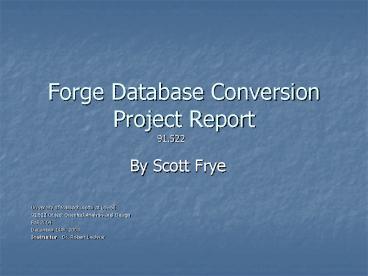


























![NOTE: To appreciate this presentation [and insure that it is not a mess], you need Microsoft fonts: PowerPoint PPT Presentation](https://s3.amazonaws.com/images.powershow.com/6100859.th0.jpg?_=202009150111)


