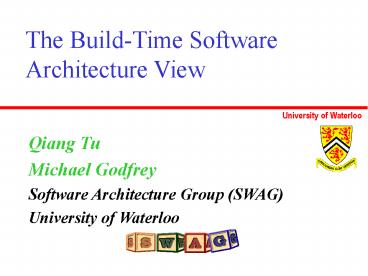The Build-Time Software Architecture View - PowerPoint PPT Presentation
Title:
The Build-Time Software Architecture View
Description:
Shows high-level structure. Composition and decomposition, horizontal ... style. An architectural style is a recurring abstract pattern of high-level ... – PowerPoint PPT presentation
Number of Views:58
Avg rating:3.0/5.0
Title: The Build-Time Software Architecture View
1
The Build-Time Software Architecture View
- Qiang Tu
- Michael Godfrey
- Software Architecture Group (SWAG)
- University of Waterloo
2
Overview
- Software architecture and the need for multiple
views - The build-time software architecture view
- Examples GCC, Perl, JNI
- The code robot architectural style
- Representing build-time views in UML
- Conclusions
3
Software architecture
- Consists of descriptions of
- components, connectors, rationale/constraints,
- Shows high-level structure
- Composition and decomposition, horizontal layers
and vertical slices - Reflects major design decisions
- Rationale for why one approach taken, what impact
it has - Promotes shared mental model among developers and
other stakeholders - Shows how functional and non-functional
requirements are met
4
The need for multiple views
- Stakeholders have different experiences of what
the system looks like - One size does not fit all.
- Separation of concerns
- Kruchtens 41 model
- Logical, development, process, physical
scenarios - Each view has different elements, different
meaning for connectors, etc. - Hofmeister et al. proposed similar taxonomy of
four views
5
The (41) model
Build engineers Developers Deployers Customizers
6
Why the build-time view?
- Many systems do not have very interesting
build-time properties - Straightforward, mostly static Makefile-like
approach is good enough. - but some systems do!
- They exhibit interesting structural and
behavioural properties that are apparent only at
system build time. - These properties are not well modelled by
existing software architecture taxonomies.
7
Why the build-time view (BTV)?
- Want to document interesting build processes to
aid program comprehension - Targeted at different stakeholders anyone
affected by the build process - System build engineers
- Software developers
- End-users who need to build or customize the
application - Separation of concerns
- Configuration/build management
- Of particular interest to open source projects
8
Interesting build-time activities
- Automatic source code generation
- Build-time vs. development-time
- e.g., GCC vs. JDK
- Targeted at a large range of CPU/OS platforms
- Implementation (algorithms) are highly platform
dependent. - Conditional compilation is not viable.
- Too complicated or just inelegant
9
Interesting build-time activities
- Bootstrapping
- Cross-platform compilation
- Generation of VMs/interpreters for special
languages - Build-time component installation
- Runtime library optimization
- VIM
- Misc. ad hoc hacks
10
Build-time view schema
11
Example 1 GCC bootstrapping
- Same source code is compiled multiple times
- Each time by a different compiler!
- Usually, the one built during the previous
iteration. - Different source modules are included and
configured differently for some iterations - Static analysis (reading) of the Makefiles
doesnt help much in understanding whats going
on. - Makefiles are templated, control flow depends on
complex interactions with environment. - Need to instrument and trace executions of build
process, build visual models for comprehension
12
(No Transcript)
13
Example 2 GCC build-time code generation
- In GCC, the common intermediate representation
language (i.e., post-parsing) is called the
Register Transfer Language (RTL) - The RTL is hardware dependent!
- Therefore, the code that generates and transforms
RTL is also hardware dependent. - RTL related code is generated at build-time
- Information about the target environment is input
as build parameters.
14
(No Transcript)
15
(No Transcript)
16
Example 3 PERL building procedures
- PERL build process exhibits both bootstrapping
and build-time code generation. - The PERL build process is so complex that is an
open source project in its own right! - Templates written in XS language are transformed
at build-time to generate C files that bridge
PERL runtime with Unix runtime libraries. - These C files are OS dependent.
17
(No Transcript)
18
Example 4Use of Java Native Interface (JNI)
- May want your Java program to make use of an
existing C/C program for performance or other
reasons. - Need to go through several steps to customize the
interaction between the two systems. - Similar to Perl XS mechanism, but done for each
Java application that requires access to native
code
19
(No Transcript)
20
Code Robot architecture style
- An architectural style is a recurring abstract
pattern of high-level software system structure
Shaw/Garlan - Code Robot
- Problem desired behavior of software depends
heavily on hardware platform or operating
systems. - Solution create customized source code at
build-time using auto code generator, code
templates, other environment-specific
customizations. - Examples some open source systems (e.g., GCC,
PERL)
21
(No Transcript)
22
UML Representation
- Static View (UML Component Diagram)
- Components
- Code written at development phase
- Code generated at build time
- Library and executables
- Environment information
- Relations
- Compile/Link
- Generate
- Dynamic View (UML Sequence Diagram)
- Model dynamic build procedures
23
Static UML View
24
Dynamic UML View
25
Common reasons for interesting build-time
activities
- System building is simply a complex process
- Software aging
- Older systems gather cruft which is most easily
dealt with by build-time hacks - Native source language no longer widely supported
- Ports to new environments dealt with at
build-time - Complex environmental dependencies which must be
resolved by querying the target platform - Especially true for open source software
- Common for compiler-like applications
26
Conclusions
- Build-time view captures interesting structural
and behavioral properties of some classes of
software. - Can aid program understanding by instrumenting
build tools and creating explicit build-time
models - UML component and sequence diagrams can be used
- Code robot architectural style
- Common in systems with interesting BTVs
- Future work
- More case studies and exploration of problem
space - Discover recurring patterns of build-time
activities - Develop tools to (semi) auto-extract and create
build-time views