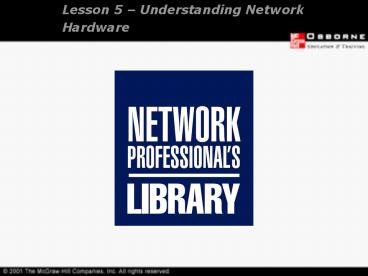Lesson 5 Understanding Network Hardware - PowerPoint PPT Presentation
1 / 26
Title:
Lesson 5 Understanding Network Hardware
Description:
... in a physical star fashion, whether they are used for ... High-speed up-links connecting the hub to a backbone. Built-in bridging and routing functions. ... – PowerPoint PPT presentation
Number of Views:194
Avg rating:3.0/5.0
Title: Lesson 5 Understanding Network Hardware
1
Lesson 5 Understanding Network Hardware
2
OVERVIEW
- Repeaters
- Hubs and concentrators
- Bridges
- Routers
- Switches
- Gateways
- Firewalls
- Short-haul modems
3
REPEATER
- A repeater
- Extends the distance of a Network run.
- Takes a weak Network signal in on one side,
boosts the signal, and sends it out its other
side. - Operates at the physical layer of the OSI
Networking model.
4
Repeater
- A repeater
- Is only used to connect the same type of media.
- Can segment one of its connections from the
other.
5
Repeater
Using repeaters to expand Network length
6
HUBS AND CONCENTRATORS
- Hubs and concentrators are used to connect
Network nodes to Network backbones. - Nodes are connected to hubs in a physical star
fashion, whether they are used for a star or ring
topology Network.
7
Hubs and concentrators
- Properties
- Hubs echo data from each port to other ports on
the hub. - They are automatically positioned.
8
Hubs and concentrators
- Features
- Built-in management.
- Auto sensing of connection speeds.
- High-speed up-links connecting the hub to a
backbone. - Built-in bridging and routing functions .
9
Bridges
A typical hub arrangement
10
BRIDGES
- Built-in switching.
- Bridges connect two Network segments.
- They have the intelligence to pass traffic from
one segment to another.
11
Bridges
- Bridges that can span different Networking
systems and media are also available. - They operate at the data link layer of the OSI
model. - They address information about all parts of your
Network.
12
ROUTERS
- Routers operate at the network layer of the OSI
Model. - They are far more intelligent than bridges in
sending incoming packets to their destination.
13
Routers
- Routers can translate from any of the protocols
at layers 1-3 to any other protocols at layers
1-3. - They can connect similar and dissimilar networks.
14
Routers
- Routers become a node on a Network and have their
own Network address. - They can determine and use the shortest route to
a location. - They form the backbone of the Internet.
15
Routers
- Programming routers
- Connect a terminal or PC to the RS-232C port
and program the router in text mode. - Use the Network-based software to program the
router.
16
Routers
Network using routers
17
SWITCHES
- Switches can rapidly switch connections from one
port to another. - They are connection-oriented.
18
Switches
- They dynamically switch among ports to create
connections. - All ports coming into a switch are not part of a
single collision domain.
19
Switches
Network using hubs and switches
20
GATEWAYS
- Gateways are application-specific interfaces.
- They link the 7 layers of the OSI Model when they
are dissimilar at any or all levels. - They can translate from Ethernet to Token Ring.
21
FIREWALLS
- A firewall sits between two Networks and enforces
Network security policies. - They generally sit between a company LAN and the
Internet.
22
Firewalls
- Types
- Network-based
- Application-based
23
SHORT-HAUL MODEMS
- Short-haul modems
- Provide point-to-point connectivity between a
workstation and another device. - Enable you to connect two distant RS-232C
devices to each other.
24
Short-haul modems
- Short-haul modems
- Can be used when a computer needs terminal
access to a remote device. - Are preferred when the two devices often or
always need to be connected.
25
Short-haul modems
Short-haul modem connection
26
SUMMARY
- Repeaters
- Hubs and concentrators
- Bridges
- Routers
- Programming routers
- Switches
- Gateways
- Firewalls
- Short-haul modems