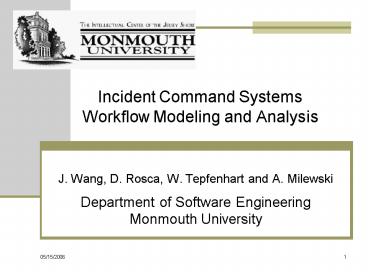Incident Command Systems Workflow Modeling and Analysis - PowerPoint PPT Presentation
Title:
Incident Command Systems Workflow Modeling and Analysis
Description:
An ICS allocates people, resources, and services for a major natural or ... Define a new formalism for modeling and analysis of workflows (WIFA model) ... – PowerPoint PPT presentation
Number of Views:51
Avg rating:3.0/5.0
Title: Incident Command Systems Workflow Modeling and Analysis
1
Incident Command Systems Workflow Modeling and
Analysis
- J. Wang, D. Rosca, W. Tepfenhart and A. Milewski
- Department of Software Engineering
- Monmouth University
2
Outline
- Introduction to incident command systems
- ICS workflow modeling and analysis
- Tool support
- Conclusion and current work
3
Incident Command Systems
- An ICS allocates people, resources, and services
for a major natural or terrorist incident - Resulted from the need for managing rapidly
moving wildfires in the early 1970s - too many people reporting to one supervisor
- lack of reliable incident information
- inadequate and incompatible communications
- Now widely used throughout the United States by
fire agencies - Increasingly used by law enforcement and many
other public safety organizations for emergency
and incident management
4
Incident Command Systems
- Common characteristics of ICS
- incidents occur with no or little advance notice
- develop rapidly
- multiple agencies responsible for a single
incident - risk of life and property loss can be high
5
Typical ICS Structure
6
Challenges
- Frequent changes of the course of action dictated
by incoming events - Calls for on-the-fly verification of the workflow
correctness - Predominantly volunteer-based workforce
- Needs intuitive features for the description and
modification of the WF - High stake
- Needs formal approach (no ambiguity, allows
thorough verification)
7
Objective
- Define a new formalism for modeling and analysis
of workflows (WIFA model) - Build Tool to implement the model.
- On-the-fly changes
- On-the-fly validation
- Intuitive
- Formal
8
Workflow Modeling
- A workflow is a process that contains tasks and
rules about how the tasks are executed - Workflow (T, P, C, A, S0) where
- TT1, T2, Tm A set of tasks, m? 1
- P(pij)m x m Precedence matrix of the task set
- C(cij)m x m Conflict matrix of the task set
- A(A(T1), A(T2), ,A(Tm)) Pre-Condition set for
each task. - S0 ? 0, 1, 2, 3m is the initial state
9
Example
T T1, T2, , T8,
A(T1) Ø, A(T2) T1, T6, A(T3) T1,
A(T4) T2, A(T5) T4, A(T6) A(T7)
T5, A(T8) T3, T7. S0 (1, 0, 0, 0, 0,
0, 0, 0).
10
Modeling Power
- Sequential Execution
- Conflict
- Concurrency
- Synchronization
- Loop
11
Well-Formed Workflow
- Well-Formed
- No Dangling Tasks
- At least one ending state
- Confusion Free to simplify the logic of
workflows such that the volunteers can follow it - And-In-And-Out
- And-In-XOR-Out
- XOR-In-And-Out
- XOR-In-XOR-Out
12
ICS Incident Commander Workflow
- Immediate Tasks
- INIT Initiate the ICS
- RJAS Read entire job action sheet.
- PIDV Put on position identification vest.
- ALSC Appoint logistics section chief.
- APSC Appoint public section chief.
- AFSC Appoint finance section chief.
- AOSC Appoint operation section chief.
- ASAM Announce a status/action plan meeting
with all section chiefs. - RSRL Receive status report from the logistics
section chief. - RSRP Receive status report from the planning
section chief. - RSRF Receive status report from the finance
section chief. - RSRO Receive status report from the operations
section chief. - DIAP Discuss an initial action plan with all
section chiefs. - DALS Determine appropriate level of service
during immediate aftermath. - RIFD Receive initial facility damage survey
report from the logistic section chief, and
evaluate the need for evacuation. - OPCS Obtain patient census and status from the
planning section chief.
13
ICS Incident Commander Workflow
- Intermediate
- DRB Designate routine briefings with section
chiefs. - UAP Update the action plan regarding the
continuance and termination of the action plan. - CNR Consult with section chiefs on needs for
resources. - ARR Authorize requested resources.
- SDRB Stop routine briefing.
- SCNR Stop consulting
- Extended
- OSVP Observe all staff, volunteers and patients
for signs of stress and inappropriate behavior. - RCTP Report concerns to PSUL.
- PRPR Provide for staff rest periods and relief.
- SOSV Stop observing.
14
ICS Incident Commander Workflow
DALS
INIT
RIFD
RJAS
PIDV
OPCS
AOSC
ALSC
APSC
AFSC
OSVP
CNR
DRB
ASAM
RCTP
ARR
RSRL
RSRP
RSRF
RSRO
UAP
PRPR
DIAP
SDRB
SCNR
SOSV
DALS
END
15
Tool Support
- A tool was developed using C with .NET framework
- Components
- Editor
- Validator
- Simulator
- Models stored as XML files
16
Tool Architecture
Objects
Model Constructor
Tasks
Connectors
Notes
Simulation
Validation
17
Tool GUI Screenshot
18
Validator
- Validate at any time
- Validates that the Workflow is well-formed
- Checks for Starting Task
- Checks for Ending Task
- Checks for Dangling Tasks
- Checks for Live Locks (Infinite Loops)
- Checks for Dead Locks
- Error List Highlighting
19
Simulator
- Execute a workflow
- According to state transition rules
- Provides execution control
- Step forward and step back
- On-the-fly changes
20
Conclusion
- Supports all phases of workflow management
- Design, modification, validation, simulation
- All implemented with volunteers in mind
- Provides on-the-fly validation and modification.
- Intuitive
- Usability Assessment
- Results Useful and Usability was acceptable
21
Current Work
- Data dependency and decision support
- Inter-organizational workflows
- Conversion between WIFA and other workflow
applications