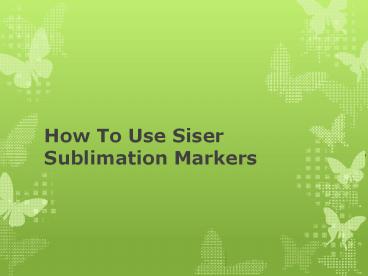How To Use Siser Sublimation Markers
Title:
How To Use Siser Sublimation Markers
Description:
If you're looking for a great place to buy Siser Sublimation Markers or any other Sublimation products, look no further than Clean Cut Graphics. We are a veteran-owned & operated company in the United States that ships vinyl all around the world. You can also shop at our physical retail store located in Norfolk, Virginia, USA. – PowerPoint PPT presentation
Number of Views:1
Title: How To Use Siser Sublimation Markers
1
How To Use Siser Sublimation Markers
2
(No Transcript)
3
How To Use Siser Sublimation Markers
- Recently, our good friends at Siser introduced
their brand-new Sublimation Markers to much
fanfare. They debuted three marker packs
the Primary Color Pack, the Pastel Color Pack,
and the Black Pack which features three different
chisel tips. Siser's patented ink formula allows
artists young old to show off their drawing
skills handwriting with markers that sublimate
onto T-Shirts and other polyester materials. No
cutting machine, no expensive ink, and no
expensive printer are necessary! So today, we're
going to show you just how fun these markers
really are!
4
What You'll Need
- 1 pack of Sublimation Markers
- 1 sheet of regular Printer Copy paper
- 1 White 100 Polyester T-Shirt
- Heat Press or home iron
- Your imagination!
5
Drawing
- Whether you're a good artist or not, there's
plenty of ways that sublimation markers can be
used. For those with excellent drawing skills,
the process is pretty straight-forward Simply
draw the design of your choice onto the printer
copy paper. However, if you are not necessarily
gifted with such artistic skills, tracing is also
an option. Tracing from printed pictures or even
coloring books can help create the design of your
choice. One important question that is always
asked is whether Siser's markers can be used with
their Cricut machine. We have found that (with
some modification) the possibility does exist.
For our machine, we had to wrap some masking tape
around the marker to fit into the marker slot on
the Cricut machine for more snug fit. - One important thing to note is that all designs
must be mirrored, which means if your drawing has
letters, you'll need to write backwards. One easy
trick for accomplishing this is to write the
letters regularly in a black permanent marker on
a separate sheet of paper, flip it over, and then
trace it over with the sublimation markers.
6
Pressing It Onto Your Shirt
- Once your drawing has dried, it is time to press
it onto your T-Shirt. We strongly recommend
using 100 polyester T-Shirts for best results.
Anything less than 100 and you'll start running
into some issues. For example, if you are using a
50/50 Cotton-Poly blend shirt, the sublimation
dye will only remain on HALF of the threads
because it will not stick to the cotton,
resulting in a more faded look after the first
wash. You can use heat tape to secure
your drawing onto the shirt to avoid smearing as
a result of movement. - If you are using a heat press, your settings will
be 370 F (or 188 Celsius) for 45 seconds with
firm pressure and a hot peel. If you are using a
home iron, however, your settings will be Linen
(or highest setting) for 3 minutes using firm
pressure, and also a hot peel. - Important Tip If you are using a home iron, make
sure all of the water is drained before using it
with sublimation markers.
7
Where To Buy
- If you're looking for a great place to buy Siser
Sublimation Markers or any other Sublimation
products, look no further than Clean Cut
Graphics. We are a veteran-owned operated
company in the United States that ships vinyl all
around the world. You can also shop at our
physical retail store located in Norfolk,
Virginia, USA.
8
Thank You !