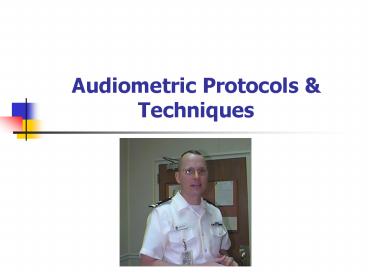Audiometric Protocols - PowerPoint PPT Presentation
1 / 16
Title:
Audiometric Protocols
Description:
Audiometric Protocols & Techniques. Aural History. Inquire about auditory complaints ... responds at the same dB level 2 out of 3 times in an ascending fashion. ... – PowerPoint PPT presentation
Number of Views:62
Avg rating:3.0/5.0
Title: Audiometric Protocols
1
Audiometric Protocols Techniques
2
Aural History
- Inquire about auditory complaints
- Ensure no ENT problems
- Ensure noise-free requirement prior to reference
and follow-up audiograms - No noise-free requirement prior to periodic
audiograms
3
Special Testing Situations
- Remove hearing aids prior to testing
- Test the better ear first
- Be aware of potential for crossover with
unilateral or asymmetrical losses - Crossover/lateralization occurs when sound energy
reaches a loudness level in the poorer ear that
the poorer ear does not hear. The stimulus leaks
around the headphones or through the skull and
the better ear responds - Occurs when the difference in hearing between the
ears at the same frequency is 40 dB or greater - Refer these patients to the Audiologist
4
Special Test Situations, cont.
- Claustrophobic patients make them as
comfortable as possible - Patients with tinnitus or extreme hearing loss
- Use of pulsed tones versus pure tones
- Test them alone (not in a group test), if
possible - Collapsing ear canals patients with draining
ears or external otitis refer to physician - Difficult to test patients/malingerers
re-instruct re-test, if problems persist, refer
to Audiologist
5
Pre-Test Protocols
- Otoscopy
- Complete test instructions
- You are going to hear a series of beeping tones.
Every time you hear a tone, press the button
(raise your hand) as soon as you hear it then
quickly release the button. No matter how faint
the tone, press the button when you hear it. - Remove glasses, hats, large earrings, gum
- Proper seating placement
6
Earphone Placement
- Remember RED ON RIGHT
- Diaphragm centered over ear canal
- Headband on top of patients head
- Cords draped down patients back
- Fit snugly without squeezing
7
Manual Test Technique Threshold
Search/Bracketing
- Start at 0 dB, present tone as you increase
volume until patient responds - Verify the response by presenting the tone again
at the same level of the initial response - Decrease the volume by 10 dB and present the
tone - Patient responds Decrease volume by 10 dB and
repeat - Patient doesnt respond Increase volume 5 dB
until next response - Continue the technique of going down 10 and up 5
until the patient responds at the same dB level 2
out of 3 times in an ascending fashion. Record
as threshold. - Tone presentation should last approx. 1-3 seconds
or 3 pulses
8
Manual Test Technique, cont.
- Vary the inter-stimulus interval to counter
guessing - Test frequencies in the following sequence
- 1000 is repeated to validate the response
- Successful validation /-5dB
- Cannot validate? Re-instruct and start over
- No validation required for second ear
- Record thresholds accurately
- Work quickly but carefully
9
Manual Audiometry Using the Microprocessor
Audiometer
- Audiometer Controls
- Present Stimulus
- Frequency Selector
- Decibel Selector (Attenuator)
- Ear Selector (left/right)
- Microphone - talkover
10
Factors Affecting Test Validity
- Procedures
- Poor test instructions
- Improper earphone placement
- Auditory/visual cues from the examiner
- Rhythmic tone presentation
11
Patient Physical Factors
- Poor health or fatigue
- Tinnitus
- Significant hearing loss
12
Psychological Factors
- Poor understanding of test instructions
- Poor motivation
- Poor attention span
- Limited hearing test experience
13
Test Environment Conditions
- Excessive ambient/background noise
- Poor ventilation
- Poor lighting
- Invalid equipment calibration
14
For Accurate Test Results
- Conduct tests in certified booth
- Use a properly calibrated audiometer
- Examiner must be well-trained certified in
Occupational Hearing Conservation - Have a well-instructed, cooperative patient
15
Recording Test Results
- Forms
- DD 2215 reference audiogram
- DD 2216 monitoring audiogram
- Non-Hearing Conservation Test
- Data accuracy is critical
- Medical-legal documents
- Must contain accurate/valid information
16
QUESTIONS???