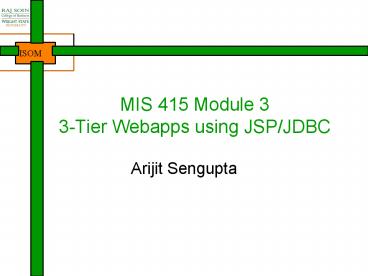MIS 415 Module 3 3Tier Webapps using JSPJDBC - PowerPoint PPT Presentation
1 / 41
Title:
MIS 415 Module 3 3Tier Webapps using JSPJDBC
Description:
Designers. MIS415. 2. Querying. Developers. ISOM. Today's Buzzwords. 3 ... Parameters passed in this fashion may be accessed by the forwarded JSP (catalog. ... – PowerPoint PPT presentation
Number of Views:53
Avg rating:3.0/5.0
Title: MIS 415 Module 3 3Tier Webapps using JSPJDBC
1
MIS 415 Module 33-Tier Webapps using JSP/JDBC
- Arijit Sengupta
2
Structure of this semester
MIS415
1. Design
4. Advanced Topics
2. Querying
0. Intro
3. Applications
Database Fundamentals
Conceptual Modeling
Query Languages
Java DB Applications JDBC/JSP
XML Databases
Relational Model
Advanced SQL
Data Mining
Normalization
Newbie
Users
Professionals
Designers
Developers
3
Todays Buzzwords
- 3-Tier applications
- Client WebServer ApplicationServer
- Basics of JDBC
- Basics of JSP Containers - Tomcat
- Web Applications using JSP
4
JDBC
- A platform-independent library of classes
allowing database access from any Java
application - Take advantages of Polymorphism
- JDBC is a set of interfaces
- Driver, Connection, Statement, ResultSet, etc.
- Database vendors (not programmers) will implement
these interfaces. - If we switch from one database to another, we
just need to load different driver (plug and
play)! - YOU DON'T NEED TO MODIFY THE REST OF YOUR PROGRAM!
5
JDBC
6
JDBC
DriverManager
Connection
Statement
ResultSet
Driver
Database
7
JDBC (Contd.)
- Register a JDBC driver
- Driver d new oracle.jdbc.driver.OracleDriver()
- DriverManager.registerDriver (d)
- or
- DriverManager.registerDriver (new
oracle.jdbc.driver.OracleDriver()) - Or, use the Java reflection abilities
- Class.forName(
- "oracle.jdbc.driver.OracleDriver")
- calling Class.forName() will create an instance
of a driver and register it with the
DriverManager automatically - This is better since we can use a constant
- String DRIVER "oracle.jdbc.driver.OracleDriver"
- Class.forName(DRIVER)
8
JDBC
DriverManager
Connection
Statement
ResultSet
Driver
Database
9
JDBC (Contd.)
- Make a connection
- String URL "jdbcoraclethin_at_unixapps1.wright.e
du1521ORA2" - Connection conn
- DriverManager.getConnection(URL, USERNAME,
PASSWORD)
10
JDBC
DriverManager
Connection
Statement
ResultSet
Driver
Database
11
JDBC (Contd.)
- Create a statement
- Statement st conn.createStatement()
- //defaultTYPE_FORWARD_ONLY and CONCUR_READ_ONLY
- or
- Statement st conn.createStatement(
- ResultSet.TYPE_SCROLL_SENSITIVE,
- ResultSet.CONCUR_UPDATABLE)
- //the resultset will be scrollable and sensitive
to changes made by others - //we can update the resultset
12
JDBC
DriverManager
Connection
Statement
ResultSet
Driver
Database
13
JDBC (Contd.)
- Execute a query
- String SQL "INSERT INTO s"
- " VALUES ('222-22-2222')"
- int result st.executeUpdate(SQL)
- //either the row count for INSERT, UPDATE or
DELETE or 0 for SQL statements that return
nothing - Execute a query and create a resultset
- String SQL "SELECT FROM Student"
- ResultSet rec st.executeQuery(SQL)
14
JDBC (Contd.)
- Process the resultset
- while(rec.next()) System.out.println(rec.getStri
ng("snum")) - or
- while(rec.next()) System.out.println(rec.getStri
ng(1)) - // first column of the resultset
- There are methods like getString(), getInt(),
etc. that take either a column name or column
position - See http//java.sun.com/j2se/1.3/docs/guide/jdbc/i
ndex.html for all JDBC Class documentation
15
Tomcat a J2EE Container
- Open Source integrated as an Apache.org project
- Can be obtained from http//tomcat.apache.org
- Provides full JSP 2.0/Servlet 2.4 functionality
- I have created one container environment for each
team
16
Logging in
- Log into my server busdb2.wright.edu using any
ssh client (putty/ssh.com/) - Start your server
- From the home directory, type
- webstart
- Stop your server
- webstop
- Test your server
- http//busdb2.wright.edultyourportgt/
- http//busdb2.wright.edultyourportgt/numguess.jsp
- Your jsp files go under
- tomcat/webapps/ROOT
- Your class files go under
- Tomcat/webapps/ROOT/WEB-INF/classes/ltyourpackagegt
17
Elements of a Java Server Page
- Directives lt_at_ gt
- Provide global information to the page
- Import statements
- Scripting language
- u Declarations lt! gt
- For page-wide variable and method declarations
18
Elements of a Java Server Page
- Scriptlets lt gt
- This is the Java code embedded in the web pages
- Expressions lt gt
- Formats the expression as a string to be included
in the output of the web page - Comments lt-- --gt
- User readable comments, contents ignored and
removed by the JSP Compiler
19
JSP Directives
- General syntax
- lt_at_ directive attribute "value" gt
- Possible values for directives are
- Page - Information for the page
- Include - Specifies the files whose contents are
to be included in the output - e.g., lt_at_ include file"header.html" gt
- Taglib
- The URI for a library of custom tags that may be
used in the page
20
JSP Page Directive
- The page directive may take the following values
- lt_at_ page language "java" gt
- This variable tells the JSP engine what language
will be used in the file - "java" is the only language supported by JSP in
the current specification - lt_at_ page import "java.util., ItemValue" gt
- Comma separated list of classes and packages that
are used in the JSP page - Should appear at the top of the file
21
JSP Page Directive (Contd.)
- lt_at_ page session "true false" gt
- true indicates that session data is available to
the page - By default, this is set to true
- lt_at_ page buffer "none 16kb sizekb" gt
- Determines the size of the output stream buffer
- Defaults to 8kb
- Use with autoFlush
- lt_at_ page autoFlush "true false" gt
- When set to true, flushes the output buffer when
it is full, rather than raising an exception
22
JSP Page Directive (contd.)
- lt_at_ page errorPage "mypage/error_handler.jsp"
gt - Specifies the relative path of the page, where
control would be transferred if any exceptions
are thrown from this page - The error handling JSP page should have its
isErrorPage directive set to true - lt_at_ page isErrorPage "true false" gt
- Marks the page as an error handler
23
JSP Declarations
- Class and instance variables (of the generated
servlet class) may be specified using the JSP
Declaration tag - lt! String name Web Applications"
- int index 10
- int count 0 gt
- Methods may also be specified
- lt!
- private int getNextIndex()
- return index
- gt
24
JSP Scriptlets
- JSP scriptlets are defined as block of Java code
embedded between a pair of - tags, lt and gt.
- Example
- lt
- java.util.Date d new java.util.Date()
- out.println(d)
- gt
25
JSP Expressions
- Useful for embedding the result of a Java
expression in a HTML page - The expression is encoded between the tags lt
and gt - The value of the expression is converted to a
string and then displayed - Conversion of primitive types to string happens
automatically - Example
- The date is lt new java.util.Date() gt
26
JSP Implicit Objects
- When writing scriptlets and expressions, the
following objects (called implicit objects) are
available by default - request javax.servlet.http.HttpServletRequest
- response javax.servlet.http.HttpServletResponse
- out javax.servlet.jsp.JspWriter
- session javax.servlet.http.HttpSession
- application javax.servlet.ServletContext
- exception java.lang.Throwable
27
Reading inputs from Forms/URLS
- Remember that parameters are passed to Web
applications via one of two methods - GET method parameters are passed directly
through the URL, encoded using the urlencoding
method - Quick to create and test can be created without
a form - Can be bookmarked
- URL shows in plaintext not secure
- POST method parameters are encoded and sent to
the server separately from the URL - Can only be created via forms (or advanced
applications) - Secure parameters cannot be seen
- Reading a single parameter via name
- String value request.getParameter(paramname)
- String values request.getParameterValues(para
mname) - / for multivalued parameters like
checkboxes/multiple selectable lists / - Better way using Beans - shortly
28
JSP Session Example
- lthtmlgtltheadgtlttitlegtVisitor Count -- JSP
Sessionlt/titlegt - lt/headgt ltbody bgcolor"FFFFFF"gt
- lth2gtVisitor Countlt/h2gt
- ltpgtThis JSP page demonstrates session management
by incrementing a counter each time a user
accesses a page.lt/pgt - lt!
- private int totalHits 0
- gt
- lt session request.getSession(true)
- Integer ival
- (Integer)session.getValue("jspsession.counte
r") - if (ival null) ival new Integer(1)
- else ival new Integer(ival.intValue() 1)
- session.putValue("jspsession.counter", ival)
- gt
- ltp align"center"gt
- You have hit this page lt ival gt
- timelt (ival.intValue() 1) ? "" "s" gt,
- out of a total of lt totalHits gt page
- hitlt (totalHits 1) ? "" "s" gt!lt/pgt
29
JSP Actions
- Actions are tags that may affect the runtime
behavior of the JSP or affect the current out
stream they may also use, modify and/or create
objects. - JSP specification defines the following standard
actions - ltjspuseBeangt
- ltjspsetPropertygt
- ltjspgetPropertygt
30
JSP Actions
- ltjspincludegt
- ltjspforwardgt
- ltjspparamgt
- ltjspplugingt
- New action types are introduced by means of
custom tags
31
What is a JavaBean?
- A Java class that (at a minimum)
- has an empty constructor
- has getters and setters for each of the
properties in the class - implements the serializable interface
32
JSP Actions and Attributes
- JSP actions can define named attributes and
associated values - lt_at_ page import"People" errorPage"exception.jsp
gt - ltjspuseBean id"myperson" class"People" /gt
- lt myperson.setName("Ramesh") gt
- lth1gtMy name is ltmyperson.getName()gtlt/h1gt
- lt-- Let's now use the bean syntax --gt
- Name using Bean is
- ltjspgetProperty name"myperson" property"name"
/gt
33
Beans and HTML forms
- You may connect HTML form parameters to Bean
properties - ltjspsetProperty name"id" property"accountHolder
" - value "lt request.getParameter("accountHolder
")gt/gt - There is a shorthand for the above
- ltjspsetProperty name"id" property"accountHold
er" /gt - This works if the property name was exactly the
same as the form parametername
34
Beans and HTML forms
- If the form parameter name and the property name
do not match, then use the following variant of
"jspsetProperty" - ltjspsetProperty namemyperson" propertyage
parammyage" /gt - Another powerful variation of "jspsetProperty"
examines all the parameter names from the request
object and if some of them match with property
names, it sets the appropriate properties - ltjspsetProperty namemyperson" property"" /gt
35
Beans and HTML (contd.)
- lt-- Trying the all powerful syntax --gt
- ltjspsetProperty name"myperson" property"" /gt
- Name is ltmyperson.getName()gt
- Age is ltmyperson.getAge()gt
- Weight is ltmyperson.getWeight()gt
36
Including Files
- JSP supports two kinds of file inclusion
- Static (using the directive "include")
- Dynamic (or Request-Time)
- Static inclusion is specified using the "include"
directive - e.g., lt_at_ include file"header.html" gt
- In static inclusion, the contents of
"header.html" are included in the output of the
containing JSP file during the JSP page
compilation - If the contents of the "header.html" file change,
these changes are not visible to the user of the
containing JSP file - Static inclusion is fast (because inclusion is
done at compile time)
37
Including Files (contd.)
- Dynamic inclusion is supported by the use of the
tag "jspinclude" - e.g., ltjspinclude page "news/headlines.jsp"
flush "true" /gt - Each time the containing JSP file is accessed,
the JSP engine includes the contents of the
latest copy of the file "news/headlines.jsp - You may also pass parameters to the included
file, e.g - ltjspinclude page "news/headlines.jsp"
flush"true"gt - ltjspparam name"prefers" value"international"/gt
- ...
- lt/jspincludegt
38
Forwarding Files
- A request to a JSP file may be forwarded,
transparently to the user, to another JSP file - ltjspforward page "target" /gt
- This is used to redirect request from one page to
another page - The calling JSP file relinquishes control to the
forwarded page - The calling JSP cannot send any data back to the
browser before invoking this tag - If data had already been sent by the calling JSP,
invoking the "jspforward" tag causes an
exception to be thrown
39
Forwarding Requests
- You may also pass parameters to the forwarded
page - ltjspforward page"catalog.jsp" /gt
- ltjspparam name"color" value"red"/gt
- ...
- lt/jspforwardgt
- Parameters passed in this fashion may be accessed
by the forwarded JSP (catalog.jsp) by the
following call - request.getParameter("color")
40
Forwarding Requests
- Request forwarding is typically used for
authentication - lt
- if(request.getParameter("login-info") null)
- gt
- ltjspforward page"login.jsp"/gt
- lt
- else
- / Generate Error message no login /
- gt
41
Summary
- JSP JDBC provides a stable and well-tested
platform for 3-tier web application design - Supports all major databases and all platforms
- With Servlet compilation, performance is high
- Many major applications like Wiki, major
Government/Funding organizations like NSF are
running on Java/JSP technology. - Web services are well-supported
- J2EE provides a well-designed software design and
development platform for enterprise systems.