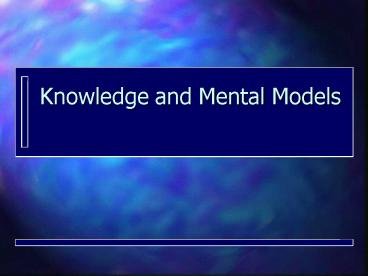Knowledge and Mental Models - PowerPoint PPT Presentation
1 / 17
Title:
Knowledge and Mental Models
Description:
May not be correct or may not be the designers model. ... provide access to functionality in a layered fashion. second level of menus ... – PowerPoint PPT presentation
Number of Views:55
Avg rating:3.0/5.0
Title: Knowledge and Mental Models
1
Knowledge and Mental Models
2
Knowledge is represented in memory
- Analogical picture-like images
- Propositional abstract and language-like
statements that make assertion. - Distributed are networks of nodes of knowledge.
- schema
3
What is a mental model?
- is most commonly used to refer to a
representation (in the head) of a physical system
or software being run on a computer, with some
plausible cascade of causal associations
connecting the input to the output.John
Carroll and Judith Olson
4
How do you learn a new piece of software?
5
How do you learn a new piece of software?
- install it and use it
- read all the manuals first
- go through a tutorial
- trial and error and HELP
- take a course or workshop in it
- one on one training
6
Mental Models
- During the learning process, users build mental
models of how the system behaves. - May not be correct or may not be the designers
model. - Mental models do guide the users experience with
the software.
7
Pre Heat Oven to 350 degrees
- Does it get hotter sooner if you turn the oven up
to 450 ? - What is the mental model?
8
Why are mental models important to HCI?
- It may be possible to predict
- learning time
- likely errors
- relative ease with which users can perform their
tasks.
9
Styles of Mental Models
- Metaphors are considered a type of mental model
- used to explain the way a program works.
- Networks
- users knowledge of the system in terms of the
states in which a program might be and actions
that change the current state to another state.
10
Principles of user-interface design which allow
users to build better mental models
- Consistency
- internal consistency - behavior of the software
- external consistency-extent to which the software
behavior matches other things the user already
knows from other contexts. - Providing the user with appropriate metaphors is
one way to increase external consistency.
11
Completeness
- must gain experience with system to add to the
completeness of mental model - switching from one system to complete a task,
complicates mental models. - stay within one window for a task when possible.
12
Layering of functionality
- provide access to functionality in a layered
fashion. - second level of menus
- deactivating the more complex functions during
the learning phase. - disable functions
13
Useful feedback
- explanatory error feedback
- help messages
14
Metaphors
- convey an abstract concept in a more familiar and
accessible form. - desktops
- more examples
- visual metaphors (icons)
15
More examples of metaphors.
- icons
- menus
- windows
- cutting
- pasting
- copying
16
Conceptual models
- the way users conceptualize and understand the
system - the way designers conceptualize and view the
system
17
Metaphor problems
- metaphors are hard to find
- printer (easy)
- buying a ticket (hard)
- setting a format
- they constrict our thinking
- tie our interfaces to mechanical age artifacts
- calendar -- Allan Cooper