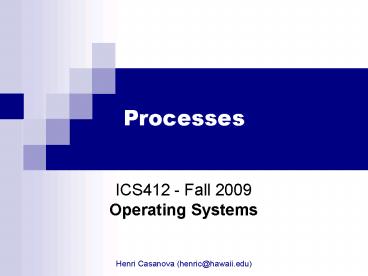Processes - PowerPoint PPT Presentation
1 / 32
Title:
Processes
Description:
MS-DOS is the best known example. A command interpreter is loaded upon boot ... Single-Tasking with MS-DOS. free. memory. command. interpreter. kernel. free ... – PowerPoint PPT presentation
Number of Views:69
Avg rating:3.0/5.0
Title: Processes
1
Processes
2
Definition
- A process is a program in execution
- A running system consists of multiple processes
- OS processes
- Processes started by the OS to do system things
- Not everythings in the kernel
- User processes
- Executing user code, with the possibility of
executing kernel code by going to kernel mode - The terms job and process are used
interchangeably in OS texts
3
Definition
- Process
- code (also called text section)
- initially stored on disk in an executable file
- program counter
- content of the processors registers
- a runtime stack
- function parameters, local variables, return
addresses, saved EBP values, etc. - a data section
- global variables (.bss and .data)
- a heap
- for dynamically allocated memory
4
Process Address Space
stack
bounded by a max size
heap
data
text
5
Single- and Multi-Tasking
- OSes used to be single-tasking only one process
can be in memory at a time - MS-DOS is the best known example
- A command interpreter is loaded upon boot
- When a program needs to execute, no new process
is created - Instead the programs code is loaded in memory by
the command interpreter, which overwrites part of
itself with it - Memory used to be very scarce
- The instruction pointer is set to the 1st
instruction of the program - The small left-over portion of the interpreter
resumes after the program terminates and produces
an exit code - This small portion re-loads the full code of the
interpreter from disk back into memory - the full interpreter resumes and provides the
user with his/her programs exit code
6
Single-Tasking with MS-DOS
free memory
free memory
process
command interpreter
command interpreter
kernel
kernel
idle full-fledge command-interpreter
running a program small command-interpreter left
7
Multi-Tasking
- Modern OSes support multi-tasking multiple
processes can co-exist in memory - To start a new program, the OS simply creates a
new process (via a system-call called fork() on a
UNIX system)
process 3
free memory
process 2
command interpreter
process 1
kernel
8
Kernel Stack?
- Within the kernel, the code calls a series of
functions - Important the kernel has a fixed-size stack
- It is not very large (e.g., 4KB to 16KB)
- When writing kernel code, there is no such thing
as allocating tons of temporary variables, or
calling tons of nested functions each with tons
of arguments - There are many such differences between
user-space development and kernel-space
development - Example of another difference when writing
kernel code, one doesnt have access to the
standard C library! - Chicken-and-egg problem
- Inefficient
- So the kernel re-implements some useful functions
- e.g., printk() replaces printf() and is
implemented in the kernel source
9
Process State
- As a process executes, it may be in various
states - These states are defined by the OS, but most OSes
use (at least) the states below
10
Disclaimer for what Follows
- In all that follows we assume a single-CPU system
and we assume that threads are not supported - In all that follows we wont talk about process
schedulers - The book talks about threads, and talks about
schedulers in Chapter 3 - The author tends to keep giving preview of future
chapters - There is a Thread chapter!
- There is a Scheduling chapter!
- I chose to not give too many previews
- You can skip that content in the book until a
future lecture - as mentioned in the reading assignment on the web
site
11
Process Control Block
- The OS keeps track of processes in a data
structure, the process control block (PCB), which
contains - Process state
- Program counter and CPU registers
- when saved, allow a process to be restarted later
- CPU-scheduling info
- priority, queue, ... (see future lecture)
- Memory-management info
- base and limit registers, page table, ... (see
future lecture) - Accounting info
- amount of resources used so far, ...
- I/O status info
- list of I/O devices allocated to the process,
open files, ... - The reality is of course a bit messier
- linux-2.6.30/include/linux/sched.h (task_struct,
line 1117) - Simple version textbook page 106
12
Switching between Processes
13
Switching between Processes
- This switching is called context switching
- The context is the state of the running process
- Context-switching time is pure overhead
- While it happens processes do not do useful work
- Therefore it should be fast
- No more than a few milliseconds, and hopefully
less - The hardware can help
- e.g., save all registers in a single instruction
- e.g., multiple register sets
- switching between register sets is done with a
simple instruction - If more processes than register sets, then revert
to the usual save/restore
14
Process Creation
- A process may create a new process, in which case
it becomes a parent - We obtain a tree of processes
- Each process has a pid
- ppid refers to the parents pid
- Example tree, on Solaris
- ps -auxelw on a UNIX system gives the tree
15
Process Creation
- When a process creates a child, the child may
inherit/share some of the resources of its
parent, or may have entirely new ones - Many variants have been tried and well look at
what UNIX does - Upon creation of a child, the parent could
continue execution, or wait for the childs
completion - The child could be a clone of the parent (i.e.,
have a copy of the address space), or have a new
program loaded into it - Lets look at process creation in UNIX / Linux
- You must read the corresponding man pages
- man 2 command or man 3 command
16
The fork() System Call
- fork() creates a new process
- The child is is a copy of the parent, but...
- It has a different pid (and thus ppid)
- Its resource utilization (so far) is set to 0
- fork() returns the childs pid to the parent, and
0 to the child - by the way, each process can find its own pid
with the getpid() call, and its ppid with the
getppid() call - Both processes continue execution after the call
to fork()
17
fork() Example
- pid fork()
- if (pid lt 0)
- fprintf(stdout,Error cant fork()\n)
- perror(fork())
- else if (pid)
- fprintf(stdout,I am the parent and my child
has pid d\n,pid) - while (1)
- else
- fprintf(stdout,I am the child, and my pid is
d\n, getpid()) - while (1)
- You should _always_ check error codes (as above
for fork()) - in fact, even for fprint, although thats
considered overkill - I dont do it here for the sake of brevity (see
sources on the Web site) - C-ing kills both processes (more on this later)
fork_example1.c
18
fork() and Memory
- What does the following code print?
- int a 12
- if (pid fork())
- sleep(10)
- fprintf(stdout,a d\n,a)
- while (1)
- else
- a 3
- while (1)
fork_example2.c
Answer 12
19
fork() and Memory
parent
child
identical but for extra activation record(s)
stack
stack
activation record for sleep
heap
heap
identical
data a 12
data a 15
identical but for a
text
text
identical
State of both processes right before sleep returns
20
fork() can be confusing
- How many time does this code print hello?
- pid1 fork()
- fprintf(stdout,hello\n)
- pid2 fork()
- fprintf(stdout,hello\n)
fork_example3.c
Answer 6 times
21
Process Terminations
- A process terminates itself with the exit()
system call - This call takes as argument a status value (or
error code, or exit code) - All resources of a process are deallocated by the
OS - physical and virtual memory, open files, I/O
buffers, ... - A process can cause the termination of another
process - Well see this with signaling in a few slides
22
wait() and waitpid()
- A parent can wait for a child to complete
- The wait() call
- blocks until any child completes
- returns the pid of the completed child and the
childs exit code - The waitpid() call
- blocks until a specific child completes
- can be made non-blocking
- Lets look at wait_example1.c and wait_example2.c
on the Web site - Read the man pages (man waitpid)
23
Processes and Signals
- A process can receive signals, i.e., software
interrupts - It is an asynchronous event that the program must
act upon, in some way - Signals have many usages, including process
synchronization - Well see other, more powerful and flexible
process synchronization tools - The OS defines a number of signals, each with a
name and a number, and some meaning - See /usr/include/sys/signal.h or man signal
- Signals happen for various reasons
- C on the command-line sends a SIGINT signal to
the running command - A segmentation violation sends a SIGBUS signal to
the running process - A process sends a SIGKILL signal to another
24
Manipulating Signals
- Each signal causes a default behavior in the
process - e.g., a SIGINT signal causes the process to
terminate - But most signals can be either ignored or
provided with a user-written handler to perform
some action - Signals like SIGKILL and SIGSTOP cannot be
ignored or handled by the used, for security
reasons - The signal() system call allows a process to
specify what action to do on a signal - signal(SIGINT, SIG_IGN) // ignore signal
- signal(SIGINT, SIG_DFL) // set behavior to
default - signal(SIGINT, my_handler) // customize behavior
- handler is as void my_handler(int sig) ...
- A process can send a signal to another process
with kill() - kill(pid, SIGINT)
25
Signal Example
- void handler(int sig)
- fprintf(stdout,I wont die!\n)
- ...
- if (pid fork()) // parent
- while(1)
- sleep(1)
- kill(pid, SIGINT)
- else // child
- signal(SIGINT, handler)
- while(1)
signal_example1.c
26
Parent/Child and Signals
- Important after a fork, the child inherits the
signal settings of the parent - ignored signals are still ignored
- handlers are still set
- It is typical to have a child, at it begins, set
its own signal handling and ignoring behavior - When a child exits, a SIGCHLD signal is sent to
the parent - Which a parent can choose to ignore
- Important after a fork, the child and the parent
share file descriptors - e.g., open files
- This is why they all happily print out to stdout
and stderr - interleaving their output on the terminal
- More on this when well talk about IPCs
27
Theyre dead.. but alive!
- When a child process terminates, it remains as a
zombie in an undead state (until
it is reaped by the OS) - Rationale the childs parent may still need to
place a call to wait(), or a variant, to retrieve
the childs exit code - The OS keeps zombies around for this purpose
- Theyre not really processes, they do not consume
resources - They only consume a slot in the OSs process
table - Which may eventually fill up and cause fork() to
fail - See zombie_example.c on the Web site
- It is bad practice to leave zombies around
unnecessarily - A zombie lingers on until
- its parent has called wait()
- or, its parent dies
- A typical way to avoid zombies altogether
- Associate a handler to SIGCHLD, and have it call
wait() - See nozombie_example.c on the Web site
28
Orphans
- An orphan process is one whose parent has died
- In this case, the orphan is adopted by the
process with pid 1 - init on a Linux system
- launchd on a Mac OS X system
- The process with pid 1 does handle child
termination with a handler for SIGCHLD that calls
wait (just like in the previous slide!) - Therefore, an orphan never becomes a zombie
- Trick to fork a process thats completely
separate from the parent (with no future
responsibilities) create a grandchild and kill
its parent - if (!fork()) // code of the child
- if (!fork()) // code of the grandchild,
adopted by pid1 - . . .
- exit(0) // will be reaped by process pid1
- exit(0) // will be reaped by the parent
- else // code of the parent
- wait(NULL) // wait for the child to exit
orphan_example1.c orphan_example2.c
29
Interrupted System Calls
- When a signal, i.e., a software interrupt, is
received by a process a handler is called and
execution is resumed later - A signal is automatically blocked while its
handler executes - If the process was doing a blocking or slow
system call, that system call can be interrupted
by a signal - For instance, a process doing a sleep(1000),
wakes up prematurely if a child terminates in the
meantime, and SIGCHLD was not ignored - This causes the system call to return and to set
errno to EINTR - Some system calls will restart automatically
(read, write, wait, etc.) - This is documented in and configurable (man
sigaction) - See nozombie_interrupted.c and nozombie_interrupte
d_fixed.c - There is quite a science to signals
- One could use them for process synchronization
(e.g., critical sections) - This is typically difficult, and not done often
- Well see much better synchronization tools,
especially for threads - And in fact, the kernel uses these better
synchronization tools
30
The exec?() Family of Syscalls
- The exec system call replaces the process image
by that of a specific program - see man 3 exec to see all the versions
- Essentially one can specify
- path for the executable
- command-line arguments to be passed to the
executable - possibly a set of environment variables
- An exec() call returns only if there was an error
- Typical example (note the argv0 value!!!)
- if (!fork()) // runs ls
- char const argv ls, -l,/tmp/,NULL
- execv(/bin/ls, argv)
exec_example.c
31
In a Nutshell
32
Conclusion
- Processes are a fundamental abstractions in
modern OSes - UNIX/Linux provides a rich set of abstractions
and system calls to deal with processes - Make sure you read/run/understand all the
examples - Even better if you experiment yourself
- Reading Sections 3.1, 3.2.3, and 3.3
- HW2 all about processes...