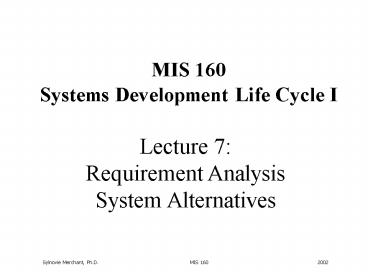Lecture 7: Requirement Analysis System Alternatives
1 / 30
Title:
Lecture 7: Requirement Analysis System Alternatives
Description:
Study and analyze the current system (gather and study facts) ... Gather information on what the system should do from as many sources as possible ... –
Number of Views:44
Avg rating:3.0/5.0
Title: Lecture 7: Requirement Analysis System Alternatives
1
Lecture 7Requirement AnalysisSystem
Alternatives
MIS 160 Systems Development Life Cycle I
2
Requirements Analysis
3
Requirements Analysis Goals
- Fully describe the current system
- Study and analyze the current system (gather and
study facts) - Determine the ideal information system
- Identify resource constraints
- Define and prioritize requirements
- Inspire user confidence/ownership
4
Study Analyze Current System
- Gather information on what the system should do
from as many sources as possible - Concentrate on WHAT is needed, not HOW to do it
- Dont try to fix it unless you understand it
- Major problem analyst not understanding user
needs
5
Overall Strategy for Fact Finding
- 1. Learn all you can from existing documents
- 2. If appropriate, observe the system in action
- 3. Conduct interviews
- 4. Use questionnaires to clear up things you
don't fully understand - 5. Follow-up
6
Study Analyze Current System
- -- Activities --
- 1. Learn about current system (gather facts)
- 2. Model current system
- 3. Analyze problems/opportunities (study facts)
- 4. Establish new system objectives
7
Study Analyze Current System
-- Output -- 1. Complete statement of user
environment 2. Models of current system 3. List
of major problems/causes/effects 4. System
objectives
8
Some Questions That Must be Answered
- What are the inputs to this system?
- What are the outputs of this system?
- What is the business process (i.e., how is data
processed)? - Who are the direct end-users?
- How will the users feel about this system?
- Who developed the existing system?
9
Learn About Current System (gather facts)
- Gather information from
- Current information system
- a current IS may exist
- External sources
- reviewing other IS outside the organization can
reveal practical ideas and techniques - Internal sources
- single most important source of facts is the user
- existing paper work or documents is also a good
source
10
Analyze Problems / Opportunities(study facts)
- Study and analyze the "current" system
- Problem analysis is difficult.
- We often try to solve problems without analyzing
them. - We try to state the problem in terms of a
solution. - Use the PIECES framework to frame your
investigation of the problems, opportunities, and
requirements - Performance analysis
- Information and data analysis
- Economic analysis
- Control and security analysis
- Efficiency analysis
- Service analysis
11
Requirements Analysis Document
- Parts
- How analysis was conducted
- credibility
- restarts
- User requirements
- System constraints
- Realistic System Objectives
- Documentation
12
User Requirements
- User system objectives (unedited)
- Reports (type/frequency)
- User training needs
- Effect of system on various users
- Organization Chart
13
Tactics
- Listen - dont lecture
- Dont pre-solve problem
- Compare stories
- Look for reluctant responses
- Observe your effects on system
- Avoid politics (head nodding)
- Expect hard, boring work
14
Fact-finding Methods
- Research and site visits
- Existing documentation
- Observation
- Questionnaires
- Interviews
15
Observation
- Not for long periods of time
- will change what your measuring
- Vary observation periods
- Take only minimal, preplanned notes
- Coordinate visit beforehand
- Beware of Selective Perception!!!
16
Questionnaires-- Types --
- Open-ended (free format)
- Closed-ended (fixed format)
- multiple choice
- rating
- ranking
- single fact
17
Questionnaire Development
- 1. Determine what facts need to be collected
- 2. Determine whether free- or fixed-format is
best. Usually, a combination is used. - 3. Write the questions. Examine them carefully.
Make sure the questions don't reflect your
personal biases. - 4. Test the questions on a small sample of
respondents. Modify those questions that
respondents had problems with. - 5. Duplicate and distribute the questionnaire.
18
Questionnaires - the Good and the Bad
- Advantages
- Can be quickly answered.
- Cheap for gathering data from a large number of
users. - Allow users to maintain anonymity.
- Responses can be tabulated and analyzed quickly.
- Disadvantages
- Number of respondents is often low.
- No guarantee that the user will answer all the
questions. - Inflexible - voluntary information is stifled.
- Elimination of body cues.
- No immediate opportunity to clarify an answer.
- Good questionnaires are difficult to prepare.
19
Interviews
- Types of Interviews
- 1. Unstructured
- 2. Structured
- Types of Questions
- 1. Open-ended
- 2. Closed-ended
- Focus of Questions
- 1. Decision analysis
- 2. Data analysis
20
How to Conduct an Interview
- 1. Select interviewees. Learn as much as you can
about interviewee. - 2. Make an appointment - never 'drop by'
- 3. Limit the interview to between 1/2 hour and 1
hour - 4. Clear it with the interviewee's supervisor
- 5. Conduct the interview in a private location
- 6. Prepare for the interview provide an
interview agenda - 7. Conduct the interview opening, body,
conclusion - 8. Follow-up
21
Interviewing Tips
- Watch the time
- Dont look at watch
- No leading questions
- Listen
- No body language
22
More Interviewing Tips
- Make the user feel important
- Be courteous and professional
- Dont take exhaustive notes
- Use structured questions
- Dont ask users to remember details
- Avoid gang interviews
23
Interviews - the Good and the Bad
- Advantages
- Users are actively involved
- SA can probe for more feedback from user
- SA can reword questions for each interviewee
- Body cues
- Disadvantages
- Very time consuming, thus very costly
- Success of the interview is dependent on the SA's
human relations skills - Interviewing may be impractical due to location
of interviewees
24
System Alternatives
25
Selecting Alternatives
- Generate a comprehensive set of alternative
design strategies. - Select one that is most likely to result in the
desired information system given all of the
organizational, economic, and technical
constraints that limit what can be done.
26
Development Alternatives
- Keep old system as is
- Reengineer old system
- Purchase off-the-shelf software
- Design new system in-house
- Outsource new system design
27
Processing Alternatives
- Batch/real-time/hybrid
- Keystroke/scanning data entry
- File organization
- Ad-hoc/periodic reports
- Application architecture
28
Comparing Alternatives
- Benefits (Revenue)
- Costs
- Tangible/Intangible
- Cost/Benefit Analysis
29
Benefits Grid
Tangible
Intangible
Improve Profitability of New Business Less
Paperwork and Administrative Costs Increase in
Prospecting of New Business
Cross-Selling Opportunities Improved Member
Retention Higher System Availability
Revenue Enhancement
Elimination of Duplicate Data Entry Multiple
Proposal/Improved Communication Rekeying of
Proposals in Word
Accurate Rating (Single-Rating Engine
Concept) Improved Audit Process Improved Speed
of Turnaround
Cost Reduction
30
Other Factors
- Functionality
- Firms culture
- Connectivity
- Vendor credentials
- Maintenance
- Adaptability