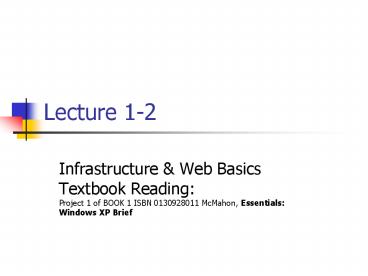Infrastructure - PowerPoint PPT Presentation
1 / 20
Title:
Infrastructure
Description:
Project 1 of BOOK 1 ISBN 0130928011 McMahon, Essentials: ... Dogpile. NorthernLight. Comparisons and Amplification. Browsing the Web & Internet Protocols ... – PowerPoint PPT presentation
Number of Views:56
Avg rating:3.0/5.0
Title: Infrastructure
1
Lecture 1-2
- Infrastructure Web BasicsTextbook
ReadingProject 1 of BOOK 1 ISBN 0130928011
McMahon, Essentials Windows XP Brief
2
GUI vs. Character Cell Interfaces Windows
Explorer
- The Desktop and Windows Explorer
-D
Windows XP Basics
3
Some Windows Terminology(within Windows Explorer)
Windows XP Basics
4
Some Windows Terminology(within Windows
Explorer)
- Control Menu
- Menu Bar
- Toolbar
- Titlebar
- Close Button
- Maximize Button
- Minimize Button
- Window Sizing
Windows XP Basics
5
Disk Drives(via Windows Explorer)
- Local Drives
- A
- C
- Mapped Drives
- M
- Q
Windows XP Basics
6
My Documents
Windows XP Basics
7
Folders Files (Directories)(via Windows
Explorer)
- Folders
- Views
- My Documents (with a New Folder demo)(My
Computer/C/Documents and Settings/account/My
Documents) - Files (with a New File demo.txt)
- File Names Extensions
- Viewing Both Names Extensions
Windows XP Basics
8
More on Files Folders(Via Windows Explorer)
- Moving (right clicking)
- Copying
- Renaming
- Address Bar
Windows XP Basics
9
Files Folders(Via Command Prompt Character
Cell)
- A, C, M, , dir, dir ., cd .., cd folder
Windows XP Basics
10
What should you do? (Related to Project 1 of
BOOK 1 ISBN 0130928011 McMahon, Essentials
Windows XP Brief)
- Learn by doing the hands-on lessons and the Skill
Drill, Challenge, and Discovery Zone exercises at
the end of the project. - Read the project summary.
- Review the key terms.
- Take the Multiple Choice test at the end of the
project.
11
Files Folders(Via Internet Explorer)
- As Local and Mapped Drives
- A, C
- M, Q
- As Web Addresses (Mapped Drives)
- www.txstate.edu/account/
- www.txstate.edu/cs/course/
12
Terminology
- Terminology
- Internet
- Web
- Server/Client
- Browsers (GUI vs. Character Cell)
Browsing the Web Internet Protocols
13
The Internet Explorer Window
- Main Window for Internet Explorer (IE)
- Menu Bar
- Standard Toolbar
- Status Bar
- Other Bars (View/Toolbarsgt)
- Moving to another Site (Using Hyperlinks)
Browsing the Web Internet Protocols
14
URL (Universal Resource Locator)
e.g. http//www.txstate.edu/cs/course/1308/sawey/i
ndex.htm
Browsing the Web Internet Protocols
15
Types of Hyperlinks
- Text Hyperlink
- Image Hyperlink
- Image Map Hyperlink
Browsing the Web Internet Protocols
16
Protocols
- http
- telnet
- ftp
- mailto
- gopher
- file
- news
Browsing the Web Internet Protocols
17
Some Web Display Formats
- Tables (Rows, Columns, Cells)
- Frames (Panes)
- Images
- Forms (and CGI)
Browsing the Web Internet Protocols
18
Searching for Information
- Dogpile
- NorthernLight
- Comparisons and Amplification
Browsing the Web Internet Protocols
19
A Few More Terms
- Web Guides
- Web Portals
- Meta-Search Engines
Browsing the Web Internet Protocols
20
Miscellaneous
- Local (Texas State) Resources
- Computer and Internet Help
- Downloading Software
- Other Software Resources
- TILT (Texas Information Literacy Tutorial)
Browsing the Web Internet Protocols