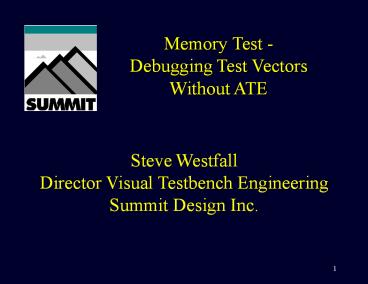Memory Test - - PowerPoint PPT Presentation
1 / 19
Title:
Memory Test -
Description:
ATE Analog Characteristics. Device Analog Characteristics. DUT Board Analog Characteristics ... The Device Model. Accurate Time HDL Model is Assumed. Model may ... – PowerPoint PPT presentation
Number of Views:177
Avg rating:3.0/5.0
Title: Memory Test -
1
Memory Test - Debugging Test Vectors Without ATE
Steve Westfall Director Visual Testbench
Engineering Summit Design Inc.
2
Why Do This?
- Introduces Concurrent Engineering into the
process - Allows for Off-line Test Program development
- Improves Test Program Debug efficiency
3
Outline
- Introduction
- The Device Model
- The ATE Model
- ATE Model Functionality
- Debugging The Test Program
- Adding Memory Test Features
- Edge Related Tests
- Implementation Notes
- Conclusion
4
Introduction
- Goals
- Testbench Methodology
- What is not covered
5
Goals
- Debug functional vectors allowing for compression
constructs - Debug the timing used to test the device
- Debug edge related tests
6
Testbench Methodology
- Functionality is defined by
- Timing Diagrams
- Sequence of Timing Diagrams
- Reactive Testbench
- Applies timing according to external control
- Timing is applied by calling a function to fetch
and apply the Timing Diagram
7
Reactive Testbench - Example
Timing Diagrams read, write, wait, ack Control
is 00 apply read 01 apply write 10 apply
wait 11 apply ack Testbench becomes switch(
control ) case 00 applyTiming( read )
break case 01 applyTiming( write )
break case 10 applyTiming( wait )
break case 11 applyTiming( ack ) break
8
What is not covered
- ATE Analog Characteristics
- Device Analog Characteristics
- DUT Board Analog Characteristics
9
The Device Model
- Accurate Time HDL Model is Assumed
- Model may be Behavioral, RTL or Gate Level
- NOTE Behavioral or RTL may need modifications
for Accurate Timing - Behavioral/RTL are usually unit delay
- Scale to Accurate Time if possible
- Simulates Faster
10
The ATE Model
- A reactive Testbench forms the Model
- ATE Rules Checking gives ATE behavior
- Edge Rules (pulse width, cycle boundary)
- Inter Cycle Edge Rules
- Compression Construct Rules
- Valid Shape and Format Rules
- Table Driven Rules
- Database Access for Timing Diagrams
11
Simulation Model
Simulation Environment
HDL ATE Model
HDL Device Model
Signal Connections
Test Program Control
ATE Rules
Simulation Report
12
ATE Model Functionality
- There are many Differences between Simulation and
ATE Waveforms - A Translation Unit Addresses the Differences
- Timing Diagrams obtained from a Database
- ATE Rules checked in several logical blocks
- The model is parametric with respect to pins
- DUT Model allows for ATE to Device Mapping
13
ATE Model
DUT Pins
Parametric Generic HDL ATE Model
DUT Board
Parametric ATE Pins
Translation Unit
ATE Timing Rules
ATE Compression Rules
ATE Shapes
Program Control
Report File
14
Debugging The Test Program
- The system is data driven
- Edges, Shapes and Vectors can be changed
On-the-fly - Simulation results are viewed as Waveforms
- A Report File is the key to easy debug
- Allows for postmortem debug
- Breakpoints in reporting allows for detail at
runtime
15
Adding Memory Test Features
- Memory Test is ALPG oriented
- Standard Algorithms are Implemented in the Model
- Control Program becomes a sequence of algorithm
selections - Vector Set Needs Saving if ATE is not ALPG
16
Algorithm Block
Walking Ones
Checker Board
Adjacent Cell
...
ATE Vectors
Algorithm Select
Timing Sequence
Vector Output
Algorithm Selection
ATE Timing
Control Program
Control Program
17
Edge Related Tests
- Involves two components in Control Program
- Requires Looping
- Requires increment of edge time
- Use the HDL and parameterize requirements
- Loop requirements are simple
- Edge time requirements are more involved
- Signal Name to move is symbolic
- Edge parameters are parametric
18
Implementation Notes
- HDL is used when a simple scanner could not
- Control File kept as a scannable file
- C was used form most internal work
- Apply Timing
- Rules
- Algorithms
- Some ATE Rules get bent to cover Design
- Ambiguous I/O Transitions for example
19
Conclusion
- A Reactive Testbench is used to Model ATE
- ATE Rules gives a Behavioral ATE Model
- Debug is accomplished by Error Message
- Standard Algorithms are added for ALPG
- Edge Related tests are allowed for timing
- Functional Vectors are validated without ATE