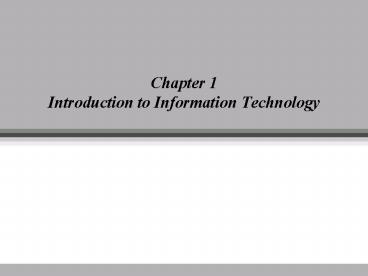Chapter 1 Introduction to Information Technology - PowerPoint PPT Presentation
1 / 18
Title:
Chapter 1 Introduction to Information Technology
Description:
Nethrone: designer work/gaming station, soothes pains and aches ... Server: central computer that holds collections of data & programs ... – PowerPoint PPT presentation
Number of Views:1481
Avg rating:3.0/5.0
Title: Chapter 1 Introduction to Information Technology
1
Chapter 1Introduction to Information Technology
2
Pervasive Computing
- Technology becomes common-place
- Self destructing text messages (Staellium)
deletes itself after 40 sec of being first
viewed, WAP enabled mobile phones - Hondas driverless car LKAS radar distance
monitoring - Super fridge (IBMs Smart Kitchen) displays
contents of fridge, inventory, sensor alerts when
door is open - Nethrone designer work/gaming station, soothes
pains and aches - Whereabouts clock (MS Research) pinpoint
locations of group members - Can you think of any novel gadgets?
- Effects of pervasive computing
- Information overload
- Lesser use of memory surge is multitasking
- Privacy concerns
- Smart dumb mobs
3
The Net Generation
- What is the worse computer problem youve
encountered? - What intimidates you the most about computers?
- Characteristics of Netgeners
- Staying connected is essential
- Multitasking is a way of life
- Students are impatient and results-oriented (e.g.
doing rather than listening) - They gravitate towards group activity
- Being Computer Savvy
- Computer literacy
- Know how to make better buying decisions, fix
ordinary computer problems, upgrade hardware and
integrate it with new products, use the Internet
most effectively, protect yourself against cyber
villains, advance your career using IT
4
Information Technology (IT)
- Computer Technology
- Programmable, multiuse machines that accept data
and process it into information - Speeds up problem solving and increases
productivity - There are various categories of computers with
respect to their size and the way in which they
are used - Communications Technology
- Electromagnetic devices and systems for
communication over long distances - Allows for transmission of data over various
mediums in a wired (e.g. via cables) or wireless
(e.g. via IR and RF signals) manner - Cyberspace
- The whole wired and wireless world of
communications in general - The Internet and the Web
- The internet is the mother of all networks
- The web is the multimedia part of the internet
5
IT Your Life
- Education
- Effects on learning/research habits (bad good)
- Expanding educational opportunities
- Health
- Disease diagnosis and patient care
- Telemedicine/Telesurgery
- Money Digital (electronic) payment mechanisms
- Lesiure More multimedia (higher quality)
- Government
- Higher availability of information to and on
government establishments - Electronic voting
- Jobs Careers
- Online recruitment
- Technical training
6
Moores Law
- It is an empirical observation attributed to
Gordon Moore, a co-founder of Intel - The number of transistors on integrated circuits
(a rough measure of computer processing power)
doubles every 18 months - Why and for how long will it hold?
- How fast will our computers become?
- Does processor improvement always yield a faster
computer?
7
Categories of ComputersSupercomputers
- Introduced in the 1960s and primarily designed by
Seymour Cray - Typically custom designs, military and scientific
establishments are the main users - Capable of storing and processing massive amounts
of data, processing speeds are measured in FLOPS
(FLoating point Operations Per Second) - Who makes them HP, IBM, Cray, NEC, etc.
- Cost millions of dollars
- Applications weather forecasting, breaking
encryption codes, simulation of bomb explosions - Some specialize in solving a specific problem,
e.g. IBMs Deep Blue for playing chess, first to
beat world champion Kasparov in 1996 - Challenges cooling, communication latency, data
storage requirements
8
SupercomputersThe IBM Blue Gene/L Architecture
9
Categories of ComputersMainframes
- Introduced in the late 1950s, the only type
available until the late 1960s - Accessible via dumb terminals, have superior I/O
capacities, highly reliable - Incorporate multiple processors ( lt 100),
processing speeds are measures in MIPS (Millions
of Instructions Per Second) - Used by large organizations such as banks,
universities, and corporations - Applications can handle a wide variety of tasks
such as bulk data processing, statistical
analysis, financial transaction processing, etc. - Cost 5,000 - 5 million
- The smallest zSeries IBM mainframes today run at
about 26 MIPS and range up to over 18,000 MIPS
10
Categories of ComputersWorkstations
- Introduced in the early 1980s
- High-end general-purpose personal computers with
exceptional graphics and processing capabilities - Applications complex scientific, mathematical,
and engineering computations such as CAD and
movie special effects - Some features overlap with personal computers,
e.g. some low-end workstations use Intel Pentium
4 or AMD Athelon 64 processors
SGI O2 Workstation
11
Categories of ComputersMicrocomputers
Microcontrollers
- Microcomputers
- Introduced in the mid 1970s, increasing sharply
in capabilities in the 1990s - Stand-alone or networked machines suitable for
general purpose tasks - Categories desktop PCs, tower PCs, laptops,
PDAs, portable computers, tablet PCs - Cost 500 - 5,000
- Microcontrollers
- Tiny, specialized microprocessors embedded in
smart appliances and automobiles - Contains all the memory and I/O interfaces needed
- They are found in smart home appliances such as
microwaves and washing machines, air and chemical
sensors, vibration sensors, etc.
12
MITs 100 Linux Laptop (2B1)
- Specifications
- Powered by a hand crank, a pedal, or a pull-cord
- 400Mhz AMD Geode processor , 128MB DRAM, 512MB
flash memory - Uses skinny Fedora distribution of Linux
- 7.5 dual-mode display (full color, black/white)
LCD - Has a video/still camera, three external USB-2.0
ports - Wireless network capability
- The estimated lifetime is at least 5 yrs
- Taiwans Quanta Computer chosen to manufacture it
- Controversy (opponents of the project)
- Similar efforts in India, MS considering it
- Project page http//laptop.media.mit.edu/
13
Roles of Computers
- The client-server model
- Server central computer that holds collections
of data programs - Processes requests from clients
- Must be able to handle load
- E.g. web, e-mail, and file servers
- Client PCs, workstations, and other devices that
issue requests and receive data and services from
servers - Features
- Highly structured
- Server is a centralized point of failure
14
Roles of Computers
- The peer-to-peer (P2P) model
- Peer client server
- Various degrees of distribution of load and tasks
including the indexed (e.g. Napster), hybrid, and
pure P2P (e.g. Gnutella) models - Features
- Pooling of resources
- No single point of failure
- Flexible structure
- Reliability, trust, and privacy concerns
- Some P2P Systems
- BitTorrent
- Freenet
15
How Computers WorkConcept 1
- The purpose of the computer is to process data
into information - Data raw facts and figures
- Information data that has been summarized or
otherwise manipulated for use in decision making
Test 1 85 Test 2 65 Final 95
Total Grade 83 Letter Grade B
Total Grade Test 1 x 0.3 Test 2 x 0.3
Final x 0.4
Process
Input Data
Output Info
16
How Computers WorkConcept 2
- Computers consist of hardware and software
- Hardware The tangible machinery and equipment in
a computer system - Hardware may contain software, e.g. CD holding
programs and files - Examples mice, keyboards, storage devices,
processors, etc. - Software (programs) The non-tangible electronic
instructions that tell the computer how to
perform specific tasks, i.e. make a computer
compute - 1) System Software Helps the computer perform
essential operating tasks and enables application
software to run, e.g. operating systems,
antivirus software - 2) Application Software Enables the user to
perform specific tasks, such as solving problems
and entertainment, e.g. productivity and game
software
17
How Computers WorkConcept 3
All computers perform the same five basic tasks
Processing
Input Data
Storage
Communications
Output
18
Trends in IT
- Computers
- Miniaturization
- Speed
- Affordability
- Communications
- Connectivity
- Interactivity
- Multimedia
- When both combine
- Convergence
- Portability
- Personalization
- Into the future
- Artificial intelligence
- Nanotechnology
- Quantum Computing