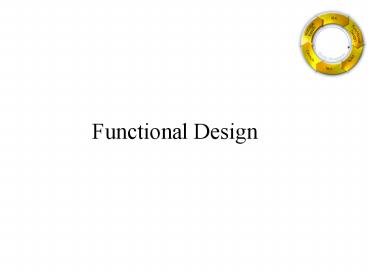Functional Design - PowerPoint PPT Presentation
1 / 11
Title:
Functional Design
Description:
CCSI - client can insert custom graphics, text, and email - client is charged for hosting ... Define custom design or fast track style (section 4-9) ... – PowerPoint PPT presentation
Number of Views:87
Avg rating:3.0/5.0
Title: Functional Design
1
Functional Design
2
Register Or Transfer Domain Name
Step 1
- Register a domain name in MAPS at
http\\www.mapssystem.net - to transfer existing domain names to us, email
support_at_torontohomeoffice.com - Note If you register with another domain
registrar you need to obtain our DNS information
3
Under Construction Site
- Once the domain name is registered you can
request an Under Construction Page through MAPS
using the Launch option - There are two types of Under Construction Pages
- Standard - clients not charged for hosting
- CCSI - client can insert custom graphics, text,
and email - client is charged for hosting - view the under construction options at Code Depot
in http//www.mapssystem.net
4
Define Creative Concept
Step 2
- Schedule a meeting with the client to define the
Creative Concept of the site. Will the site have
an original look and feel or a Fast Track
Style? - For an original Concept Draft you will have to
pay a Concept Draft Fee. Refer to the Production
Centers Product Matrix (MAPS) - Fast Track Styles are free. Refer to the gallery
in Code Depot in http//www.mapsystem.net to view
the styles.
5
Confirm Functional Requirements
Step 3
- Thinking Step- Review the IBA and confirm the key
functional requirements for the site. (Managing
the clients expectation) - Both the IC and the client, define key
functionality of the site, so both have a clear
understanding of how users are going to achieve
results. - Confirming functionality helps communicate to the
development team how to develop the site and how
to test to ensure that all functionality is
completed according to client expectations.
6
Step 4
Create Site Plan
- It is critical that you create a detailed site
plan - This helps to instruct the development team at
the production center about page structure and
function - Helps you to quote an accurate price
- Site Plans should be designed in MS PowerPoint
(Organization Chart Function) or MS Word
7
Step 5
Create Page Information Sheets
- You must document the specific details of each
page to the production center development team - It should include ALL media that is to appear on
a specific page ie - exact text
- graphic files
- description of all page functionality
- metatag information- page title, description, and
keywords that will help search engines recognize
the site
8
Step 6
Defining Database Data Elements
- Provide the Production Center 5 sample records
for testing purposes - In Excel add 5 rows of information in the tables
provided - Note If you have database experience and wish to
create customized database tables you must
define - data fields
- how database tables are related
- which pages will display the information
9
Step 7
Functional Design Report
- Documents a global view of the site requirements
- The following are important criteria that must
be met - Complete project details (section 1 2)
- Domain registration (section 3)
- Define custom design or fast track style
(section 4-9) - Define navigation button text/images (section
10) - Define language requirements (section 11)
- Document functional requirements (section 12)
10
Step 8
Submit Design Package
- First confirm that you have produced all
appropriate documents (Functional Design
Checklist and Sign-Off) - Required documents
- Creative Concept and FD Report
- Site Plan
- Page Information Sheets for every page
- All multimedia files present and cross
referenced - Database definition
- Submit project using FTP according to the
appropriate naming and directory standards
11
END