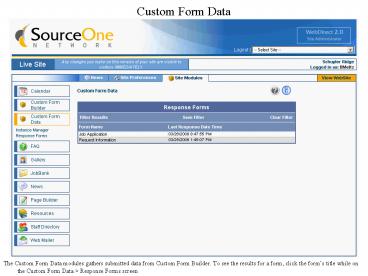Custom Form Data - PowerPoint PPT Presentation
Custom Form Data
Or, if a custom response template is in use with the form, the form results may ... To manage the form results shown in Custom Form Data for the chosen form, click ... – PowerPoint PPT presentation
Title: Custom Form Data
1
Custom Form Data
- The Custom Form Data modules gathers submitted
data from Custom Form Builder. To see the results
for a form, click the forms title while on the
Custom Form Data gt Response Forms screen
2
Response Forms
- All results for the form are listed
chronologically. Form data may be viewed in a
bulleted list format using the View link. Or,
if a custom response template is in use with the
form, the form results may be seen as a Website
visitor sees the form confirmation screen with
the View in Template link.
3
View Form Data
4
View Form Data In Template
- The View in template link will open the form
results in a new Window
5
Filter Form Data Results
- To manage the form results shown in Custom Form
Data for the chosen form, click to Filter
Results
6
Filter Settings
Specify how many results to display per screen
Use the calendar icon to select a start date
Use the calendar icon to select an end date
Click Filter Results to run the query
- Set the filter settings to sort form responses
using the provided fields. When Filter Results
is clicked, only the results fitting the filter
parameters will be shown on the next screen.
Click Clear All or Clear Filter to go back to the
default settings.
7
Exporting Form Data
- The Export all Responses link will prepare the
data to be exported in a CSV file, compatible
with Microsoft Excel. Select whether to open and
view the file, or to save it to your local
hard-drive.
8
Exported Form Data
9
Searching Exported Form Data
sandra
- To search for data in the exported CSV file, in
the toolbar click Edit and then Find. In the
pop-up dialogue box, enter the desired search
word or phrase, and click Find Next
10
Exported Form Data Search Results
- The program will highlight all instances where it
finds the entered search term.
PowerShow.com is a leading presentation sharing website. It has millions of presentations already uploaded and available with 1,000s more being uploaded by its users every day. Whatever your area of interest, here you’ll be able to find and view presentations you’ll love and possibly download. And, best of all, it is completely free and easy to use.
You might even have a presentation you’d like to share with others. If so, just upload it to PowerShow.com. We’ll convert it to an HTML5 slideshow that includes all the media types you’ve already added: audio, video, music, pictures, animations and transition effects. Then you can share it with your target audience as well as PowerShow.com’s millions of monthly visitors. And, again, it’s all free.
About the Developers
PowerShow.com is brought to you by CrystalGraphics, the award-winning developer and market-leading publisher of rich-media enhancement products for presentations. Our product offerings include millions of PowerPoint templates, diagrams, animated 3D characters and more.