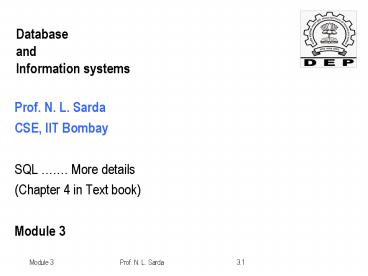Module 3 Prof. N. L. Sarda 3.1 - PowerPoint PPT Presentation
1 / 86
Title:
Module 3 Prof. N. L. Sarda 3.1
Description:
create domain person-name char(20) not null. We can now use it for defining attributes. create table student (std-name person-name not null, branch-city char(30) ... – PowerPoint PPT presentation
Number of Views:76
Avg rating:3.0/5.0
Title: Module 3 Prof. N. L. Sarda 3.1
1
Database and Information systems
- Prof. N. L. Sarda
- CSE, IIT Bombay
- SQL . More details
- (Chapter 4 in Text book)
- Module 3
2
outline
- More operators
- Duplicates
- Data definitions
- Integrity
- Transactions
- Data Definition Language
- Embedded SQL, ODBC and JDBC
3
Schema Used in Examples
4
String Operations
- SQL includes a string-matching operator for
comparisons on character strings. Patterns are
described using two special characters - percent (). The character matches any
substring. - underscore (_). The _ character matches any
character.
5
String operations
- Find the names of all customers whose street
includes the substring Main. - select customer-name from customer where
customer-street like Main - Match the name Main
- like Main\ escape \
6
String operators
- SQL supports a variety of string operations such
as - concatenation (using )
- converting from upper to lower case (and vice
versa) - finding string length, extracting substrings,
etc. - Finding position where a substring may be present
- position (RA, RAVI) returns 1
- substring (ABCDEF from 2 for 3) returns BCD
7
Duplicates
- In relations with duplicates, SQL can define how
many copies of tuples appear in the result. - Multiset versions of some of the relational
algebra operators. Given multiset relations r1
and r2 - 1. ?? (r1) If there are c1 copies of tuple t1
in r1, and t1 satisfies selections ??,, then
there are c1 copies of t1 in ?? (r1).
8
Duplicates
- 2. ?A(r) For each copy of tuple t1 in r1, there
is a copy of tuple ?A(t1) in ?A(r1) where ?A(t1)
denotes the projection of the single tuple t1. - 3. r1 x r2 If there are c1 copies of tuple t1
in r1 and c2 copies of tuple t2 in r2, there are
c1 x c2 copies of the tuple t1. t2 in r1 x r2
9
Duplicates (Cont.)
- Example Suppose multiset relations r1 (A, B) and
r2 (C) are as follows - r1 (1, a) (2,a)
- r2 (2), (3), (3)
- Then ?B(r1) would be (a), (a), while ?B(r1) x
r2 would be - (a,2), (a,2), (a,3), (a,3), (a,3), (a,3)
10
Duplicates
- SQL duplicate semantics
- select A1,, A2, ..., An from r1, r2, ...,
rm where P - is equivalent to the multiset version of the
expression - ? A1,, A2, ..., An(?P (r1 x r2 x ... x rm))
11
Transactions
- A transaction is a sequence of queries and update
statements executed as a single unit - Transactions are started implicitly and
terminated by one of the following - commit work makes all updates of the transaction
permanent in the database - rollback work undoes all updates performed by
the transaction.
12
Transactions
- Motivating example
- Transfer of money from one account to another
involves two steps - deduct from one account and credit to another
- If one steps succeeds and the other fails,
database is in an inconsistent state - Therefore, either both steps should succeed or
neither should
13
Transaction
- If any step of a transaction fails, all work done
by the transaction can be undone by rollback
work. - Rollback of incomplete transactions is done
automatically, in case of system failures
14
Transactions
- In most database systems, each SQL statement that
executes successfully is automatically committed.
- Each transaction would then consist of only a
single statement
15
Transaction
- Automatic commit can usually be turned off,
allowing multi-statement transactions, but how
to do so depends on the database system - Another option in SQL1999 enclose statements
within begin atomic end
16
Data Definition Language (DDL)
- Allows the specification of not only a set of
relations but also information about each
relation, including - The schema for each relation.
- The domain of values associated with each
attribute.
17
DDL
- Integrity constraints
- The set of indices to be maintained for each
relations. - Security and authorization information for each
relation. - The physical storage structure of each relation
on disk.
18
Domain Types in SQL
- char(n). Fixed length character string, with
user-specified length n. - varchar(n). Variable length character strings,
with user-specified maximum length n. - int. Integer (a finite subset of the integers
that is machine-dependent).
19
Domain types
- smallint. Small integer (a machine-dependent
subset of the integer domain type). - numeric(p,d). Fixed point number, with
user-specified precision of p digits, with d
digits to the right of decimal point.
20
Domains
- real, double precision. Floating point and
double-precision floating point numbers, with
machine-dependent precision. - float(n). Floating point number, with
user-specified precision of at least n digits. - Null values are allowed in all the domain types.
Declaring an attribute to be not null prohibits
null values for that attribute.
21
Domains
- create domain construct in SQL-92 creates
user-defined domain types - create domain person-name char(20) not null
- We can now use it for defining attributes
create table student (std-name person-name not
null, branch-city char(30), .)
22
Date/Time Types in SQL (Cont.)
- date. Dates, containing a (4 digit) year, month
and date - E.g. date 2001-7-27
- time. Time of day, in hours, minutes and
seconds. - E.g. time 090030 time 090030.75
- timestamp date plus time of day
- E.g. timestamp 2001-7-27 090030.75
23
Date/time types
- Interval period of time
- E.g. Interval 1 day
- Subtracting a date/time/timestamp value from
another gives an interval value - Interval values can be added to
date/time/timestamp values
24
Date/time
- Can extract values of individual fields from
date/time/timestamp - E.g. extract (year from r.starttime)
- Can cast string types to date/time/timestamp
- E.g. cast ltstring-valued-expressiongt as date
25
Create Table Construct
- An SQL relation is defined using the create table
command - create table r (A1 D1, A2 D2, ..., An
Dn, (integrity-constraint1), ..., (integr
ity-constraintk)) - r is the relation name, As are attribute names
- Di is the data type of values in the domain of
attribute Ai
26
Example
- create table branch (branch-name char(15) not
null, branch-city char(30), assets integer)
27
Integrity Constraints in Create Table
- not null
- primary key (A1, ..., An)
- check (P), where P is a predicate
primary key declaration on an attribute
automatically ensures not null in SQL-92 onwards,
needs to be explicitly stated in SQL-89
28
Example
- Declare branch-name as the primary key for branch
and ensure that the values of assets are
non-negative. - create table branch (branch-name char
(15), branch-city char(30) assets integer, p
rimary key (branch-name), check (assets gt 0))
29
Drop and Alter Table Constructs
- The drop table command deletes all information
about a relation from the database. - The alter table command is used to add attributes
to an existing relation. - alter table r add A D
- where A is attribute and D is its domain
- All tuples in the relation are assigned null
as the value for the new attribute.
30
Alter table
- The alter table command can also be used to drop
attributes of a relation alter table r drop
Awhere A is the name of an attribute of relation
r - Dropping of attributes not supported by many
databases
31
Embedded SQL
32
Embedded SQL
- Regular processing tasks, report generations etc.
are implemented using 3GLs - The SQL standard defines embeddings of SQL in a
variety of programming languages such as Pascal,
PL/I, Fortran, C, and Cobol. - A language to which SQL queries are embedded is
referred to as a host language, and the SQL
structures permitted in the host language
comprise embedded SQL.
33
Techniques
- Extend syntax of language with new compiler
- Mark extended parts to be handled by a
pre-processor - Interfacing with DBMS thru calls or messages
- SQL also provides module language to write SQL
procedures which can be called from 3GL programs
34
Issues in embedding SQL
- Data types, variable names, null values
- Program variables in SQL and column names in host
language statements - SQL queries return set of tuples while 3GLs
handle single values (called impedance
mis-match) - Exceptions need to be handled
35
Embedding SQL
- The basic form of these languages follows that of
the System R embedding of SQL into PL/I. - EXEC SQL statement is used to identify embedded
SQL request to the preprocessor - EXEC SQL
- ltembedded SQL statement gt
- END-EXEC
- Note this varies by language. E.g. the Java
embedding uses SQL .
36
Embedding SQL
- Program variables used in SQL are precedded by
- cursor used to represent set-valued result of a
query we set up a loop to retrieve individual
values in the result set
37
Cursor
- It represents result of an SQL statement (like a
file pointer) - Cursor is associated with an SQL statement
- opening a cursor executing the statement
- fetch is used to get next result tuple into
indicated variable - Cursor is closed at end of processing
38
Example Query
find the names and cities of customers with more
than the user-supplied amount in some account.
- EXEC SQL
- declare c cursor for select customer-name,
customer-cityfrom depositor as D, customer as C,
account as A - where D.customer-name C.customer-name
and D.account-number A.account-number
and A.balance gt amount - END-EXEC
39
Embedded SQL (Cont.)
- The open statement causes the query to be
evaluated - EXEC SQL open c END-EXEC
- The fetch statement causes the values of one
tuple in the query result to be placed in host
language variables. - EXEC SQL fetch c into cn, cc END-EXEC
- Repeated calls to fetch get successive tuples
in the query result
40
Embedded SQL (Cont.)
- A variable called SQLSTATE in the SQL
communication area (SQLCA) gets set to 02000 to
indicate no more data is available - The close statement causes the database system to
delete the temporary relation that holds the
result of the query. - EXEC SQL close c END-EXEC
- Note above details vary with language.
41
Cursor characteristics
- Cursor characteristics can be defined at
declaration time - Cursor updatability they may be for READ only
or for UPDATE - Sensitivity to modifications in this transaction
- Will cursor contents be adjusted if updates make
condition in where false ? - Scrollable can we go forward and back ?
42
Updates Through Cursors
- We can update tuples fetched by cursor by
declaring that the cursor is for update - declare c cursor for select
from account where branch-name
Perryridge for update - To update tuple at the current location of cursor
- update account set balance balance
100 where current of c
43
Indicator variables
- These can be used to get null status of values
received in program variables - select rollno, hostelno
- into sno indicator s-ind,
- hno indicator h-ind
- from student
- where
- Indicators can be checked in programs and also in
where clauses
44
Module specifications
- Can contain SQL for call from programs in other
languages - procedure best-std (
- rollno smallint, s-ind integer,
- sname varchar(40),
- sqlstate)
- select sno, name into
- rollno indicator s-ind, sname
- from student
- where cpi (select max(cpi) from student))
45
SQL-99
- SQL-99 is a full-fledged PL, but earlier SQLs
were limited, hence proprietary languages were
common (PL/SQL of Oracle)
46
Exceptions
- DBMS returns status of any operation in SQLSTATE,
a 5-char field all 0s for success - We can define actions to handle exceptions using
the following declaration - whenever ltconditiongt ltactiongt
- Action can be continue or goto, and condition
can be sqlerror, not found
47
Exceptions
- whenever is in effect until another one is
encountered makes compiler to generate specified
test after every SQL encountered - It is better write your own check after every SQL
using SQLSTATE
48
Dynamic SQL
- Allows programs to construct and submit SQL
queries at run time. - Note ? is a place holder for a value that is
provided when the SQL program is executed. - Example from within a C program
- char sqlprog update account
set balance
balance 1.05 where
account-number ? EXEC SQL prepare dynprog
from sqlprog char account 10
A-101 EXEC SQL execute dynprog using
account
49
Database connectivity
- separating database and application
systems - to facilitate multi-tier systems
- ODBC and JDBC standards
50
ODBC
- Open DataBase Connectivity(ODBC) standard
- standard for application program to communicate
with a database server. - application program interface (API) to
- open a connection with a database,
- send queries and updates,
- get back results.
- Applications such as GUI, spreadsheets, etc. can
use ODBC
51
ODBC (Cont.)
- Each database system supporting ODBC provides a
"driver" library that must be linked with the
client program. - When client program makes an ODBC API call, the
code in the library communicates with the server
to carry out the requested action, and fetch
results. - ODBC program first allocates an SQL environment,
then a database connection handle.
52
ODBC
- Opens database connection using SQLConnect().
Parameters for SQLConnect - connection handle,
- the server to which to connect
- the user identifier,
- password
- Must also specify types of arguments
- SQL_NTS denotes previous argument is a
null-terminated string.
53
ODBC Code
- int ODBCexample()
- RETCODE error
- HENV env / environment /
- HDBC conn / database connection /
- SQLAllocEnv(env)
- SQLAllocConnect(env, conn)
- SQLConnect(conn, "aura.bell-labs.com", SQL_NTS,
"avi", SQL_NTS, "avipasswd", SQL_NTS) - . Do actual work
- SQLDisconnect(conn)
- SQLFreeConnect(conn)
- SQLFreeEnv(env)
54
ODBC Code (Cont.)
- Program sends SQL commands to the database by
using SQLExecDirect - Result tuples are fetched using SQLFetch()
- Good programming requires checking results of
every function call for errors we have omitted
most checks for brevity.
55
ODBC code
- SQLBindCol() binds C language variables to
attributes of the query result - When a tuple is fetched, its attribute values are
automatically stored in corresponding C
variables. - Arguments to SQLBindCol()
- ODBC stmt variable, attribute position in query
result - The type conversion from SQL to C.
- The address of the variable.
- For variable-length types like character arrays,
- The maximum length of the variable
- Location to store actual length when a tuple is
fetched. - Note A negative value returned for the length
field indicates null value
56
ODBC Code (Cont.)
- Main body of program
- char branchname80float balanceint
lenOut1, lenOut2HSTMT stmt - SQLAllocStmt(conn, stmt)char sqlquery
- "select branch_name, sum
(balance) from account
group by branch_name" - error SQLExecDirect(stmt, sqlquery,
SQL_NTS)
57
Code
- if (error SQL_SUCCESS)
SQLBindCol(stmt, 1, SQL_C_CHAR,
branchname , 80, lenOut1)
SQLBindCol(stmt, 2, SQL_C_FLOAT,
balance, 0 , lenOut2) - while (SQLFetch(stmt) gt SQL_SUCCESS)
printf (" s g\n", branchname,
balance) SQLFreeStmt(stm
t, SQL_DROP)
58
More ODBC Features
- Prepared Statement
- SQL statement prepared compiled at the database
- Can have placeholders E.g. insert into account
values(?,?,?) - Repeatedly executed with actual values for the
placeholders - Metadata features
- finding all the relations in the database and
- finding the names and types of columns of a query
result or a relation in the database.
59
More ODBC Features
- By default, each SQL statement is treated as a
separate transaction that is committed
automatically. - Can turn off automatic commit on a connection
- SQLSetConnectOption(conn, SQL_AUTOCOMMIT, 0)
- transactions must then be committed or rolled
back explicitly by - SQLTransact(conn, SQL_COMMIT) or
- SQLTransact(conn, SQL_ROLLBACK)
60
ODBC Conformance Levels
- Conformance levels specify subsets of the
functionality defined by the standard. - Core
- Level 1 requires support for metadata querying
- Level 2 requires ability to send and retrieve
arrays of parameter values and more detailed
catalog information. - SQL Call Level Interface (CLI) standard similar
to ODBC interface, but with some minor
differences.
61
JDBC
62
JDBC
- JDBC is a Java API for communicating with
database systems supporting SQL - JDBC supports a variety of features for querying
and updating data, and for retrieving query
results - JDBC also supports metadata retrieval, such as
querying about relations present in the database
and the names and types of relation attributes
63
JDBC
- Model for communicating with the database
- Open a connection
- Create a statement object
- Execute queries using the Statement object to
send queries and fetch results - Exception mechanism to handle errors
64
JDBC Code
- public static void JDBCexample(String dbid,
String userid, String passwd) - try
- Class.forName ("oracle.jdbc.driver.OracleDriver"
) - Connection conn DriverManager.getConnection(
"jdbcoraclethin_at_aura.bell-labs.com2000bankdb
", userid, passwd) - Statement stmt conn.createStatement()
- Do Actual Work .
65
- stmt.close()
- conn.close()
- catch (SQLException sqle)
- System.out.println("SQLException "
sqle)
66
JDBC Code
- Update to database
- try
- stmt.executeUpdate( "insert into account
values ('A-9732', 'Perryridge', 1200)") - catch (SQLException sqle)
- System.out.println("Could not insert tuple.
" sqle)
67
JDBC code
- Execute query and fetch and print results
- ResultSet rset stmt.executeQuery(
- "select branch_name, avg(balance)
from account group by
branch_name") - while (rset.next())
- System.out.println( rset.getString("bra
nch_name") " "
rset.getFloat(2))
68
JDBC Code Details
- Getting result fields
- rs.getString(branchname) and rs.getString(1)
equivalent if branchname is the first argument of
select result. - Dealing with Null values
- int a rs.getInt(a)
- if (rs.wasNull()) Systems.out.println(Got null
value)
69
Prepared Statement
- Prepared statement allows queries to be compiled
and executed multiple times with different
arguments - PreparedStatement pStmt conn.prepareStatement(
- insert into account values(?,?,?))
pStmt.setString(1, "A-9732") - pStmt.setString(2, "Perryridge")
- pStmt.setInt(3, 1200)
- pStmt.executeUpdate()
- pStmt.setString(1, "A-9733")
- pStmt.executeUpdate()
70
Transactions in JDBC
71
Procedure and Function Calls in JDBC
- JDBC provides a class CallableStatement which
allows SQL stored procedures/functions to be
invoked. - CallableStatement cs1 conn.prepareCall(
call proc (?,?) ) - CallableStatement cs2 conn.prepareCall(
? call func (?,?) )
72
Result Set MetaData
- The class ResultSetMetaData provides information
about all the columns of the ResultSet. - Instance of this class is obtained by
getMetaData( ) function of ResultSet. - Provides Functions for getting number of columns,
column name, type, precision, scale, table from
which the column is derived etc.
73
Getting metadata
- ResultSetMetaData rsmd rs.getMetaData ( )
- for ( int i 1 i lt rsmd.getColumnCount( )
i ) - String name rsmd.getColumnName(i)
- String typeName
rsmd.getColumnTypeName(i)
74
Database Meta Data
- The class DatabaseMetaData provides information
about database relations - Has functions for getting all tables, all columns
of the table, primary keys etc. - There are also functions for getting information
such as - Foreign key references in the schema
- Database limits like maximum row size, maximum
no. of connections, etc
75
- E.g. to print column names and types of a
relation - DatabaseMetaData dbmd conn.getMetaData( )
- ResultSet rs dbmd.getColumns( null,
BANK-DB, account, ) - //Arguments catalog, schema-pattern,
table-pattern, - //column-pattern
- // Returns 1 row for each column, with
several - //attributes such as COLUMN_NAME, TYPE_NAME,
etc. - while ( rs.next( ) )
- System.out.println(
rs.getString(COLUMN_NAME) ,
rs.getString(TYPE_NAME)
76
Miscellaneous features
77
Other SQL Features
- SQL sessions
- client connects to an SQL server, establishing a
session - executes a series of statements
- disconnects the session
- can commit or rollback the work carried out in
the session - An SQL environment contains several components,
including a user identifier, and a schema, which
identifies which of several schemas a session is
using.
78
Schemas, Catalogs, and Environments
- Three-level hierarchy for naming relations.
- Database contains multiple catalogs
- each catalog can contain multiple schemas
- SQL objects such as relations and views are
contained within a schema - e.g. catalog5.bank-schema.account
79
Catalogues
- Each user has a default catalog and schema, and
the combination is unique to the user. - Default catalog and schema are set up for a
connection - Catalog and schema can be omitted, defaults are
assumed - Multiple versions of an application (e.g.
production and test) can run under separate
schemas
80
Procedural Extensions and Stored Procedures
- SQL provides a module language
- permits definition of procedures in SQL, with
if-then-else statements, for and while loops,
etc. - more in Chapter 9
- Stored Procedures
- Can store procedures in the database
- then execute them using the call statement
- permit external applications to operate on the
database without knowing about internal details
81
Application Architectures
- Applications can be built using one of two
architectures - Two tier model
- Application program running at user site directly
uses JDBC/ODBC to communicate with the database - Three tier model
- Users/programs running at user sites communicate
with an application server. The application
server in turn communicates with the database
82
Two-tier Model
- E.g. Java code runs at client site and uses JDBC
to communicate with the DB server - Benefits
- flexible, need not be restricted to predefined
queries - Problems
- Security passwords available at client site, all
database operation possible - More code shipped to client
- Not appropriate across organizations, or in large
ones like universities
83
Three Tier Model
JDBC
Application/HTTP Server
Servlets
HTTP/Application Specific Protocol
Network
84
Three-tier Model (Cont.)
- E.g. Web client Java Servlet using JDBC to talk
with database server - Client sends request over http or
application-specific protocol - Application or Web server receives request
- Request handled by CGI program or servlets
- Security handled by application at server
- Better security
- Fine granularity security
- Simple client, but only packaged transactions
85
End of Chapter
86
SQL Data Definition for Part of the Bank Database