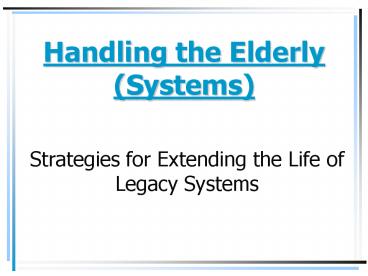Handling the Elderly Systems - PowerPoint PPT Presentation
1 / 29
Title:
Handling the Elderly Systems
Description:
Create ability to manage warrant process throughout multiple KC agencies ... Create new tools to improve jail classification and alternative detention programs ... – PowerPoint PPT presentation
Number of Views:46
Avg rating:3.0/5.0
Title: Handling the Elderly Systems
1
Handling the Elderly (Systems)
- Strategies for Extending the Life of Legacy
Systems
2
Introduction
- Topic Options for Legacy Extension
- Strategies for interconnecting large systems
- Projects that allow business flexibility within
older system environment - Tools for taking legacy applications to the web
- Trever Esko
- Program Manager, King Countys LSJ Integration
Program - Enterprise program reporting to the county CIO
- Involves seven internal agencies, 42 external
agencies, and 55 computer systems
3
Issue for Today Elderly Systems
- Business need facing IT align the technology to
the business - Customer agencies expect
- Distributed access (web based internal and
external) - New and flexible functionality
- Integration/interoperability (sharing)
- Bottom line Agencies need business decisions to
drive operations, not technology capabilities
4
What the Need Looks Like 3 Models
5
What are Elderly Systems?
- COBOL/CICS systems
- 2-3 Tier Client/Server applications
- COTS vendor products
- In other words, Legacy
- Direct relationship between business functions
and business objects - Embedded linear processing logic
- Point-to-point system interfaces
6
Defining Legacy by Architecture
7
Why is Legacy a Problem?
- Direct relationship between business functions
and business objects - Every change to operations requires modification
to a computer program - Embedded linear processing logic
- Every program change affects other programs
(potentially the full application) - Point-to-point system interfaces
- Every application change affects other systems in
a spaghetti string manner
8
The Result of these Issues
- Past projects designed to support operational
changes have been done as one-off solutions - More complex application environment
- More hard coded interdependencies
- Prior ideas for operational improvement have been
compromised or shelved due to technical
limitations - Technology becomes a business driver
- What can we do? defines change
9
So Why Keep Legacy Systems?
- Legacy systems work
- The platforms are stable
- The applications support existing operations
- Business rules are deeply embedded in the
applications - IT currently supports the technology
- Replacement is high-risk and expensive
10
The 21st Century Vision
- Your clients
- Web-based thin client interfaces
- Access to information when/where needed
- Make technology an operational tool, not a driver
or limiting factor - Yours
- Upgrade legacy systems incrementally
- Respond to change without reworking full systems
- Reduce costs associated with maintaining
workarounds - Begin to migrate an aging workforce
11
Future End-State Architecture
12
Solution Legacy Extension
- Build upon legacy systems
- Transform existing programs into business objects
- Build new logic in another layer
- Create new applications as a composite of larger
application logic - Justification
- No need to wholesale replace systems
- Ability to leverage what is currently working
- Fewer moving parts to support change
- The technology to accomplish this has finally
matured
13
Extended Applications
14
Case Study - King County
- LSJ Integration Program
- Goal
- Facilitate data sharing for all LSJ agencies
- Create new capabilities based on data
availability - Challenge
- Incongruous collection of platforms
- Very old legacy systems
- Heavy dependency on outside agencies
- Application replacement not an option
15
LSJ Solution
- Extend capabilities through integration and
service oriented architecture - Create hub and spoke integration capability
- Web service enable legacy applications
- Implement tactical projects that involve all
three business models - Status
- Pilot project live since April 2004
- Next project live in August
- Next two projects live by February
16
Approach
- Step 1 Strategic Plan
- Based on agency business goals
- Independent of any current technology
consideration or limitation - Step 2 Comprehensive Business Analysis
- Workflow analysis
- Current and end-state operations
17
Approach (cont.)
- Step 3 Core Capability
- Align business analysis to technology (existing
and future) - Define and develop the necessary technical
capability - Step 4 Implementation
- Option A Incremental development of new
operational projects - Option B Incremental replacement of existing
operational components
18
Applying It
- Business need Improve data sharing and
information management throughout criminal
justice operations - Strategy Identify priority operations where
improved data sharing would - Reduce business operational costs
- Provide new analytical capabilities to decision
makers - Improve public safety
19
Applying It (cont.)
- Business Analysis
- Initial analysis 38 distinct operations
- Refined to 22 target operations
- Broken into 151 job functions
- Comprised of 132 information exchanges involving
- 129 paper documents
- 81 agencies
- 223 conditions
20
Workflow Example Jail Booking
21
Applying It (cont.)
- Core Capability
- Align business analysis to 35 IT applications
- Develop integration hub necessary to move data
between systems based on current and new
operational workflow - Existing legacy applications remain in place!!
- Implementation
- Incremental projects based on target operations
- First seven funded by County Council
22
Pilot Project - JILS
- Jail Inmate Look-up Service
- Provides consolidated view of jail inmate status
- Separate versions for law enforcement and general
public - Completely web-based user interface available on
intranet, internet, and extranet
http//www.metrokc.gov/dad/inmatelookup/ - Back-end legacy systems involved
- Three mainframe (CICS/VSAM) jail applications
- Client/server court calendar application
- COTS vendor mugshot/image system
23
JILS Screen Shot Deleted for Public Viewing
24
JILS Architecture
25
Next Projects
- Consolidated Criminal History
- Include WSP history and AOC case info into JILS
- Extend composite application to 5 more
state/federal applications - Booking and Referral Filing
- Convert manual paper-based process into fully
automated system-to-system exchange - Completely retool the jail intake process
- Data exchange from all police systems to King
County - Includes data driven workflow exchange between
new applications and legacy systems
26
Next Projects (cont.)
- Case Disposition Update
- Dissemination of court judgments to all legacy
systems - Automate paper-based business process
- Improved Warrant Management
- Create ability to manage warrant process
throughout multiple KC agencies - Includes WSP interaction
- Jail Program Management
- Create new tools to improve jail classification
and alternative detention programs - Ability to obtain and reconcile data from
multiple internal and external sources
27
Legacy Extension Results
- Ability to represent legacy systems on web
- Reuse of legacy assets and logic
- Relatively rapid response to business need
- Improved partnership between IT and business
units - Decoupling of applications to support later
incremental replacement - Support knowledge transfer between technical
teams within IT
28
Conclusions
- Legacy systems can be extended to
- Leverage existing functionality and data sources
- Support web-based applications
- Key points
- Strategy is business driven
- Technology tools are FINALLY mature and ready
- One working approach integration strategy
- Define business strategy and objectives
- Perform business analysis to identify
opportunities - Deploy tools to support service oriented
architecture - Turn existing applications/files/transactions
into business objects - Perform incremental projects to achieve goals
29
Questions
- ??
Trever Esko trever.esko_at_metrokc.gov (206)
205-9237 http//www.metrokc.gov/dad/inmatelookup/
http//www.metrokc.gov/oirm/projects/lsji.aspx