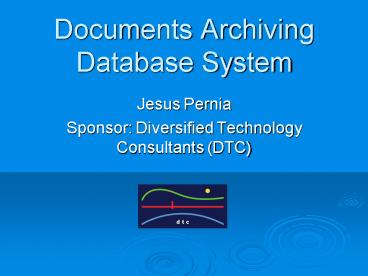Documents Archiving Database System - PowerPoint PPT Presentation
1 / 25
Title:
Documents Archiving Database System
Description:
Create a user-friendly application that allows searching and storing documents in archives. ... Create a function that allows the user to print a report of ... – PowerPoint PPT presentation
Number of Views:65
Avg rating:3.0/5.0
Title: Documents Archiving Database System
1
Documents Archiving Database System
- Jesus Pernia
- Sponsor Diversified Technology Consultants (DTC)
2
Objectives
- Create a user-friendly application that allows
searching and storing documents in archives. - Provide a mechanism that updates the database
when a document is retrieved or returned to
storage. - Create a tool that allows the user to print
labels for documents to be flagged for storage
purposes. - Create a function that allows the user to print a
report of projects to be discharged. - Provide a mechanism to restrict users access.
3
Software Components
- Visual Basic
- Useful to create a user-friendly application to
allow the user to manage the entire system.
- Microsoft Access
- Provides the interface between the users
application and database.
4
Component Diagram
Search for a Project
Store a Project
Print report of projects to be discharge
File ?
File ?
Entering file description
Yes
Yes
Search for Documents
Search for a file
No
No
Search for plan
Database
Database
Entering plan description
Store data
Database
Display File Info
Store data
Print report
Print label Identifier for box
Display Plan info
If file retrieved from storage update database ?
Yes
End
Print label Identifier for plan
End
No
If plan retrieved from storage update database ?
End
Yes
No
5
Title of Proposal Pages
- Cover Sheet ( New Page)
- Abstract (1 Page)
- Introduction ( Cont. Page)
- Project Description (2-3 Cont. Page)
- Resources
- Difficulties
- Sponsor
- Project Description
- Anticipated Outcomes
- Evaluation of Results
- Plan of Demonstration
- Schedule ( Cont. Page)
- Flow Diagram of Component Dependencies
- Scheduling of Component Execution and Resources
- Conclusion (1 Cont. Page)
6
Progress-to-Date
- Database tables.
- Customized Forms / Views.
- Adding Functionalities.
- Simple / Efficient.
7
Main Page
- Data-Entry Page / Print Labels
- Searching Page / View Results
- Report of Retrieved Documents
- Update Document Manipulation DB
- Report of Documents Ready to Discard
- Exit Application
8
Database
9
Document Data-Entry Page
10
Document Searching Page
11
Searching Result Page
12
Difficulties
- New Field of Studies
- Time
Anticipations
- Achieve Goal
13
Work Remaining
- Macros Encoding
- Proper Functionality
- Switchboard Linking
- System Testing / Debug / Performance
14
Comments
- No Comments
- Suggestions if any ?
15
Documents Archiving Database System
- Jesus Pernia
- Sponsor Diversified Technology Consultants (DTC)
16
Objectives
- User-friendly application
- Effective and efficient.
- Archive
- Search
- Track documents manipulation
- Adding functionalities
- Print tag / labels.
- Report of document out of archives.
- Report of projects to be discarded.
- Security Restriction.
17
Main Page
18
Databases
19
Plan Data-Entry Form
20
Project Information Form
21
Document Update Form
22
Time Table
23
Difficulties
- Filtering Queries
24
Work Remaining
- Screen, tools and functionalities
- Switchboard linking
- Test application
25
Comments
- Equipment Database.