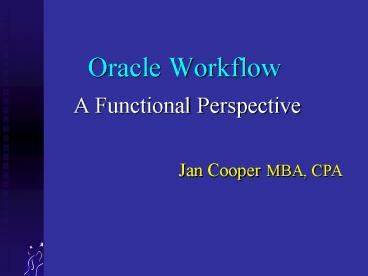Oracle Workflow - PowerPoint PPT Presentation
1 / 49
Title:
Oracle Workflow
Description:
Oracle Workflow. A Functional Perspective. Jan Cooper MBA, CPA. What is Workflow? ... Graphically defines rules in order to automate processes. Delivers ... – PowerPoint PPT presentation
Number of Views:3986
Avg rating:3.0/5.0
Title: Oracle Workflow
1
Oracle Workflow
- A Functional Perspective
Jan Cooper MBA, CPA
2
What is Workflow?
- Replaces Flexbuilder
- Quasi-technical tool
- Automates activities using PL/SQL statements
3
What does Workflow do?
- Routes information
- Graphically defines rules in order to automate
processes - Delivers electronic notifications
4
Workflow vs. Alerts
- Passive process
- Based on process flow
- Requires PL/SQL
- Use for processes
- Active Process
- Event driven
- Requires SQL
- Use for simple actions
5
Workflow vs. Tutor
- Passive process
- Based on process flow
- Requires PL/SQL
- Use for processes within the Oracle Applications
- Process documentation tool
- Education documentation tool
- Microsoft Word based
- Does not interact with Oracle Applications
6
Where is Workflow Used in the Applications?
- In Release 10.7
- Engineering change orders
- WEB Applications
- Release 11 and 11i
- ITS EVERYWHERE!!!!
7
5 Major Components of Workflow
- Oracle Workflow Builder
- Workflow Engine
- Workflow Definitions Loader
- Notification System
- Workflow Monitor
8
Oracle Workflow Builder
- The Workflow Builder is where the user
- Creates, views and modifies business process
definitions graphically - Defines the activities and underlying components
of business processes - Graphically creates a process diagram by
assembling the activities in the process window
9
Oracle Workflow Builder
- Workflow Builder allows the user to save a
process diagram to a database or a flat file
10
Oracle Workflow Builder
- The Workflow Builder consists of
- Object Navigator
- Tree structure
- Process Diagram
11
Oracle Workflow Engine
- Embedded in the Oracle8/8i server
- Monitors workflow statuses
- Coordinates the routing of activities for a
process - Contains all packages and procedures used in
Workflow
12
Oracle Workflow Engine
- Using the processes defined in Workflow Builder,
coordinates the routing of activities for the
process - Supports sophisticated workflow rules, including
looping, results based branching, parallel flows,
rendezvous, voting, timeouts and sub-processes
13
Oracle Workflow Engine
- Calls to the Workflow Engine PL/SQL or Java APIs
(application programming interface) notify the
engine of - Initiation of or completion of workflow processes
- Changes in the state of processes
14
Workflow Engine
- Workflow process definition
- MUST
- be saved to the same database as the Workflow
Engine!
15
Oracle Workflow Process Definitions Loader
- A utility program that allows the user to
transfer process definitions between a database
and a flat file - Runs on the server
- Integrated with Oracle Workflow Builder
- Users do not have to be on-line to work
16
Workflow Process Definition
17
Workflow Notification System
- Receive and respond to notifications using e-mail
or a Web browser - With available Web functionality, all users with
access to the Internet can be included in the
workflow process - Access to Notification Worklist from Oracle
Applications
18
Workflow Notification System
- Routes electronic notifications to a
user role - The role can encompass a single user or a group
of users - Drilldown capability to Oracle Application forms
- The user must have appropriate security access
within the Applications
19
Workflow Notification System
- Notifications provide
- A detailed message
- Ensures the user has all the information needed
to make an informed decision - A list of allowed responses if a response is
required
20
Notification Process Flow
- Workflow Engine stops
- Notification System responds to trigger by
sending note - Response (if applicable) is validated
- Notification System notifies Workflow Engine to
continue process
21
Notification Worklist Web Page
22
Workflow Details Web Page
23
E-Mail Notifications
Automatic generation of response template
24
E-Mail Notifications Response Template
25
Workflow Monitor
- Notifications List
- Displays all current notifications
- Shows the decision makers in a process as well as
the current owner of a process
26
Workflow Monitor Diagram
- Features
- Graphically depicts the status of a workflow
process - Displays detailed information about individual
activities
27
Workflow Monitor
- The system will appear to lock up after the
user has requested the Workflow Monitor to
retrieve a process Have patience, it takes time
for the process to load!
28
Oracle Workflow Monitor
29
Oracle Workflow Monitor
30
Oracle Workflow Monitor
31
Do you need to modify Workflow?
NO!
32
Why you might modify Workflow
- If your process doesnt conform to Oracles
standard process flow - Need to add steps
- Need to delete steps
- Need to rearrange the order of the steps
- Changes in decision points
- New processes
- Changes to process attributes
33
BEFORE YOU MAKE ANY CHANGES
ALWAYS
- Backup the Oracle supplied workflow processes
before making ANY changes within Oracle Workflow
34
Planning the Process
- The process should be planned thoroughly on paper
before using Workflow Builder to create and
diagram the process
My Workflow Process
35
Planning the Process
- Always look at a process as a work in progress
- Design it to be flexible to encompass future
changes
36
Planning the Process
- A process should be broken into key components in
order to make modification easier
37
Planning the Process
- Workflow does not recognize changes to a running
process, but by - Breaking the process into components allows it to
be modified while the process is running - Inserting the modified process before it reaches
that point in the process ensures the change is
recognized during the current process run
38
Planning the Process
- Identify the business needs the process will
encompass - Determine the activities needed for the process
39
Planning the Process
- Determine how the process will be triggered Is
it triggered by a completed transaction or some
other condition? - Identify the expected results of the process and
define the possible results as lookup codes in a
lookup type
40
Process Activities
- Process activities produce an expected result
- Result can be defined as a lookup type
- Example the Employee Requisition Approval
Process can be completed with an Approved or
Rejected result - Both codes, Approved and Rejected, are defined in
the lookup type
41
Process Activities
- Process activities must be defined before the
user can diagram the process
42
Function Activities
- Function activities are used to
- Fully automate steps in a process
- Return a result that determines the next
transition in the Workflow process - User defines the result as a lookup code
43
Notification Activities
A P P R O V E D
- Notification activities can
- Be an informational note
- Require a response from the recipient
44
Diagram a Workflow Process
- Diagramming a process is no more than taking the
activities the user has previously defined and
drawing the process
45
Skill Sets Required
- End User
- Be able to define a business process graphically
including - Activities within the process
- Data attributes
- Expected results of the process
46
Skill Set Required
- Technical Staff
- Must be proficient in PL/SQL
- Be able to transform user requirements into
PL/SQL code
47
Working Together
End User
- End Users and IT Staff interact to ensure all
critical business processes have been addressed
IT Staff
48
(No Transcript)
49
Oracle Workflow
- A Functional Perspective
Jan Cooper MBA, CPA