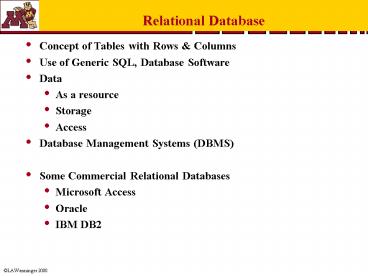Relational Database - PowerPoint PPT Presentation
1 / 15
Title:
Relational Database
Description:
Construct a new table by COMBINING or LINKING 2 existing tables based on each ... Increase ability to construct application systems requiring database access ... – PowerPoint PPT presentation
Number of Views:43
Avg rating:3.0/5.0
Title: Relational Database
1
Relational Database
- Concept of Tables with Rows Columns
- Use of Generic SQL, Database Software
- Data
- As a resource
- Storage
- Access
- Database Management Systems (DBMS)
- Some Commercial Relational Databases
- Microsoft Access
- Oracle
- IBM DB2
2
Relational Database Concept and Operations
- Relational Database Concept
- Tables - Rows - Columns
- Relationship assumed - all elements of a row
belong together - Operations
- Project - Choose Columns
- Select - Select rows with defined criteria
- Sort or Order the rows
- Add/delete rows and columns
- Modify rows, columns, data cell content
- Calculate new column from other column(s)
3
Join 2 tables on common column (identifier)
- Identifiers - columns which express a
characteristic of a row - e.g. if a row contains demographic information,
"home state" is something about that person - Social security number is used to uniquely
identify a person - Identifier usually unique in one table, but not
in the other
4
Relational Database Operators
- SELECT
- Construct a new table by taking a subset of rows
according to a criteria - PROJECT
- Construct a new table by taking a subset of
columns as specified - JOIN
- Construct a new table by COMBINING or LINKING 2
existing tables based on each table having a
common column (field), called an IDENTIFIER - Each row in the new table is formed by JOINING
together a row from each of the original tables - Where the two rows from the original tables have
the same values for that common field
(IDENTIFIER) - This common field is often a UNIQUE IDENTIFIER in
one of the tables, and is referred to as a KEY
FIELD
5
Selection Criteria (Row selection)
- Criterion
- A comparison of the values in a column (field) in
the database to a value supplied by the user - Can be very complicated, but must be capable of
being written such that it is unambiguous - Equals EQ
- Less than lt LT
- Greater than gt GT
- Less than or equal to lt LE
- Greater than or equal to gt GE
- Not equal to ltgt NE
- Contains CONTAINS
- AND BOTH Criteria must be met
- OR EITHER or BOTH Criteria must be met
6
ORDERING
- Indexing Changes the order of displayed results
- Sorting Changes the order of the rows in the
database (creates new table) - e.g. Display students in alphabetical order
- dBase
- USE StudInfo
- SORT on Student Sortlist
- USE Sortlist
- LIST
7
Process to Determine Query Steps
- Write desired output, naming columns in order
- Indicate any criteria for including or excluding
records - Indicate any sort requirements
- Enter potential Field name and corresponding File
name for each desired output column - Determine whether one or more tables will be
required (JOIN needed) and if so, which columns
(FIELDS) will be used as the IDENTIFIERS for each
JOIN - Write the Query sequence, beginning with the
first JOIN (if needed), then with subsequent
JOINS (if needed), being careful to NAME any
tables that are created from JOINs. - Write the appropriate PROJECT statement
- Write the appropriate SELECT statement(s)
- Write the appropriate ORDER (SORT) statement
8
Customer Demographic Data Table
- Data Fields
- Customer-ID
- Bill-to-street-address
- Bill-to-city
- Bill-to-state
- Bill-to-ZIPCode
- Contact-person
- Contact-phone
9
Customer Activity Data Table
- Data Fields
- OrderID
- CustID
- Order date
- Order amount
- Account-balance-on-order-date
- Orders-outstanding-on-order-date
- Sales-Year-to-dat -on-order-date
10
Joining the Customer Demographics and Activity
Tables
- Customers
- Customer-ID
- Bill-to-street-address
- Bill-to-city
- Bill-to-state
- Bill-to-ZIPCode
- Contact-person
- Contact-phone
- Activity
- OrderID
- CustID
- Order date
- Order amount
- Account-balance-on-order-date
- Orders-outstanding-on-order-date
- Sales-Year-to-date-on-order-date
1
N
- Customer-ID is a unique identifier of the
Customers table. - OrderID is a unique identifier of the Activity
table, while CustID is a non-unique identifier of
the customer in the Activity table
11
e.g., JOIN Customer Activity Demographic Data
- Identifiers
- "CustID" in Customer Activity Table
- Not necessarily unique
- "Customer-ID" in Customer Demographic Table
- Unique
- JOIN Customer Activity and Customer Demographic
- ON "Customer-ID" "CustID"
12
Result of JOIN of Activity Demographic Tables
- A new Table is created, call it ACTDEMO
- ACTDEMO includes all columns of both the Activity
and Demographic Tables - (Identifier column only included once)
- ACTDEMO includes only those rows where there is a
match of values in the identifier columns - Data Fields
- Customer-IDCustID
- Bill-to-street-address
- Bill-to-city
- Bill-to-state
- Bill-to-ZIPCode
- Contact-person
- Contact-phone
- Order date
- Order amount
- Account-balance-on-order-date
- Orders-outstanding-on-order-date
- Sales-Year-to-date-on-order-date
13
Database Management System (DBMS)
- DBMS Definition
- A computer-based system to MANAGE a database or
collection of databases or files. - Uses
- Enable users to access and manipulate the
database - Increase ability to construct application systems
requiring database access - Help the Database Administrator perform data
support functions
14
DBMS Objectives
- Make data easy to access and change, by making
data independent of the programs used - Protect data integrity reduce duplication
(redundancy) - Provide for multiple access to data
- Define and separate the logical (user view) and
physical characteristics (computer view) of data - Provide ways of managing file directories to
access and respond to data requests - Provide for data security
15
DBMS Elements
- Data Dictionary
- Complete description of the characteristics of a
database - May or may not be automated
- Data Definition Language (DDL)
- DBMS software to describe the relationship
between logical (user) and physical (computer)
views of data - Data Manipulation Language (DML)
- DBMS software employed by users and programmers
to manipulate data in the database - Query Language
- High level language used to retrieve specific
information from the database files