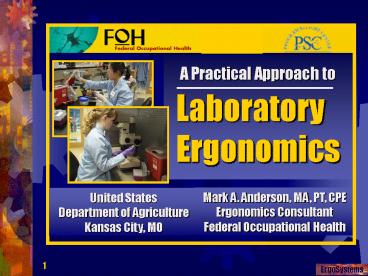A Practical Approach to - PowerPoint PPT Presentation
1 / 82
Title:
A Practical Approach to
Description:
So, in our workspace, given a certain set of circumstances we will respond in a ... Regular and consistence performance. Controlled intensity. Neutral position ... – PowerPoint PPT presentation
Number of Views:77
Avg rating:3.0/5.0
Title: A Practical Approach to
1
- A Practical Approach to
Laboratory Ergonomics
Mark A. Anderson, MA, PT, CPE Ergonomics
Consultant Federal Occupational Health
United States Department of Agriculture Kansas
City, MO
2
First of all . . . What is Ergonomics?
- Where is ergonomics used?
- Implications?
3
Session Objectives
- Define Ergonomics
- Develop set of Ergonomics Principles
- Applications
- Seating
- Workbenches
- Microscopy
- Fumehoods
- Microtomy
- Pipetting
- Tools
4
First of all . . . What is Ergonomics?
- Ergonomics is like throwing a ball into the air
- The ball comes back down
- Why? Because GRAVITY works!
- How to get ball to stay in the air?
- Change the circumstances!
5
- So, in our workspace, given a certain set of
circumstances we will respond in a fairly
predictable way
6
- If we want to change the response . . .
- We need to
- change the circumstances!
7
Definition of Ergonomics
- The word ergonomics comes to us from the Greek
- Ergon means work and nomos means the laws or
study of - So, ergonomics is literally the laws or study of
work
8
Ergonomics is design based
- Design of workstations, tools and equipment is
essence of ergonomics - How they are designed predicts and may even
dictate response - With good design of (fill in the blank) we will
see a more desirable response
9
Ergonomics is relationship based
- Relationships exist among all of factors that
make up workplace - Quality of relationship, either positive or
negative, has major impact
10
Work Related MSDs
- Some people do develop work related
Musculoskeletal Disorders
11
What causes MSDs?
- Over Exertion Injury
- Lift/strain too much
- Cumulative Trauma Disorders (CTD)
- Repetition
- Posture
- Force
12
MSD general signs and symptoms
- Pain
- Numbness
- Tingling
- Stiff joints
- Loss of muscle strength
13
MSD Medical Management
- If experience MSD what should be done?
- Follow these general steps
- Early reporting
- Prompt evaluation and treatment
- First aid
- Health care professional
- If needed, restrict physical activity
- If off work, promote early return to work
- If needed, provide restricted activity with
return to work - Evaluate the true cause and rectify situation as
feasible
14
What are the factors?
- Posture
- Physical fitness
- Work Techniques
- Workstation Ergonomics
15
The Neutral Position
- Neutral position is one of most important
concepts in ergonomics - Body is well balanced
- Better able to deal with other ergonomics factors
16
Background on Body
- Skeleton
- Joint
- Ligament
- Muscle
- Tendon
- Nerve
- Cardiopulmonary
- Vision
- Hearing
- Skin/Touch
17
Ergonomics Principles
18
Position and support in neutral
- Spine neutral position
- S-shape
- Spring like
- Arm/hand neutral position
19
Provide support for body/limbs
- Seated
- Compression of soft tissues
- Decrease in blood flow and circulation
- Proper seated support is critical!
- Limbs
- Proper support for limbs
- Removes strain of weight bearing
- Unloads neck, shoulders and back
20
Provide support for body/limbs
- Standing
- Unsupported standing for extended periods is not
desired - Joint compression occurs decreasing joint space
- Inadequate joint lubrication
- Fluid tends to pool in lower extremities
- The bottom line . . . it is tiring!
21
Work in reach zone
- Stature and arms length determine reach zone
- Determine individual reach zone and set up
workstation to promote reach in that zone
22
Correct Tools, Equipment and Facilities
23
Promote effective work processes
- Take step back and really examine why something
is done as it is - If answer is, Because it has always been done
that way! - Take fresh look
- Is there better way to get it done?
24
Moderate Environment
- Light
- Noise
- Temperature
- Ventilation
25
Movement, Movement, Movement!
- Directly addresses our need to move to stay
healthy - Provide workplace where regular movement is built
into course of doing business - Movement helps to control fatigue by
- Relieving awkward and sustained positions
- Promoting circulation to body's tissues
26
Stretching and Warm-up Activities
- Help prevent MSDs
- Control stress
- Reduce muscle tension
- Increase flexibility
- Develop body awareness
- IT FEELS GOOD!
27
Stretching Guidelines
- Absolutely have to follow HCP orders for
restricted activities - Regular and consistence performance
- Controlled intensity
- Neutral position
- Use diaphragmatic (belly breathing) breathing
technique - Do not hold breath
- Slow controlled movement
28
30-30-30 RULE
- Every 30 minutes do 30 seconds of something else
and honestly try for 30 days - Two or three major sessions/shift
- Part of stretch routine at a time
- Rotate through stretches
- Periodically through out shift
- Do one or two of stretches periodically
- Rotate through stretches
29
Summary of Ergonomics Principles
- Position and support body in neutral
- Provide support for body/limbs
- Work in reach zone
- Provide correct tools, equipment and facilities
- Promote effective work processes
- Provide moderate environment
- Promote regular movement
30
Applications
See any ISSUES?
31
Chair
32
Chair - Seatpan Height
33
Chair Seatpan Tilt
34
Chair Back Angle
35
Chair Back Height
36
Chair Armrest Width
37
Chair Armrest Height
38
Microscope Set-up
See any ISSUES?
39
Microscope Head Position
40
Microscope Arm Support
41
Microscope Arm Support
42
Microscope
43
Microscope Foot Support
44
Microscope Before/After
45
Microscope Set-up
See any ISSUES?
46
Microscope Head Position
47
Microscope Head Position
48
Foot support
See any ISSUES?
49
Foot support
50
Applications - Prep
51
Applications
See any ISSUES?
52
Applications Elbow Pad
53
Elbow Pad Before/After
54
Workstation Set-up
55
Applications - Filling
56
Applications - Filling
See any ISSUES?
57
Applications - Filling
See any ISSUES?
58
Applications - Filling
See any ISSUES?
59
Applications - Filling
60
Filling Work Height
61
Filling Work Height
62
Filling
See any ISSUES?
63
Filling Foot Rest/Mat
64
Filling Before/After
65
Foot Pedal
See any ISSUES?
66
Foot Pedal Lean Platform
67
Tools (Modifying)
- Pinch Grips
- Tasks may require using tools that promote pinch
grips and awkward wrist postures - Tool grasped between index finger and thumb for
precise manipulation - Fatigue may occur in hand and forearm muscles
- Tool Modification Principles
- Build up part of tool hand hold so will fit hand
better and reduce pinch force - Change angle of handle so hand holds tool with
straight wrist - Use non-slip materials to reduce force needed to
hold tool in position
68
Tools (Modifying)
- Build up handle
69
Tools (Modifying)
- Build up handle
70
Tools (Modifying)
- Add handle
71
Pipetting
- Use electronic, light-touch, or latch mode
pipettes for intensive pipetting - Use pipette designed for multiple finger use
(instead of only thumb)? - Place tray, beakers and supplies within easy
reach - Position wrists in a straight or neutral position
72
Fume Hoods/Safety Cabinets
- Remove false fronts and supplies from under work
area - Use anti-fatigue floor mats if standing for long
periods
73
Fume Hoods/Safety Cabinets
- Adjust chair height and sit back in seat using
backrest - Use footrests for leg support
- Avoid resting forearms on hard edges
- Pad forearms, elbows or hard edges
- Position work supplies as close as possible
- Place equipment on turntables for easy retrieval
- Use diffused lighting to limit glare
- Take short breaks to stretch muscles and relieve
forearm and wrist pressure
74
Microtomy
- Manual rotary microtome
- Used in histology laboratories
- Requires performing many repetitive functions
- Technologist may use between 40 and 50 cassettes
or blocks a day - Turning microtome wheel for at least a 1000 time
75
Microtome
- Preventive Measures
- Place microtome on appropriate height workbench
- Take into consideration way work will be
performed (standing or sitting) - If sitting required, make sure workbench allows
enough clearance for legs and thighs - Use adjustable chair or stool with foot and arm
rest - Protect wrists and forearms from sharp edge
contact pressure - Pad sharp edges
- Take frequent small breaks
- If economically feasible, replace manual rotary
microtome with an automatic one
76
Surgical Procedure Position
77
Surgical Procedure Position
78
Summary of Ergonomics Principles
- Position and support body in neutral
- Provide support for body/limbs
- Work in reach zone
- Provide correct tools, equipment and facilities
- Promote effective work processes
- Provide moderate environment
- Promote regular movement
79
Resources
- http//www.microscopyu.com/articles/ergonomics/erg
ointro.html - http//www.dehs.umn.edu/ergo/lab/
- http//www.niehs.nih.gov/odhsb/ergoguid/chapii.htm
80
Thanks!
81
- A Practical Approach to
Laboratory Ergonomics
Mark A. Anderson, MA, PT, CPE Ergonomics
Consultant Federal Occupational Health
United States Department of Agriculture Kansas
City, MO
82
(No Transcript)