Enhancing State Assessments - PowerPoint PPT Presentation
1 / 20
Title:
Enhancing State Assessments
Description:
... effect) related to their computer literacy/use or fluidity? ... Technology Survey. Computer Literacy. Eleven released VA and NC technology multiple choice items ... – PowerPoint PPT presentation
Number of Views:38
Avg rating:3.0/5.0
Title: Enhancing State Assessments
1
- Enhancing State Assessments
- Research on the Presentation Effect of Passage
Based Computer Tests - Michael RussellTechnology and Assessment Study
CollaborativeBoston College
2
Reading Comprehension/Text Presentation Study
- Research Questions
- When 4th grade reading comprehension assessments
are transitioned to computers, what is the impact
on students test scores? - Are there differences in test scores when reading
passages are presented on the computer using
scrolling text versus whole page text? - How is student performance (modal effect) related
to their computer literacy/use or fluidity?
3
Text Presentation Study - Participating Schools
and Design
- 219 Vermont public school students were assessed
- Participating Students
- 37 students from urban schools
- 83 students from suburban schools
- 99 students from rural schools
- Students were randomly assigned to take the
assessment on paper, on laptop using scrolling
text, or on laptop using whole page text
4
Demographics of Sample
5
Text Presentation Instruments
- Assessment
- 4 reading passages (2 NAEP, 1 PIRLS, 1 NH)
- 19 multiple choice items
- Computer Fluidity Exercises
- Keyboarding
- Click on moving object
- Drag and drop
- Arrow keys
- Technology Survey
- Computer Literacy
- Eleven released VA and NC technology multiple
choice items - Demo
6
Text Presentation Study Analyses
- Group score averages show a six point difference
across groups
7
Comparison of Scores Among the three Presentation
Modes
8
Item Level differences
9
Computer Fluidity
10
Computer Fluidity
11
Computer Literacy
12
Computer Fluidity
13
Home Use
14
Computer Fluidity
15
Gender
16
IEP Status
17
Race/Ethnicity Status
18
Multilingual Status
19
Open-ended Survey
- 82 easier on computer
- Twenty-six students indicated that they had a
problem while taking the test on computer. - not understanding the directions (1), problems
scrolling (2), having problems using the mouse
(2), not understanding how to end the test (2),
and having the computer freeze (2) - 16.8 reported using the highlighting feature
- 17.4 said that they did mark items for review
20
Reading Comprehension/Text Presentation Study
Analyses
- There were no significant differences in reading
comprehension scores across testing modes (paper
58.1, scrolling 52.2, whole page 56.9) - There were no statistical differences in reading
comprehension scores based on computer fluidity
and computer literacy, but a pattern in
performance may indicate that students are
disadvantaged by the scrolling text mode,
particularly those lower computer skills. - The majority of students who took the reading
test on a computer indicated that they would
prefer to take the test on computer. - Providing highlighters and review markers is
useful for some students.

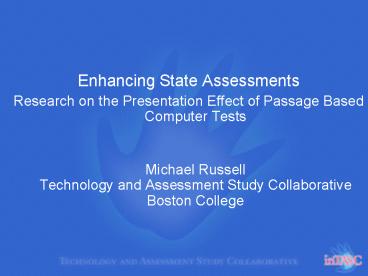







![[PDF] TEXAS STAAR Test Prep: 4th Grade Math Practice Workbook and Full-length Online Assessments: STAAR Study Guide (STAAR Redesign by Lumos Learning) Ipad PowerPoint PPT Presentation](https://s3.amazonaws.com/images.powershow.com/10102430.th0.jpg?_=20240820073)





















