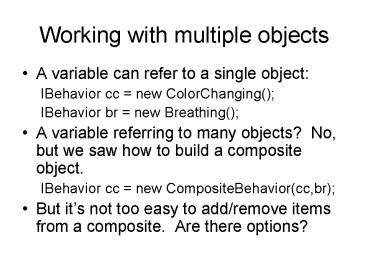Working with multiple objects - PowerPoint PPT Presentation
1 / 14
Title:
Working with multiple objects
Description:
... to many objects? No, but we saw how to build a composite object. ... The shuffle method randomizes the order of elements in the collection it is passed. ... – PowerPoint PPT presentation
Number of Views:32
Avg rating:3.0/5.0
Title: Working with multiple objects
1
Working with multiple objects
- A variable can refer to a single object
- IBehavior cc new ColorChanging()
- IBehavior br new Breathing()
- A variable referring to many objects? No, but we
saw how to build a composite object. - IBehavior cc new CompositeBehavior(cc,br)
- But its not too easy to add/remove items from a
composite. Are there options?
2
Collections
- interface java.util.CollectionltEgt
- classes
- java.util.HashSetltEgt
- java.util.ArrayListltEgt
- E is the type of element contained in the
collection
3
Using a Collection (HashSetltEgt)
- HashSetltStringgt names new HashSetltStringgt()
- names.add(Amy) names.remove(Bob)
- names.add(Bob)
- names.add(Cindy)
- names.add(Dave)
- names.add(Emma)
4
for-each loop (w/HashSetltEgt)
- for (String name names)
- System.out.println(name)
- This prints out the following in the console
window - Amy
- Cindy
- Dave
- Emma
5
Collections.shuffle
- Collections.shuffle(ListltEgt)
- The shuffle method randomizes the order of
elements in the collection it is passed. - The collection passed to shuffle must be a List
a collection which maintains items in some order.
6
Using a Collection (ArrayListltEgt)
- ArrayListltStringgt names2 new ArrayListltStringgt()
- names2.add(Amy) names2.remove(Bob)
- names2.add(Bob)
- names2.add(Cindy)
- names2.add(Dave)
- names2.add(Emma)
7
for-each loop (w/ArrayListltEgt)
- for (String name names2)
- System.out.println(name)
- This prints out the following in the console
window - Amy
- Cindy
- Dave
- Emma
8
shuffling
- Collections.shuffle(names2)
- for (String name names2)
- System.out.println(name)
- When I ran it once and again and again
- Emma Dave Cindy
- Dave Cindy Amy
- Amy Emma Emma
- Cindy Amy Dave
9
Returning tothe boolean operators
- and
- or
- ! not
10
(x y) is true only ifx is true and y is true
- truth tables
- both convey same information, but in different
ways
11
(x y) is true only ifx is true or y is true
- truth tables
- both convey same information, but in different
ways
12
!x is true only ifx is false
- truth tables
- both convey same information, but in different
ways
13
Short circuiting
- and are so-called "short circuit" operators
- They only evaluate as much as is needed
- In an expression such as xy, if x is false
there is no need to evaluate y (since xy must
be false) - In an expression such as xy, if x is true there
is no need to evaluate y (since xy must be
true)
14
Use of short-circuiting
- short-circuiting can be used to effect a form on
conditional evaluation - public void shortCircuitTest(int x)
- int y5
- int z2
- if ( x!0 (y/x)ltz )
- System.out.println("Division was safe")
- else
- System.out.println("Avoided divide-by-zero")
- shortCircuitTest(3) prints Division was safe
- shortCircuitTest(0) prints Avoided divide-by-zero