Session - PowerPoint PPT Presentation
1 / 56
Title:
Session
Description:
Each problem will have 2-3 hints. If you solve the problem before the 1st hint, you get 5 points. ... If you solve the problem after 2 or 3 hints, you get 1 point. ... – PowerPoint PPT presentation
Number of Views:202
Avg rating:3.0/5.0
Title: Session
1
Session 134H CSI for CIS Rookies
Vikie Schwartz IT Specialist, Clin 2 Elaine
Stoker IT Specialist, Clin 2 Chajuana Vance CAC,
Cleveland VAMC
2
Overview
- You each have your own personal VistA and CPRS
account. - Each is broken in a variety of ways
- 7 minutes per problem, with successive hints
provided during each time period, if needed
3
Overview (contd)
- Always try to re-create the problem for yourself
as your first step in trouble shooting! - After making any changes, you need to use the
File/refresh or logoff/logon for those changes to
take effect. - CSI TIP If you make a PATIENT related change,
you can usually just refresh. When the change
is related to a USER, MENU, KEY, or PARAMETER,
you will need to log off/log on to test the
resolution!
4
Overview (contd)
- Please locate your desktop shortcuts for CPRS and
KEA - Your login
- Access nnVEHU
- Verify VEHUnn
- ESig VEHUnn
- Your patient
- - Use your default patient nn,Patient
5
Friendly Competition
- Each problem will have 2-3 hints
- If you solve the problem before the 1st hint, you
get 5 points. - If you solve the problem after 1st hint, you get
3 points. - If you solve the problem after 2 or 3 hints, you
get 1 point. - Keep track of your points the winner will take
home a valuable prize!!!!!!!!!!
6
Problem 1
- Provider,OneHundred left you a message stating
that they can only see 3 notes on every patient
even though they KNOW there are more. This User
is being held captive in the CBOC dungeon and not
reachable by phone so the CAC needs to fix the
problem!
7
Problem 1
- Provider,Onehundred left you a message stating
that they can only see 3 notes on every patient
even though they KNOW there are more. This User
is being held captive in the CBOC dungeon and not
reachable by phone so the CAC needs to fix the
problem! - Hint 1 It isnt always DE FAULT of the
software! - Try to replicate the problem for yourself.
- ?? Is it just one patient ??
- ?? Is it just one user ??
8
Problem 1
- Provider,Onehundred left you a message stating
that they can only see 3 notes on every patient
even though they KNOW there are more. This User
is being held captive in the CBOC dungeon and not
reachable by phone so the CAC needs to fix the
problem! - Hint 1 It isnt always DE FAULT of the
software! - Hint 2
- Option A Negotiate and pay the ransom.
- Option B Take a peek at those pesky note
parameters.
9
Problem 1
- Provider 100 left you a message stating that
they can only see 3 notes on every patient even
though they KNOW there are more. This User is
being held captive in the CBOC dungeon and not
reachable by phone so the CAC needs to fix the
problem! - Hint 1 It isnt always DE FAULT of the
software. - Hint 2 Take a peek at those pesky note
parameters. - Hint 3 Parameter ORCH CONTEXT NOTES looks like
it allows settings for system, package and user.
10
Problem 1 SOLUTION
- CSI TIP The parameter ORCH CONTEXT NOTES
contains information used to limit or customize
the list of notes displayed to the user. This
parameter can be set by SYSTEM and by USER. - If you first use LV to list the values for this
parameter, you will see - Parameter
Instance Value - ------------------------------------------------
--------------------------------------------------
--------------------------------------------------
--------------------------------------------------
-- ----------------------------------------------
--------------------------------------------------
--------------------------------------------------
--------------------------------------------------
--- - PKG ORDER ENTRY/RESULTS REPOR 1 1100
- SYSCDD.FO-ALBANY.MED.VA.GOV 1 131R00
- USR PROVIDER,ONEHUNDRED 1
131R00 - Now Edit values in Parameter ORCH CONTEXT NOTES
at the User and System levels. Type _at_ to remove
the coded value for - the USER
- ---Setting ORCH CONTEXT NOTES for User
PROVIDER,ONEHUNDRED --- - Value 131R00// _at_ ...deleted
- and edit the SYSTEM to show 100 instead of 3.
You can easily do this by copying the value for
PACKAGE and pasting it to System - ---Setting ORCH CONTEXT NOTES for System
CDD.FO-Albany.Med.VA.GOV ---
11
Problem 2
- You try to enter a new order and cant select
yourself (VEHU,NN) as the provider!! No one else
can select you as the provider, either!!
12
Problem 2
- You try to enter a new order and cant select
yourself (VEHU,NN) as the provider!! No one else
can select - you as the provider, either!!
- Hint 1 May we suggest the KEY lime pie?
13
Problem 2
- You try to enter a new order and cant select
yourself (VEHU,NN) as the provider!! No one else
can select you as the provider, either!! - Hint 1 May we suggest the KEY lime pie?
- Hint 2 Can you prove youre a provider?
14
Problem 2
- You try to enter a new order and cant select
yourself (VEHU,NN) as the provider!! No one else
can select - you as the provider, either!!
- Hint 1 May we suggest the key lime pie?
- Hint 2 Can you prove youre a provider?
- Hint 3 How do you compare to Provider,Eighteen
(User Inquiry)?
15
Problem 2 SOLUTION
- Assign the Provider key to yourself in VISTA
- Select Menu Option KY Allocation of
Security Keys - Allocate key PROVIDER start a search for key choices
- 1 PROVIDER
- 2 PROVIDER ID EDIT IB PROVIDER EDIT
- CHOOSE 1-2 1 PROVIDER
- Another key
- Holder of key VEHU,NN ? Type your name (VEHU,
) - And press to assign the key to yourself.
- Log Off/Log On to CPRS GUI and confirm that
you can now select your name as a Provider.
16
Problem 3
- User calls stating the system will not allow them
to sign the Nursing Procedures Note. When they
attempt to sign the note, the Insufficient
Authorization error keeps popping up! So they
ask youWhats so insufficient about my
authorization? The User class, keys, rules,
etc. are good can you recreate the problem?
17
Problem 3
- User calls stating the system will not allow them
to sign the Nursing Procedures Note. When they
attempt to sign the note, the Insufficient
Authorization error keeps popping up! So they
ask youWhats so insufficient about my
authorization? User class, keys, rules, etc.
are goodcan you recreate the problem? - Hint 1 Free text or Template?
18
Problem 3
- User calls stating the system will not allow them
to sign the Nursing Procedures Note. When they
attempt to sign the note, the Insufficient
Authorization error keeps popping up! So they
ask youWhats so insufficient about my
authorization? User class, keys, rules, etc. are
goodcan you recreate the problem? - Hint 1 Free text or Template?
- Hint 2 This could have multiple fixes
19
Problem 3
- User calls stating the system will not allow them
to sign the Nursing Procedures Note. When they
attempt to sign the note, the Insufficient
Authorization error keeps popping up! So they
ask youWhats so insufficient about my
authorization? User class, keys, rules, etc. are
goodcan you recreate the problem? - Hint 1 Free text or Template?
- Hint 2 This could have multiple fixes
- Hint 3 DUH
20
Problem 3 Solution
- (1) Have the user right-click in the body of the
note and select FIND, type DUH in word
processing block and check both Match boxes,
click FIND NEXT button and the instance of this
will be highlighted in your note for editing and
then signing. - (2) Because this template is linked to a note you
also will - Go to the Template Editor Document Titles
- Nursing Procedure Note and edit the
misspelling. - (3) To change the Blank Character String text
- Go to Basic TIU Parameters and edit the three
character string for the appropriate INSTITUTION.
- example
- BLANK CHARACTER STRING DUH// -- most sites
have this set to either _at__at__at_ or _ _ _.
21
Problem 4
- Everyone is complaining they only see the
DISCONTINUED orders on the Orders Tab.
22
Problem 4
- Everyone is complaining they only see the
DISCONTINUED orders on the Orders Tab. - Hint 1 Betcha cant say
- Look Ma, no Hands!
23
Problem 4
- Everyone is complaining they only see the
DISCONTINUED orders on the Orders Tab. - Hint 1 Betcha cant say
- Look Ma, no Hands!
- Hint 2 Need to tune into THE VIEW!
24
Problem 4
- Everyone is complaining they only see the
DISCONTINUED orders on the Orders Tab. - Hint 1 Betcha cant say
- Look Ma, no Hands!
- Hint 2 Need to tune into THE VIEW!
- Hint 3 Check out the ORCH CONTEXT ORDERS
Parameter
25
Problem 4
CSI Tip The covering hands icon
26
Problem 4 Solution
- Solution A
- The CAC can guide the USER in making the edit
themselves by doing the following - ? On the Orders tab, click on View,
- select Active Orders.
- ? Again go to VIEW and click Save as Default
View.
27
Problem 4 Solution
- Solution B
- The CAC can edit for ALL USERS by editing via
the XX General Parameter Tools option. You can
first LIST VALUES for the ORCH CONTEXT ORDERS
parameter to see current setting values. - Parameter Instance
Value - -------------------------------------------------
--------------------------------------------------
----------- - USR VEHU,ZERO ZERO 1 3ALLLR1
- USR CLINCOORDINATOR,THREE 1 3ALLLR1
- PKG ORDER ENTRY/RESULTS REPOR 1 2ALLL
- SYS CDD.FO-ALBANY.MED.VA.GOV 1 3ALLLR1
- Now use EP to Edit the values at the SYSTEM
level looking at the settings will show that
the 3 value should be changed to 2. - ? Setting ORCH CONTEXT ORDERS for User
VEHU,ZERO ZERO - Value 3ALLLR1// _at_ ...deleted
- ? Setting ORCH CONTEXT ORDERS for System
- Value 3ALLLR1// ? Change this to
2ALLL - Remember to check your work by logging into CPRS
GUI to see your orders VIEW.
28
Problem 5
- Users are calling to say they cant order a Chem
7 lab test from the Laboratory orders menu.
29
Problem 5
- Users are calling to say they cant order a Chem
7 lab test from the orders menu. - Hint 1 Wonder whats restricting them?
30
Problem 5
- Users are calling to say they cant order a Chem
7 lab test from the orders menu. - Hint 1 Wonder whats restricting them?
- Hint 2 Can we quickly resolve this ordering
problem?
31
Problem 5 Solution
- In VISTA, you need to remove the restriction to
quick order only for the orderable item Chem
7. - Select Menu Option OE CPRS Manager Menu
- Select PE CPRS Configuration (Clin
Coord) ... - Select MM Order Menu Management ...
- Select OI Manage orderable items ...
- Select QO Enter/edit QO restriction
- Select an ORDERABLE ITEM (meds or labs only)
CHEM 7 ? type the orderable item
that is restricted here - Now Select the type of usage for which you wish
to restrict ordering of this item. - (Choice is LABORATORY or CHEMISTRY for this
item) - Usage LABORATORY ? select Laboratory since the
orderable item was restricted on the Laboratory
menu! - QO ONLY YES// _at_ ? type _at_ to delete the
restriction. - Check your work by clicking on Laboratory from
your Write Orders list in CPRS GUI and typing
CHEM 7 in the Available Lab Tests block.
32
Problem 6
- User calls to say that an Ophthalmology consult
was ordered for EIGHTYTHREE, PATIENT but seems to
have Disappeared! It shows on the Orders tab
but not on the Consults tab. Also, wonder how
they placed the order?
33
Problem 6
- User calls to say an Ophthalmology consult was
ordered for EIGHTYTHREE, PATIENT but seems to
have Disappeared! It shows on the Orders tab
but not on the Consults tab. Also wonder how they
placed the order? - Hint 1 Was the order signed using disappearing
ink?
34
Problem 6
- User calls to say an Ophthalmology consult was
ordered for EIGHTYTHREE, PATIENT but seems to
have Disappeared! It shows on the Orders tab
but not on the Consults tab. Wonder how they
placed the order? - Hint 1 Was the order signed using disappearing
ink? - Hint 2 HI ARCHIE! SET UP straight, no
slouching!
35
Problem 6
- User calls to say an Ophthalmology consult was
ordered for EIGHTYTHREE, PATIENT but seems to
have Disappeared! It shows on the Orders tab
but not on the Consults tab. Wonder how they
placed the order? - Hint 1 Was the order signed using disappearing
ink? - Hint 2 HI ARCHIE! SET UP straight, no
slouching! - Hint 3 Remember the Musketeer motto ALL for
one and one for ALL
36
Problem 6 Solution
- In VISTA, go to the CONSULT MANAGER menu.
- Use the option LH - List Consult Service
Hierarchy to view the current Hierarchy. - Select option SS - Set Up of Consult Services,
for ALL SERVICES grouper. - At the Select SUB-SERVICE/SPECIALTY prompt add
Ophthalmology as a sub-specialty. - User must have used a Quick Order!
- Check your work to see if you can now see the
Ophthalmology Consult on the Consult tab!
37
Problem 7
- No one can run the Search for Selected
Documents report by Expected Cosigner, for
Provider,Ninetynine. - The date range to search is within the last 90
days.
38
Problem 7
- No one can run the Search for Selected
Documents report by expected cosigner
Provider,Ninetynine. The date range to search is
within the last 90 days. - Hint 1 Try to recreate the problem.
- This is sticky but it is not GUI!
- Select TIU (MIS Manager) Option search for
Selected Documents - Select Status COMPLETED// UNCOSI uncosigned
- Select CLINICAL DOCUMENTS Type(s) Progress
Notes// ALL - Select SEARCH CATEGORIES AUTHOR// exp Expected
Cosigner - Select EXPECTED COSIGNER Provider,Ninetynine ??
- Select EXPECTED COSIGNER Provider,Onehundred ??
- Hmmmit will not accept ANY Expected Cosigner
name!
39
Problem 7
- No one can run the Search for Selected
Documents report by expected cosigner
Provider,Ninetynine. The date range to search is
within the last 90 days. - Hint 1 Try to recreate the problem.
- This is sticky but it is not GUI!
- Hint 2 If you think a PROVIDER would expect to
be a Cosigner of notes go to the head of the
CLASS.
40
Problem 7
- No one can run the Search for Selected
Documents report by expected cosigner
Provider,Ninetynine. The date range to search is
within the last 90 days. - Hint 1 Try to recreate the problem.
- Hint 2 If you think a PROVIDER would expect to
be a Cosigner of notes go to the head of the
CLASS. - Hint 3 Am I seeing STARS or has someone been
monkeying around with those user class names??
41
Problem 7 Solution
- CSI Tip The Expected Cosigner screens all users
to ensure they are members of the PROVIDER user
class. Someone renamed the PROVIDER user class to
PROVIDER CLASS HEADER ONLY. Since there was
no longer a PROVIDER user classes, it could not
find ANY provider you were searching for. You
need to change the name back to PROVIDER. - Solution
- In VISTA, use the TIU USER CLASS MANAGEMENT menu
look at the User Class Definition of all active
user classes. Return until you get to the
PROVIDER user class screen - Select Action Next Screen// ed Edit User Class
- Select Class(s) ? enter item number for
PROVIDER User Class - Edit the PROVIDER CLASS HEADER ONLY to change
it to - NAME PROVIDER
- DISPLAY NAME Provider
- Test your success by trying again to run the
Search for Selected Documents report by expected
cosigner!
42
Problem 8
- Youre getting numerous calls that users cannot
see the clinical reminders that are DUE NOW from
the clock menu or the reminders drawer.
43
Problem 8
- Youre getting numerous calls that users cannot
see the clinical reminders that are DUE NOW from
the clock menu or the reminders drawer. - Hint 1 Think it through from A to?
44
Problem 8
- Youre getting numerous calls that users cannot
see the clinical reminders that are DUE NOW from
the clock menu or the reminders drawer. - Hint 1 Think it through from A to?
- Hint 2 Parameters can spell it out for you.
45
Problem 8 Solution
- To fix this for ALL USERS you would use VISTA,
- Select Menu Option XX General
Parameter Tools - First you can use option LV to list the
values for the parameter - Values for ORQQPX REMINDER FOLDERS
- Parameter Instance
Value - -------------------------------------------------
-------------------------------------- - SYS CDD.FO-ALBANY.MED.VA.GOV 1
A,N,E,O - CSI TIP Visible Folders - DDue, AApplicable,
NNot Applicable, EEvaluated, OOther - Now Select Edit Parameter Values to edit the
SYSTEM level value. - Enter ORQQPX REMINDER FOLDERS as the parameter
name - --- Setting ORQQPX REMINDER FOLDERS for System
--- - Visible Reminder Folders A,N,E,O// ? Type
D,A,N,E,O - to include the DUE folder in
your reminders view!
46
Problem 8 Solution
- To fix this for the one USER, instruct the user
to - Click on the Reminder Clock in CPRS GUI
- Click VIEW, and then simply click on DUE to
- add this folder to your Reminder View.
Check your work by confirming you now see DUE
reminders!
47
Problem 9
- A new Comprehensive Med List Health Summary
has recently been created. JCAHO is in town and
the they want a quick look at the patients
reconciled meds. A user calls for helpIt was
there just this morning where did it go?
48
Problem 9
- A new Comprehensive Med List Health Summary has
recently been created. JCAHO is in town and the
they want a quick look at the patients
reconciled meds. A user calls for helpIt was
there just this morning where did it go? - Hint1 Weve got to get this thing in line.
49
Problem 9
- A new Comprehensive Med List Health Summary has
recently been created. JCAHO is in town and the
they want a quick look at the patients
reconciled meds. A user calls for helpIt was
there just this morning where did it go? - Hint 1 Weve got to get this thing in line.
- Hint 2 Could it be those darn parameters again
? ? ?
50
- A new Comprehensive Med List Health Summary has
recently been created. JCAHO is in town and the
they want a quick look at the patients
reconciled meds. A user calls for helpIt was
there just this morning where did it go? - Hint 1 Weve got to get this thing in line.
- Hint 2 Could it be those darn parameters
- again ? ? ?
- Hint 3 It was under education just this
morning!
51
Problem 9 Solution
- Go to the Health Summaries Coordinators menu
- Use option 5 to edit CPRS Reports Tab 'Health
Summary Types List' Parameters then option 4
Edit 'Health Summary Types List' Parameters. - Notice that 6 is missing from the sequence
- (just under the Education HS ?).
- Add the Comprehensive Med List to the sequence.
OR - Edit the ORWRP Health Summary Type List system
parameter and add the Comprehensive Med List HS
to the sequence.
52
Problem 10
- User calls stating the system will not allow them
to complete the Patient Record Flag Category II
Infectious Disease note for EIGHTYEIGHT, PATIENT.
53
Problem 10
- User calls stating the system will not allow them
to complete the Patient Record Flag Category II
Infectious Disease note for EIGHTYEIGHT, PATIENT. - Hint 1 You askedWhat prompted you to write
this note anyhow?
54
Problem 10
- User calls stating the system will not allow them
to complete the Patient Record Flag Category II
Infectious Disease note for EIGHTYEIGHT, PATIENT. - Hint 1 You askedWhat prompted you to write
this note anyhow? - Hint 2 Do I need to give you A SIGN?
55
Solution 10
- Using the Patient Record Flag assignment menu
option you must FIRST assign the flag THEN write
the Patient Record Flag class note. - From the notes tab, associate the PRF note with
the Active flag. Similar to completing consults.
56
Congratulations!
You are now a certified CPRS Help Desk
Troubleshooter!
57
- Questions?

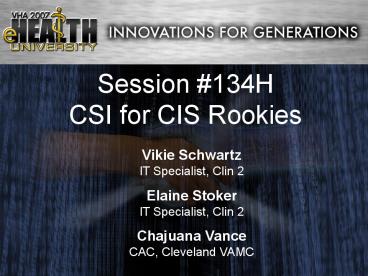


















![READ[PDF] Session Notes, Referral Log, Supervision Notes & Group Notes PowerPoint PPT Presentation](https://s3.amazonaws.com/images.powershow.com/10086899.th0.jpg?_=20240727079)
![READ[PDF] Session Notes, Referral Log, Supervision Notes & Group Notes PowerPoint PPT Presentation](https://s3.amazonaws.com/images.powershow.com/10086898.th0.jpg?_=20240727079)









