Section Three Overhead Masters - PowerPoint PPT Presentation
1 / 60
Title:
Section Three Overhead Masters
Description:
test the concept with known system parameters. sell the idea to those who ... an after-action review or post-mortem' to generate support and improved methods ... – PowerPoint PPT presentation
Number of Views:58
Avg rating:3.0/5.0
Title: Section Three Overhead Masters
1
Section ThreeOverhead Masters
2
Usefulness of Models (Historically)
- --Benefits--
- Understand Relationships
- Facilitate Experimentation
- --Drawbacks--
- Managing Many Calculations
- Time Element Difficult
3
Computers Make Modeling Easier
- Perform calculations faster
- Manage Interdependencies
- Handle time element (dynamic)
- Reduce overall cost
4
Challenging Questions
- What is to be the scope of the model?
- What level of detail will be included?
5
Simulation Tools
- General Purpose Programming Languages
- Simulation Languages
- Simulators
- Simulators with Language Features
6
Why Simulate ?
- Foster Creative Problem Solving
- Predict Outcomes
- Account for System Variances
- Promote Total Solutions
- Can be Cost Effective
7
Creative Problem Solving
- Simulation can help-
- define a concept for improvement
- test the concept with known system parameters
- sell the idea to those who must support it.
- The risk involved in modeling is low compared to
trial and error with the system.
8
Prediction Capabilities
9
Ability to AnalyzeStochastic Dynamic Systems
- Model Type
- Opinion Models
- Static Mathematical
- Simulation Models
- Analytical Capability
- Low
- Medium
- High
10
Promotes Total Solutions
- Bring together diverse inputs
- Illuminates interdependencies
- Highlights assumptions
- Suggest investigation of specific areas
- Encourages a systems approach
11
Cost Effective
- Flexible evaluation tool
- Base model reusable
- Effective training tool
- Reduced risk of implementation
12
How Simulation Works
- Metrics
- Variables
- Instructions
13
Typical (Internal) Instructions
- Determine next event type
- Set simulation clock to next event time
- Update any statistical variables
- Perform calculations for current event
- Schedule time for next occurrence
14
Simulation Terminology
- System state
- Discrete Event vs Continuous Event
- Static Model vs Dynamic Model
- Steady-State vs Terminating Simulations
- Warm-up Period (Initialization bias)
- Random Seed and Random Stream
- Runs and Replications
15
ProModel Overview
- Menu Driven
- Text format (ASCII files)
- Automatic Model Build
- Modular Model Construction
- Integrated Animation
- Statistical Reporting
16
Model Elements in MedModel 3.5
- Locations
- Path Networks
- Arrivals
- Variables
- Attributes
- Files
- Entities
- Resources
- Processing
- Routing
- Graphic Icons
- Subroutines
17
Other Useful MedModel 3.5 Features
- Model Merging
- Shift Editor
- Expression Builder
- SimRunner
- Submodels
- Graphic Editor
- Costing
- Run Time Interface
- StatFit
18
The Simulation Project
- Problem Definition and Statement of Objectives
- Model Formulation and Planning
- Data Collection
- Model Development
- Verification
- Validation
- Experimentation and Optimization
- Results Analysis and Presentation
- Implementation
19
Problem Definition
- Current need
- Consider only relevant parts of system
- Consensus, if possible
20
Statement of Objectives
- Flow from problem statement
- Evaluation of proposed improvements
- Generation of new ideas
- Milestones
- Financial Justification
21
Model Formulation and Planning
- Conceptual Framework
- Sketch or Layout Drawing
- Data Collection (identify requirements and
sources)
22
Data Collection
- Varying Quantity Quality (even within same
organization) - Importance of Assumptions
- Macro Data
- Micro Data
- Ongoing Process
23
Model Development
- Coding (model building)
- Modular in ProModel
- Often Several Approaches
- Start with General Abstraction...
- Then add Detail
24
Verification
- Does it work as intended?
- Animation
- Use of Variables and Counters
- Review by another Modeler
- Data Output Consistent with Objectives
- Trace Function
25
Validation
- Does it reflect the real system?
- Structured walk-through
- Animation
- Response to Input Data Changes (sensitivity
analysis) - Turing Test
- Comparison with Equipment Specs
26
Experimentation
- Testing of Proposed Changes
- Identification of New Alternatives
- Importance of Run Length and Replications
- PMI as a Scenario Builder
27
Results Analysis and Presentation
- Document Each Experiment Configuration
- Note Assumptions Made
- Use Graphics to Emphasize (animation, charts,
etc.) - Include only Practicable Alternatives
- Include Financial Impacts When Possible
28
Implementation
- Support may depend on who had input during the
simulation study - Proper documentation of model and scenarios
tested is essential - Use an after-action review or post-mortem to
generate support and improved methods for future
projects
29
Probability Distributions
- Empirical Data
- Relative Frequency Histogram
- Probability Density Function
- Discrete vs Continuous Distributions
- Statistical Parameters of a Distribution
30
Standard Distributions
- Includes Possible Values Not Observed During
Short Data Collection Period - Easier to Manipulate in a Model than Empirical
Data - Each Distribution May be Useful for Different
Applications
31
EXPONENTIAL
- Queuing Systems
- Task Times
- Time to Failure
32
GAMMA
- Task Times
- Groups of Task Times
- Exponential is a Special Case of the Gamma
33
NORMAL
- Measurement of Error
- Most Familiar (possibly over used)
34
UNIFORM
- Basis for Obtaining Values from Standard
Distributions - Task Times
- Starting Point if Little Data Available
35
WEIBULL
- Time to Failure
- Average Life
- Task Time
36
TRIANGULAR
- Often Used in Absence of Data
- Approximation May be Obtained Directly from
Operators
37
LOGNORMAL
- Task Times
- Quantities that are Products of Other Quantities
- Useful if Many Observed Values are Near Zero
38
ERLANG
- Service Time Distributions (queuing systems)
- Special Case of Gamma
39
BETA
- Proportions
- Task Times
- Used Often in Absence of Data
40
POISSON
- Arrival Rates
- Random Batch Sizes
- Demand on Inventory
41
BINOMIAL
- Number of Items (in a batch)
- Number of Defects (in a batch)
- Number of Successes in Independent Trials
42
DISCRETE UNIFORM
- Random Occurrence of Several Possible Outcomes
- First Trial model where Outcome is an Integer
Value (in the absence of better data)
43
Goodness-Of-Fit Tests
- Chi-Square
- Kolmogorov-Smirnov (K-S)
- Anderson Darling
- Turing
44
Chi-Square Test
- Level of Significance
- Degrees of Freedom
- Expected Frequencies
- Computed Value vs Critical Value
45
Extracting Values from Distributions
- Cumulative Probability Distribution
- Cumulative Distribution Function
- Random Number Generators
- Uniformly Distributed Values 0-1 (y)
- Unique Random Value (x) for Each (y)
46
Types of Output
- Throughput
- Makespan
- Utilization
- Queuing Data (length, average wait time,
etc.) - Other
47
Warm-Up Period
- Remove Initialization Bias
- Bring to Steady State (before collecting
statistics) - Moving Average Method (one of several)
48
Replications
- Data Generated from Stochastic Models is Itself
Stochastic - Level of Accuracy Required
- Statistical Inference
- Central Limit Theorem
49
Comparing Evaluating Alternatives
- Which is better?
- How much better is it? (Is the difference
significant?)
50
Paired-t Test
- Equal Number of Replications
- Same Random Number Streams Used
51
Two-Sample Test
- Unequal Number of Replications
- Common Random Streams Not Used
52
The Financial Perspective
- Budget may be ultimate constraint
- Organizational Objectives
- Time Horizon
53
Important Financial Questions
- What cost and revenue information is required?
- Where can it be obtained?
- How can financial information be processed?
- How will financial results be interpreted?
54
Comparison of Alternatives
- Total Costs and Benefits
- Criteria Dependent
- Often No Clear Winner
55
Hierarchy of Financial Integration
- Full - all cost information processed within the
simulation model. - Partial - some cost information processed in the
simulation. - External - all cost information processed
externally
56
Carrying Costs
- Part of total cost picture, but often hidden
- Wait time a key factor
- Sensitivity Analysis
57
Healthcare Applications
- Capacity Planning Facility Design
- Emergency Services Planning
- Shared Service Analysis
- Resource Allocation
- Patient Scheduling
- Logistical Analysis
- Personnel Planning
- Equipment Purchasing
- Staff Planning Scheduling
- Interdepartmental Patient Flows
58
Service Industry Applications
- Staffing Level Evaluation
- Facility Layout
- Equipment Levels
- Capacity Planning
- Resource Allocation
- Service Level Decisions
- Queuing and Waiting Times
- Office Improvement Projects
- Support Levels
- Logistics
59
Manufacturing Applications
- Capital Equipment Evaluation
- Work-In-Process Reduction
- Maintenance Planning
- Material Handling
- Plant Layout
- Just-In-Time
- Capacity Planning
- Job Shop Scheduling
- Production Line Balancing
- Technology Assessment (and more)
60
Logistics Applications
- Inventory Materials Management
- Distribution Warehousing
- Transportation Planning
- Order Processing
- Packaging
- Product Support
- Quality Assurance
- Maintenance Planning
- Customer Service Levels
- Reliability Availability

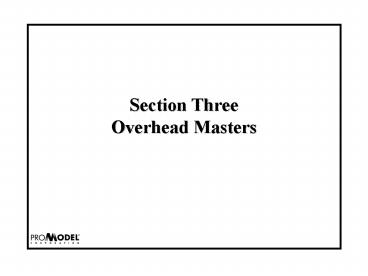












![Hyster E004 (S70-120XM, S120XMS, S80-100XMBCS [S3.50-5.50XM]) Forklift Parts Catalogue Manual Instant Download PowerPoint PPT Presentation](https://s3.amazonaws.com/images.powershow.com/10233398.th0.jpg?_=20250112019)















![Hyster E004 (S70-120XM, S120XMS, S80-100XMBCS [S3.50-5.50XM]) Forklift Parts Catalogue Manual Instant Download PowerPoint PPT Presentation](https://s3.amazonaws.com/images.powershow.com/10172831.th0.jpg?_=20241106061)
