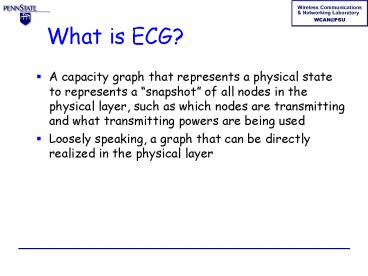What is ECG
1 / 9
Title: What is ECG
1
What is ECG?
- A capacity graph that represents a physical state
to represents a snapshot of all nodes in the
physical layer, such as which nodes are
transmitting and what transmitting powers are
being used - Loosely speaking, a graph that can be directly
realized in the physical layer
2
ECG Example
- ECG1 (G1) Corresponds to the physical state
where s is transmitting at a power just enough to
reach a and b - ECG2 (G2) Corresponds to the physical state
where s is transmitting at a power just enough to
a, b, c, d - Number between arc means associated bit rate
3
Initialization of ECG
- R Communication range, Ri Interference range
- 1) Randomly choose a node as the transmitter
- 2) Draw two circles originated from it with R
and Ri - 3) If some receivers associated with other
transmitter overlap with this Ri, stop go to step
1), otherwise go to step 4) - 4) Choose the receivers that are inside the R
- 5) Include the link into the linear program for
power control (Next slide), if a feasible
solution exists, then the link is packed.
Otherwise, go to step 1)
4
Example
3
5
1
2
4
- There are 5 nodes
- Step 1) Randomly choose a transmitter (Suppose
node 1) - Step 2) Draw 2 circles (R, Ri)
5
Example
3
Ri
5
R
1
2
4
- Step 1) Randomly choose a transmitter (Suppose
node 1) - Step 2) Draw 2 circles (R, Ri)
- R Communication range, Ri Interference range
6
Example
3
5
1
2
4
- Step 3) In this case, no overlap with other Tx,
go to step 4) - Step 4) Choose the receiver as the node 2
7
Example
3
5
1
2
4
- Step 3) In this case, no overlap with other Tx,
go to step 4) - Step 4) Choose the receiver as the node 2
8
Example
3
2
5
1
1
2
4
Link 1-gt2 is Packed
- Step 5) If a feasible power exists using the
linear program for power control in slide 9, then
the link is packed - And Repeat this process until no links can be
further packed
9
Linear program for power control
- Px transmitting power
- ? SINR requirements
- X Set of transmitters, Yx Set of receivers
- Our objective is to minimize total transmit power
while satisfying SINR requirements