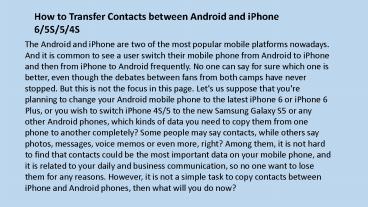How to transfer contacts from android to iphone
Title:
How to transfer contacts from android to iphone
Description:
It is really an annoying thing to transfer contacts between Android and iPhone, especially when the contacts is huge, right? But now you can never worry about it. Just read this article to learn the detailed steps. – PowerPoint PPT presentation
Number of Views:8
Title: How to transfer contacts from android to iphone
1
How to Transfer Contacts between Android and
iPhone 6/5S/5/4S
The Android and iPhone are two of the most
popular mobile platforms nowadays. And it is
common to see a user switch their mobile phone
from Android to iPhone and then from iPhone to
Android frequently. No one can say for sure which
one is better, even though the debates between
fans from both camps have never stopped. But this
is not the focus in this page. Let's us suppose
that you're planning to change your Android
mobile phone to the latest iPhone 6 or iPhone 6
Plus, or you wish to switch iPhone 4S/5 to the
new Samsung Galaxy S5 or any other Android
phones, which kinds of data you need to copy them
from one phone to another completely? Some people
may say contacts, while others say photos,
messages, voice memos or even more, right? Among
them, it is not hard to find that contacts could
be the most important data on your mobile phone,
and it is related to your daily and business
communication, so no one want to lose them for
any reasons. However, it is not a simple task to
copy contacts between iPhone and Android phones,
then what will you do now?
2
Actually, no matter you're using an Android
mobile phone or iPhone device, the contacts are
always stored on the phone's internal flash card
or its SIM card. And due to the limitation of the
SIM card, the number stored on the SIM card can
be negligible, especially when you have thousands
of numbers on the phone. Thus here, you need to
find a way to share contacts (phone number, email
address, etc.) between Android and iPhone
selectively or in a batch. Of course, if you only
have a few contacts on the phone, then you can
type them to the new phone manually one by one,
but in the modern digital life, it is almost
impossible that you only stored several numbers
on your mobile phone. Under this situation, a
powerful yet reliable Android to iPhone Transfer
program are recommended here to help you solve
problem.
3
It is a Windows based application for smart phone
users that capable to transfer contacts from
iPhone and Android at ease. And it can move lots
of other contents on your phone like SMS, call
history, video, music, photos, etc. between
Android and iPhone freely. Furthermore, the
program have a high compatibility, that means no
matter what kinds of phone brands you're using,
this tool can detect your device and transfer
your contents well. Now, just get the free trial
version and follow the below steps to see the
detailed tutorial.
4
Steps on Transferring Contacts between iPhone
6/5S and AndroidStep 1. Run the Program and
Select A ModeDirectly launch the program after
the installation, then you'll see an interface
just like below. Here, you need to select a mode
according to your own needs. Referring to
transfer contacts between Android and iPhone, you
can select "Phone to Phone Transfer" mode here.
5
(No Transcript)
6
Step 2. Link Android and iPhone to the
Computer Using the USB cable to link your Android
phone or iPhone to PC respectively, then the
program will detect your device and show them in
the source and destination position arbitrarily.
If you think the Android and iPhone are in the
wrong position, you can click "Flip" button to
change the position as you like.
7
(No Transcript)
8
Step 3. Begin to Copy Select the type of data you
wish to copy, here just check the option of
"Contacts" in the middle of the panel, and then
you can hit "Start Copy" to begin the process.
The detailed transferring process can be viewed
in the program directly.
9
how to transfer contacts from android to
iphone http//www.androidtoiphonetransfer.com/