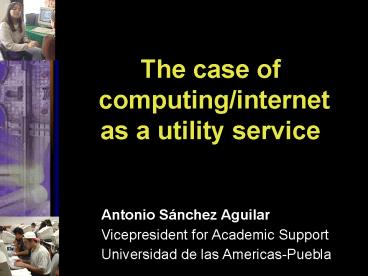Antonio Snchez Aguilar - PowerPoint PPT Presentation
1 / 25
Title:
Antonio Snchez Aguilar
Description:
How to provide access to the internet & computing needs everywhere at any moment? ... The DP Tier with multiple operating systems support UNIX,VMS, NT, Linux ... – PowerPoint PPT presentation
Number of Views:120
Avg rating:3.0/5.0
Title: Antonio Snchez Aguilar
1
The case of computing/internet as a utility
service
Antonio Sánchez Aguilar Vicepresident for
Academic Support Universidad de las
Americas-Puebla
2
What is the current urgency of the Internet ?
- What is Internet ? .... Pass?
- How to use it? .... Pass?
- Learn to use it? .... Pass?
- When to use it in the classroom ? .... Pass?
- How many classes to use Internet ? .... Pass?
- How to provide access to the internet
computing needs everywhere at any moment?
Today this is critical !
3
The ChallengeThe digital divide
- Dos linajes solos hay en el mundo, como decía una
agüela mía, que son el tener y el no tener - Miguel de Cervantes y Saavedra
(1547-1616) Don Quijote, Parte II, Cap.
20, 161 - There are only two families in the world,
the Haves and the Have-Nots.
4
Exponential Growth
5
As an example in our neck of the woods
6
... and the consequences of staying behind
7
... but the income does not help
8
... Then How I do it?
- "More than anything else I cherish the analogies,
my most trustworthy masters." - Johannes Kepler (1571-1630)
9
The Analogies
- Public transportation Public
buses ( servers ) rather than private
cars ( pc's ) - Public telephone Connectivity
in any corner ( thin clients ) - Public telegram
Printing is done by the reciever
10
Approach
- A campus-wide program designed to provide public
Internet/Intranet connectivity for the community
of Universidad de las Americas-Puebla - Extensive connectivity for all information
services through SUN Ray technology and
Java-based browser
applications
11
The setting
- Located in Cholula, Mexico
- A Private university with 8,300 students
recognised for its education and its research
programs - First web site in Mexico in July 1993
- First Intranet in Mexico in 1995
12
Our View
- To be proactively responsive to fast
and complex changes in information access
and its technology - We require to keep pace with the advances in
information, knowledge exchange and
interconnectivity
13
The Idea
- High cost of a student-owned state-of-the-art
portable computer connected to the Internet - Create an aggressive alternative project, placing
public computers with fast Internet connection in
as many places as possible - Effectively reducing the need for individual
personal computers
14
The implementation
- Public machines are continuously being deployed
in places such as the library, the cafeteria, the
classroom labs and the dorms to boost the
existence of a digital assistant everywhere
15
Flexibility
- Nevertheless it would be limited if users are not
able to access software that runs on a different
OS
16
Three-Tier Network
- The DB Tier where all files and databases are
stored in a Unix/NFS storage system with an
extensive use of ORACLE
- The DP Tier with multiple operating systems
support UNIX,VMS, NT, Linux - The DC Tier provides access to any system,
mapping the stored files in the DB to be used by
the required application at the selected SUNRay
or through an Applet in Netscape
17
Point in case
- As an example of the deployed three-tier network,
students are able to store their AutoCAD files in
the Unix/NFS machine - Run the application in a NT machine
- Manage all that through Netscape anyplace in the
world - Students can also store their session to run the
application in his/her dorm at anytime
18
Software across platforms
- AutoCAD is running on NT
- The files are stored on Unix/NFS
- Interface is done through a SUNRay or a Netscape
session
19
Intranet
- An extensive Intranet developed at UDLA provides
academic and administrative information to the
community - The information includes such data as student
records, budget planning and account management
20
Intranet 2
21
Commitments
- Good centralized service
- Learn new office software
- Provide a reliable network
22
Limitations
- Old Paradigms die hard
- Lack of time
- Limited number of people
23
Benefits
- Reduction in maintenance
- Reduction in response time
- Reduction on investment
- Controlled obsolescence
- Concurrent software licenses
24
Benefits measured
- For 9,800 users ( 8,300 1,500 )
- The university is moving from 2,300 stations (
pc's tc's ) to 3,000 - With just 40 of thin clients deployed so far,
25 reduction in people per station - 20 reduction in TCO estimate for 2001
- Less than 1,000 students own a state-of the-art
personal pc, the rest use our integrated network
25
Thank You for your attention