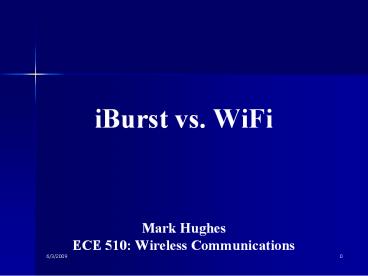Slide 0 - PowerPoint PPT Presentation
1 / 14
Title:
Slide 0
Description:
ECE/CS 552: Introduction To Computer Architecture. Instructor:Mikko H Lipasti. TA: Daniel Chang ... to design the fastest computer for what the customer wants ... – PowerPoint PPT presentation
Number of Views:39
Avg rating:3.0/5.0
Title: Slide 0
1
iBurst vs. WiFi
Mark Hughes ECE 510 Wireless Communications
2
WiFi Basics
- What is it?
- Wireless broadband internet source using radio
frequency waves - Typically referred to a hub/spoke relationship
- WiFi short for Wireless Fidelity
Source http//computer.howstuffworks.com/wireless-
network.htm
3
iBurst
- What is it?
- Wireless Broadband Internet Access Service
- Utilizes smart antennas to optimize bandwidth1
- Developed by ArrayComm adopted as a ATIS
standard-High Capacity Spatial Division Multiple
Access (September 2005)2
Source 1. http//en.wikipedia.org/wiki/IBurst
2. http//www.atis.org/PRESS/pressreleases2005/09
2605.htm
4
iBurst Roots
- Current Customers
- Australia
- South Africa
- Azerbaijan
- Norway
- Canada
- Malaysia
- Lebanon
- Kenya
- Ghana
- Tanzania
- Prospective Markets
- Southern Europe
- Middle East
Source 1. http//en.wikipedia.org/wiki/IBurst
5
Technical Specifications
- iBurst
- Specification 802.203
- Range 1-12km3
- Data Transfer 1Mbps3
- RF 1.9GHz3
- Band Width 5MHz3
- Transmission Adaptive3 Array Antenna Technology
- WiFi
- 802.111
- Range approx. 25-125 meters1
- Data Transfer up to 540Mbps (Cingular
400-700kbps)1 - RF 2.4GHz or 5GHz1
- Band Width 50MHz
- Transmission Mesh2
Source 1. http//en.wikipedia.org/wiki/IEEE_802
.11 2. http//electronics.howstuffworks.com/muni
cipal-wifi1.htm 3. http//www.iburst.com.my/abo
ut_iburst_tech.html
6
WiFi Mesh Transmission
- Series of radio transmitters able to communicate
with at least two others1 - Signal hop until they arrive at a receiver with a
direct connection to the internet1
Source 1. http//electronics.howstuffworks.com/m
unicipal-wifi1.htm
7
Adaptive Array Antenna
- AAAs detect phase and amplitude of each antenna
and user terminal1 - Concentrate signal power to send a stronger
signal directly to the customer1 - Minimize interference by adjusting phase and
amplitude1
Source 1. http//global.kyocera.com/prdct/teleco
m/office/iburst/aaa.html
8
Adaptive Array Antenna
- Each base system can be configured to support up
to 12 antennas1 - Designed for flexible deployment1
- Can self calibrate to most off-the-shelf antennas1
Source 1. http//www.iburst.com.my/about_iburst_
tech.html
9
User Devices
Source 1. http//www.iburst.com.my/about_iburst_
tech.html
10
iBurst System
Source 1. http//www.iburst.com.my/about_iburst_
tech.html
11
Setup Costs
- iBurst
- Hardware
- Modem 385.091
- Laptop Card 288.821
- Activation
- Monthly Contract 15.681
- Lease 62.721
- WiFi
- Hardware
- Laptop Card 379.992
- Activation
- One Time 36.002
Source 1. Wireless Broadband Letting the
Cables Sleep, Els, Frik, et al, Finance Week,
June 8, 2005 2. http//www.cingular.com/home/
12
Subscription Costs
- iBurst
- 64.50/mo. for a 1 Gb limit (30 day contract)1
- 151.15/mo. for a 9 Gb limit (30 day contract)1
- 79.63/mo for 1 Gb limit (2 year contract) free
modem1
- WiFi
- 69.98/mo. for 10 Mb limit (2 year contract)2
- 79.98/mo. for 50 Mb limit (2 year contract)2
- 99.98 for unlimited access2
Source 1. Wireless Broadband Letting the
Cables Sleep, Els, Frik, et al, Finance Week,
June 8, 2005 2. http//www.cingular.com/home/
13
Extra Costs
- iBurst
- Extra 1Gb after Initial Download Limit 24.621
- Otherwise limited to a download speed of 64kbs1
- WiFi
- Once limit is surpassed each additional Kb is
0.0052
Source 1. Wireless Broadband Letting the
Cables Sleep, Els, Frik, et al, Finance Week,
June 8, 2005 2. http//www.cingular.com/home/
14
Analysis
Source 1. http//www.iburst.com.my/about_iburst_
vs.html