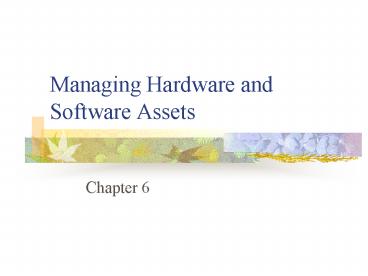Managing Hardware and Software Assets - PowerPoint PPT Presentation
1 / 33
Title:
Managing Hardware and Software Assets
Description:
Basic hardware. Central processing unit (CPU) Memory primary ... High-level languages FORTRAN, COBOL, BASIC, Pascal, C, C . Fourth generation languages ... – PowerPoint PPT presentation
Number of Views:2023
Avg rating:3.0/5.0
Title: Managing Hardware and Software Assets
1
Managing Hardware and Software Assets
- Chapter 6
2
Information Technology Infrastructure
- A part of Information System
- Includes Hardware and Software
- Together with Management and Organization,
Information System becomes a solution to resolve
challenge arising from environment shift.
3
Basic hardware
- Central processing unit (CPU)
- Memory primary storage
- Secondary storage
- Communication Devices
- Input devices
- Output devices
4
On and off
- On for 1 and off for 0
- Become a signal
- A data - A binary digit
- A control language true and false
5
Coding
- An arrangement of bits
- Byte 8 bits
- Representing characters, AZ, 1..9,0
- ASCII (American Standard Code for Information
Interchange)
6
Display coding
- Pixel picture element
- A screen can be as dense as 1024 by 768 picture
element called super video graphics array - Creating more than 700,000 pixels. Therefore,
when down loading a high resolution picture, it
takes a long time.
7
CPU
- The part of the computer system where the
manipulation of symbols, numbers, and letters
occurs. - It controls the other parts of the computer system
8
Primary Storage
- Memory
- Cache memory even closer to the CPU
- RAM (Random access memory)
- Measurement kilobyte, megabyte, gigabyte,
terabyte - ROM (read-only memory)
9
Microprocessors
- Semiconductor chips
- Word length 16-bit, 32-bit, 64-bit machines
- Speed 4.47 megahertz (8088) to pentium III more
then 800 megahertz - Data bus a highway between CPU and primary
storage
10
Enhanced microprocessors
- RISC (reduced instruction set computing)
- MMX (MultiMedia eXtension)
- Graphic co-processor
11
Secondary Storage
- Hard disk vs. floppy diskette
- RAID (Redundant Array of Inexpensive Disks
- CD-R vs. CD-RW vs. DVD
- Tape
12
Input Devices
- Pointing devices mouses, touch screen
- Key board
- Automation of Input
- Optical character recognition
- Bar code
- Magnetic Ink Character Recognition (MICR)
- Pen-based input device
- Voice recognition
- Scanner
- sensors
13
Output Devices
- CRT (Cathode ray tube)
- Flat panel screen
- Printers
- Plotters
- Voice output devices
14
Categories of computers
- Hand held
- Notebook or lap top
- Workstation
- Mini computer
- Main frame computer
- Super computer
15
Computer networks
- Distributed processing vs. centralized processing
- Client/server computing splits processing
between client PC and server computers
16
Miniaturization for mobile application
- Lap top could be too heavy or too expensive
- Information appliance a computer customized to
perform only a few specialized tasks with a
minimum effort.
17
Purchasing decisions?
- What kind?
- When?
- When to upgrade?
- Hardware-capacity planning
18
What is software?
- Software is the detailed instructions that
control the operation of hardware. - Without software, hardware can not extend its
capabilities or utilities
19
Functions of software
- Managing the computer resources of the
organization - Provide tools for human beings to take advantage
of these resources, and - Act as an intermediary between organizations and
stored information
20
Major types of software
- System software
- Application software
21
System software
- Coordinates the various parts of the hardware
systems and mediates between application software
and the hardware - The system software that manages and controls the
computers activities is called operating system
22
PC operating systems
- DOS
- Mac OS
- Windows 95, windows 98, windows ME
- Windows 2000 (windows NT), windows XP
- OS2, Unix, Linux
- And many many more
23
GUI
- Graphical user interface
- It contrasts with the interfaces of old operating
systems, like unix. The old unix interface as
well as DOS are text base. - When using gamut, one can not use mouse to click
on screen because there is no GUI on the screen
24
Other systems software
- Language translators like C compilers to
translate C programs to executable code to be run
by computers - Utility software like copying, or like software
programs stored in the control panel subdirectory
/ folder of your PC
25
Generation of programming languages
- Machine languages each machine has one
- Assembly languages designed for a specific
machine and specific processors. Each operation
in assembly language corresponds to a machine
operation - High-level languages FORTRAN, COBOL, BASIC,
Pascal, C, C
26
Fourth generation languages
- Aiming for assisting the end users
- Consist of software tools that enable end users
to develop software applications - It tends to be non-procedural
27
Categories of 4th generation languages
- Query languages
- Report generators
- Graphics languages
- Application generators
- Very high-level programming languages
- Application software packages
- PC tools
28
PC tools
- Are the most end users oriented 4th generation
languages means that there are languages in
these PC tools and one can program them like
writing macros. - Examples Excel, Word, Internet Explorer, MS
Access.
29
Application independent programming language
- Object-oriented programming languages
- Visual programming like visual basics
- Rather than writing specific program coding for a
specific application, a program just construct
software program by selecting and arranging
programming objects.
30
Platform independent programming languages
- Hyper Text Markup Language (HTML) which has been
facilitated by, for example, Netscape composer or
Front page - XML (eXtensible Markup Language)
- JAVA
- ActiveX
31
Software trends
- Take advantage of hardware capabilities
- Use powerful software to reduce people costs and
human errors - Renting software through internet
- Enterprise Resource planning
- Middle ware to connect legacy systems and
internet web browsers.
32
Software selection
- Appropriateness
- Trade off between efficiency, ease of use, and
flexibility - Compatibility
- Support
33
Total cost of ownership
- Using Network computers (NCs) to reduce the cost
of ownership - PC is getting too cheap to debate on this issue
- Outsourcing / leasing are another ways of
reducing TCO - Using Technology Service Providers
- Storage Service Providers (SSPs)
- Application Service Providers (ASPs)