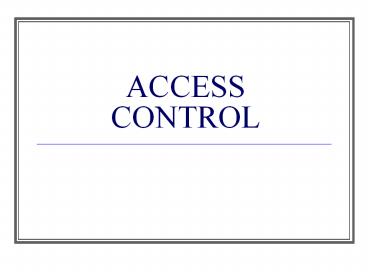ACCESS CONTROL - PowerPoint PPT Presentation
1 / 24
Title:
ACCESS CONTROL
Description:
Non-human primates. Animals. None. Low level. Medium level (regulated substance) ... Primate. Center. Hospital. Engineering. Center. Biotech. The New System ... – PowerPoint PPT presentation
Number of Views:48
Avg rating:3.0/5.0
Title: ACCESS CONTROL
1
ACCESS CONTROL
2
Campus Security
- Post-9/11, the University Police were charged
with many different areas of security concerns. - One of these areas was an overall approach to
campus security/access control.
3
Reasons
- Post-9/11
- Whole campus approach to security
- Federal regulations regarding select agent labs
- More and more people wanting security/access
systems - In one month after 9/11, we received requests for
1,200 after-hours passes. - People wanted to know who was in their buildings
and why. - More calls for security services (not lock-outs)
- Security was locking approximately 1,100 doors
between 5 p.m. and 10 p.m. (not being able to do
other security services).
4
Policy Group
- There were 2 groups formed to look at access
control. - The first was the Policy Group, which is made up
of Deans, Associate Deans, and Directors from
across the campus. - It is co-chaired by Chief Sue Riseling and
Associate Vice Chancellor Alan Fish.
5
Technical Group
- The Technical Group is made of FPM Major
Projects, Physical Plant, Medical School, DoIT,
Electric Shop, State Division of Facilities, and
UW-Madison Police. - It is co-chaired by Assistant Chief Kuschel and
Faramarz Vakili, Associate Director for Physical
Plant.
6
Building Evaluations
- The Policy Group took on large issues. The
biggest, which was just completed, was the
evaluation of 300 buildings on campus. - They were broken down into 3 areas
- Red (critical)
- Blue (moderate)
- Green (normal)
- (2,300 evaluation sheets were sent out)
7
ASSESSMENT OF RISKEvaluation Sheet
Department_______________________ Building
Name____________________ Circle Appropriate
Answer Whole Building, Part of a Building (List
what part, room s, floor numbers etc)
_________________________________ Room ______
Name of Person completing form____________________
___ Contact _______________ Email_______________
_________ Questions or help with this form?
Contact Sgt. Kurt Feavel 262-4520
8
ASSESSMENT OF RISKEvaluation Sheet (back)
- INSTRUCTIONS
- Complete Building Name and Department Name in
appropriate space provided. - Some larger or segmented buildings are best
assessed in parts. If so, complete as many
Evaluation Sheets as necessary indicating areas
assessed on each sheet. - Indicate name of person completing the evaluation
sheet, their telephone number, and an email
address where they can be contacted if necessary. - Starting from the left hand side, the evaluator
should work their way down each column and mark
the box in each column that most appropriately
identifies the building risk. We understand the
subjectivity of this but ask the evaluator to be
as objective as possible. - For cash, please include the approximate amount
on the line beneath the box. Check the most
significant box even if that amount may only
occur during select times. - In the section below, please list any
clarifications or comments that you may have
pertinent to any of the checked boxes or this
assessment of risk. - All information collected will be kept
confidential. - If you have questions about the completion of
this form contact Sgt. Kurt Feavel, University of
Wisconsin Police, 262-4520, email
kdfeavel_at_wisc.edu. Thank you. - Comments
- Forward completed forms to
- University of Wisconsin Police
- Sgt. Kurt Feavel
- 1429 Monroe St.
- By January 30, 2004
9
Risk Levels
10
Risk LevelsAdditional Clarification
11
Building Evaluation Review Form
- Building ______________________________________
_________________________________ - Low Concern low risk of attack, low risk (life,
health, property), low level of controversy for
the facility. (green) - Medium Concern building with interior area(s)
that have security measures for key equipment,
some access controlled areas/rooms, mixed use
facilities. (blue) - High Concern risk of attack with high cost,
damage to the institution and public image some
level of controversy for the facility or work.
(red) - Highest Concern life, death, severe injury,
reputation of the institution financial loss
risk, risk of attack, Federal guideline to
secure, perceived high threat, sophisticated
groups ELF/ALF. (red) - Agree with self-assessment Yes _______
No ________ - MOVE Red to Blue ______________________________
____________________________ - MOVE Red to Green _____________________________
____________________________ - MOVE Blue to Red ______________________________
____________________________ - MOVE Blue to Green ____________________________
____________________________ - MOVE Green to Red ____________________________
____________________________ - MOVE Green to Blue ____________________________
____________________________ - Need for Further Review? Yes _______ No
________ - Comments
- __________________________________________________
______________________________ - __________________________________________________
______________________________
12
Final Report
13
Phases of this Project
- A smaller group of the Technical Group took on
electronic access control. - Self education
- Hired outside experts/consultants
- Developed a Request For Proposal (RFP)
- Went through the selection process
- And the winner is
14
- Integrated Technology Group (ITG)
- Vendor
- Andover Systems
- Manufacturer
15
Current Systems
- Approximately 30-35 buildings on campus have
access control systems. - The manufacturers vary across the board.
- They are stand-alone systems, which means that
they dont talk to each other. - There were no standards for these systems.
- There were various forms of access, from cards to
fobs to punch codes. - There was very little control on where the work
stations (computers) were located or who had
access.
16
Current System
Primate Center
Engineering Center
Safety Department
Biotech
UW Police
Hospital
17
The New System
- 75,000 users (actually over 1,000,000)
- 150 buildings (actually more than that)
- Ability to be a centralized system that can be
decentralized - Ability to communicate with other data sources,
i.e. Human Resources, DoIT - Camera integration
- Alarming
- Redundancy and back-up power
- Badging capabilities
18
New System
Super-User
Supernodes
DoIT
S.A. Labs
Vet School
Social Science
Housing
19
Business ServicesHow to Get an Alarm System
Installed
- If you are thinking of installing an Access
Control or Alarm System in your facility, please
review the following campus requirements, which
must be met prior to processing your requisition. - You are required to have a completed Security
System Survey document on file prior to the start
of any work. The Crime Prevention Office performs
this survey free of charge. To arrange for this
survey and obtain this document, please call
Crime Prevention Specialist James Hooker at
265-3797 or Michael Gruber at 262-3062. More
information is also available on the UW-Madison
Police Department web site at http//www.uwpd.wisc
.edu/crimeprv/alarmapp.htm. - The security survey will determine the need for
an alarm system, and any appropriate physical
controls that are necessary to improve the area.
The Crime Prevention Specialist will help you
assess your needs, and if appropriate, provide
the necessary alarm application form. They will
coordinate with the UW Electric Shop, who will
assess your system compatibility needs prior to
any installation of an alarm system. This will
ensure a successful connection with our host
system. All intrusion alarm systems must report
directly to the UW Police Departments
Communications Center.
20
Business Services (continued)How to Get an
Alarm System Installed
- Complete the Alarm Application Form and return it
to - Police Communications Operator
- UW Police Department
- 1429 Monroe Street.
- Please attach a copy of your Alarm Application
Form on the back of your requisition. - This process ensures coordination and open
channels of communication among all parties
(customer, UW Electric Shop, UW Purchasing Dept.,
UW Police Dept. and applicable vendors). By
following this procedure, we should offset any
potential for design conflicts, resulting in a
successful alarm installation that meets your
needs.
21
Lots of Issues Remaining
- Access cards
- Who gets systems
- Priority of systems to be put in (over 1,000,000
in systems need to be installed) - How does data flow from one system to another,
and who does it? - Will there be a one-card system?
- Public/private venues, i.e. University Square 4
22
Issues (continued)
- We have just completed a Policies and Procedures
document for the red-level access control areas.
This document spells out who does what, who has
authorization, etc. - We are in the process of developing a standards
document which will provide architects and
engineers with the technical information to
assist in system design.
23
Photo ID Cards
- Policy Group decided the Police Department would
make IDs for the first year. - We are at approximately 6,000 cards.
- Developed the process for production, scheduling,
and authorization of photo ID cards
24
Current Situation
- As we speak, several of our high area buildings
are going on-line. - The central server is up and running.
- The high security server is up and running.
- The cameras and DVRs are up and running.
- We are reviewing policy and procedure by the
lessons we have learned and re-evaluating install
processes.