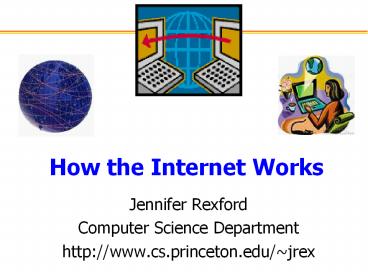How the Internet Works - PowerPoint PPT Presentation
Title:
How the Internet Works
Description:
And if you don't understand, those tubes can be filled. ... pigeon, and they received 4 responses, with a packet loss ratio of 55%, and a ... – PowerPoint PPT presentation
Number of Views:106
Avg rating:3.0/5.0
Title: How the Internet Works
1
How the Internet Works
- Jennifer Rexford
- Computer Science Department
- http//www.cs.princeton.edu/jrex
2
How Is It Possible?
3
Perhaps (Former) Senator Ted Stevens Knows
The Internet is not something you just dump
something on. It's not a truck. It's a series of
tubes. And if you don't understand, those tubes
can be filled. And if they are filled, when you
put your message in, it gets in line and it's
going to be delayed by anyone that puts into that
tube enormous amounts of material, enormous
amounts of material.
4
No Truck, Yes Tubes
What the heck is going on in the Senate?
5
So, I Went to Wikipedia
The Internet is the worldwide, publicly
accessible network of interconnected computer
networks that transmit data by packet switching
using the standard Internet Protocol (IP). It is
a "network of networks" that consists of millions
of smaller domestic, academic, business, and
government networks, which together carry various
information and services, such as electronic
mail, online chat, file transfer, and the
interlinked Web pages and other documents of the
World Wide Web.
http//en.wikipedia.org/wiki/Internet
6
Key Ideas Underlying the Internet
7
Idea 1 The rise of the stupid network
8
Telephone Network
Smart Network
Dumb Terminals
9
Telephone Network
- Dumb phones
- Dial a number
- Speak and listen
- Smart switches
- Set up and tear down a circuit
- Forward audio along the path
- Limited services
- Audio
- Later, fax, caller-id,
- A monopoly for a long time
10
Internet
Dumb Network
Smart Terminals
11
Power at the Edge
End-to-End Principle Whenever possible,
communications protocol operations should be
defined to occur at the end-points of a
communications system.
Programmability With programmable end hosts, new
network services can be added at any time, by
anyone.
And then end hosts became powerful and
ubiquitous.
12
Idea 2 Going Postal
13
Internet Protocol (IP) Packet Switching
- Much like the postal system
- Divide information into letters
- Stick them in envelopes
- Deliver them independently
- And sometimes they get there
- Whats in an IP packet?
- The data you want to send
- A header with the from and to addresses
14
Why Packets?
- Data traffic is bursty
- Logging in to remote machines
- Exchanging e-mail messages
- Dont waste bandwidth
- No traffic exchanged during idle periods
- Better to allow multiplexing
- Different transfers share access to same links
tube
15
Why Packets?
- Packets can be delivered by most anything
- Serial link, fiber optic link, coaxial cable,
wireless - Even birds
- RFC 1149 IP Datagrams over Avian Carriers
IP over Avian Carriers was actually implemented,
sending 9 packets over a distance of
approximately 5km (3 miles), each carried by an
individual pigeon, and they received 4 responses,
with a packet loss ratio of 55, and a response
time ranging from 3000 seconds to over 6000
seconds.
16
Idea 3 Never having to say youre sorry
17
Best-Effort Packet-Delivery Service
- Best-effort delivery
- Packets may be lost
- Packets may be corrupted
- Packets may be delivered out of order
source
destination
IP network
18
IP Service Model Why Best-Effort?
- I never promised you a rose garden
- No error detection and correction
- Dont remember from one packet to next
- Dont reserve bandwidth and memory
- Easier to survive failures
- Transient disruptions are okay during failover
- but, applications do want efficient, accurate
transfer of data in order, in a timely fashion - Let the end host take care of that!
19
What if Packets are Lost or Delayed?
Problem Lost or Delayed Data
GET index.html
Internet
Solution Timeout and Retransmit
GET index.html
GET index.html
Internet
GET index.html
Waiting for an acknowledgment
20
What if Packets are Corrupted?
GET index.html
GET indey.html
Internet
- Sender computes a checksum
- Sender sums up all of the bytes
- And sends the sum to the receive
- Receiver checks the checksum
- Received sums up all of the bytes
- And compares against the checksum
134 212 346
134 216 350
21
What if the Data is Out of Order?
Problem Out of Order
GET
x.ht
inde
ml
GET x.htindeml
Solution Add Sequence Numbers
ml
4
inde
2
x.ht
3
GET
1
GET index.html
22
What if the Receiver is Out of Space?
?
- Receiver maintains a window size
- Amount of data it can buffer
- Advertises window to the sender
- Amount sender can send without acknowledgment
- Ensures that sender doesnt send too much
- While sending as much as possible
23
What if Too Many Hosts Send at Once?
- Some folks need to slow down
24
Idea 4 Think globally, act locally
25
Congestion
- Too many hosts sending packets at once
- Some packets have to wait in line
- Eventually the queue runs out of space
- And some packets gets dropped on the floor
26
Sharing the Limited Resource
- Reserve resources
- Room for ten phone calls
- Block the 11th call
- Sub-divide resources
- Tell the 11 transfers to each use 1/11 of the
bandwidth - How????
- Local adaptation
- Each transfer slows down
- Voluntarily, for greater good
27
Congestion Control
- What if too many folks are sending data?
- Senders agree to slow down their sending rates
- in response to their packets getting dropped
- For the greater good
28
Congestion Control
- Detecting congestion
- My packet was lost
- Reacting to congestion
- I voluntarily reduce my sending rate (by 2X)
- Testing the waters
- I gradually increase my sending rate (linearly)
sending rate
29
Transmission Control Protocol (TCP)
- Runs on the end host
- Puts data into packets and sends them
- Congestion control
- Speeds up and slows down
- Ordered reliable byte stream
- Sender retransmits lost packets
- Receiver discards corrupted packets
- Receiver reorders out-of-order packets
Reliable service on an unreliable network
30
Key idea 5 Standing on the shoulders of giants
31
Layering A Modular Approach
- Sub-divide the problem
- Each layer relies on services from layer below
- Each layer exports services to layer above
- Interface between layers defines interaction
- Hides implementation details
- Layers can change without disturbing other layers
Application
Application-to-application channels
Host-to-host connectivity
Link hardware
32
Application-Layer Protocols
- Messages exchanged between applications
- Syntax and semantics of the messages between
hosts - Tailored to the specific application (e.g., Web,
e-mail) - Messages transferred over transport connection
(e.g., TCP) - Popular application-layer protocols
- Telnet, FTP, SMTP, NNTP, HTTP,
GET /index.html HTTP/1.1
Client
Server
HTTP/1.1 200 OK
33
Layering in the Internet
host
host
HTTP message
HTTP
HTTP
TCP segment
TCP
TCP
router
router
IP packet
IP packet
IP packet
IP
Ethernet interface
SONET interface
SONET interface
34
The Narrow Waist of IP
Applications
FTP
HTTP
TFTP
NV
TCP
UDP
Waist
IP
Data Link
NET1
NET2
NETn
Physical
The Hourglass Model
The waist facilitates interoperability
35
Idea 6 A rose by any other name
36
Separating Naming and Addressing
- Host names
- Mnemonic name appreciated by humans
- Variable length, alpha-numeric characters
- Provide little (if any) information about
location - Examples www.cnn.com and ftp.eurocom.fr
- IP addresses
- Numerical address appreciated by routers
- Fixed length, binary number
- Hierarchical, related to host location
- Examples 64.236.16.20 and 193.30.227.161
37
Separating Naming and Addressing
- Names are easier to remember
- www.cnn.com vs. 64.236.16.20
- Addresses can change underneath
- Move www.cnn.com to 64.236.16.20
- Name could map to multiple IP addresses
- www.cnn.com to multiple replicas of the Web site
- Map to different addresses in different places
- Address of a nearby copy of the Web site
- E.g., to reduce latency, or return different
content - Multiple names for the same address
- E.g., aliases like ee.mit.edu and cs.mit.edu
38
Domain Name System (DNS) Hierarchy
- Distributed phone book
- Multiple queries to translate name to address
- Small number of root servers
- Tell you where to look up .com names
- Larger number of top-level domains
- Tell you where to look up cnn.com names
cnn.com
.com
root
fox.com
.edu
39
Idea 7 You scratch my back
40
Network of Networks
Autonomous Systems
4
3
5
2
6
7
1
41
Autonomous Systems
Currently around 40,000 ASes.
- Level 3 1
- MIT 3
- Harvard 11
- Yale 29
- Princeton 88
- ATT 7018, 6341, 5074,
- UUNET 701, 702, 284, 12199,
- Sprint 1239, 1240, 6211, 6242,
42
Inside an AS Abilene Internet2 Backbone
43
Cooperation and Competition
Traffic flows through many ASes
4
3
5
2
6
7
1
Web server
Client
44
Problems With the Internet Cheaters do win
45
No Strict Notions of Identity
- Leads to
- Spam
- Spoofing
- Denial-of-service
46
Nobody in Charge
- Traffic traverses many Autonomous Systems
- Whos fault is it when things go wrong?
- How do you upgrade functionality?
- Implicit trust in the end host
- What if some hosts violate congestion control?
- Anyone can add any application
- Whether or not it is legal, moral, good, etc.
- Nobody knows how big the Internet is
- No global registry of the topology
- Spans many countries
- So no government can be in charge
47
The Internet of the Future
- Can we fix what ails the Internet
- Security
- Performance
- Upgradability
- Managability
- ltyour favorite gripe heregt
- Without throwing out the baby with bathwater
- Ease of adding new hosts
- Ease of adding new services
- Ease of adding new link technologies
- An open technical and policy question
48
Thanks!