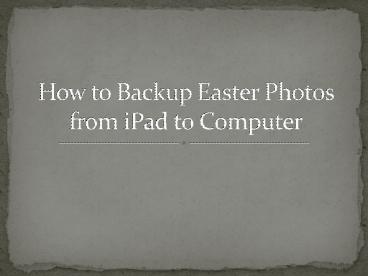How to Backup Easter Photos from iPad to Computer
Title:
How to Backup Easter Photos from iPad to Computer
Description:
This presentation introduces Leawo iOS Data Recovery to help users to backup Easter photos from iPad to computer. This software enables users to backup iPhone, iPad and iPod touch files to computer, so it is helpful on this issue. – PowerPoint PPT presentation
Number of Views:9
Title: How to Backup Easter Photos from iPad to Computer
1
How to Backup Easter Photos from iPad to Computer
2
- There are only couple of days before the Easter
holiday approaching, and during these days, what
will you prepare for the holiday? Easter eggs and
candies are necessary, and the games are also
helpful in your Easter party. What else should
you prepare? Maybe your iPad will also be useful
on the party, as you and your friends are able to
shoot photos and videos with your iPad camera.
3
- So the Easter party will be a great time to
capture the happy faces of your families and
friends, and save them in your iPad for an
enjoyment. You probably will take thousands of
pictures during the Easter holiday, and you
should figure out a methods to save these photos
to your computer. On one hand, the less photos
you have in your iPad, the more storage space you
will have in your iPad on the other hand, the
photos can be shared with your families and
friends easily if they are saved on iPad.
So backing up Easter photos from iPad to computer
is also necessary when the party ends. - People will ask how they can back up the Easter
photos from iPad to computer. In fact, the iPad
users are allowed to save the photos to computer
easily with the USB cable. When iPad users plug
their device into computer with USB cable, the
computer will recognize the iPad as a digital
camera. Then the users can open the iPad folder
and get all the photos and videos in the Camera
Roll of their iPads. People can copy and paste
the photos to their computer, and then they are
able to share the photos or transfer the photos
with ease.
4
- As a matter of fact, when the iPad users shoot
pictures, their Mac computer will also get the
photos in Photo Stream if the users have enabled
iCloud on their iPad. Users only need to tap
Settings gt iCloud gt Photo Stream to enable the
function, and then the iPad users dont have to
copy the photos to computer, but the Photo Stream
only saves the photos of recent 30 days, so you
will lose them on your computer. - You can also use the third-party iPad data
recovery software to backup Easter photos from
iPad to computer. You are able to find various
kinds of data recovery programs on the Internet,
and Leawo iOS Data Recovery is one of the best.
This software is used for recovering deleted
files from iOS devices, iTunes and iCloud
backups, and it also enables users to backup
iPhone, iPad and iPod touch files to computer.
The following guidance will show you how to
backup Easter photos from iPad to computer, and
you are allowed to free download the software to
have a try.
5
- Step 1 Choose Recovery Mode
- Run Leawo iOS Data Recovery on your computer, and
you will see the main interface of the software.
Choose Recover from iOS Device and connect iPad
to computer with the USB cable. The software will
recognize and analyze your iPad.
6
- Step 2 Select Easter Photos
- After the analysis of the iPad, this iPad data
recovery software will start to scan the contents
in your iPad. Choose Camera Roll when the scan
is finished, and the contents will show up in the
right part. Check the Easter photos you want to
back up, and click the Recover button at the
right bottom.
7
- Step 3 Choose Target Folder
- After clicking the recover button, you will see a
pop-up dialog. Click Open in the dialog to
choose a folder on your computer to save the
exported files. Then click Go to start backing
up Easter photos from iPad to computer.
8
- When the backup process is done, you will get the
photos in the target folder on your computer.
Leawo iOS Data Recovery isnt only helpful for
the backup issues of iOS devices, but also helps
users to recover deleted files from iOS devices.
For example, you are able to recover deleted
contacts from iPhone with this software. So if
you are interested in this software, dont
hesitate to check it out. - http//www.leawo.org/tutorial/how-to-backup-easter
-photos-from-ipad-to-computer.html