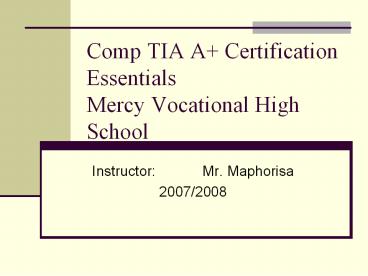Comp TIA A Certification Essentials Mercy Vocational High School - PowerPoint PPT Presentation
1 / 10
Title:
Comp TIA A Certification Essentials Mercy Vocational High School
Description:
If those appear to be sound, the next step is using an electronic tester. ... REPAIR TECHNIQUES. The Steps to Rebuilding a CAT 5 Cable ... – PowerPoint PPT presentation
Number of Views:44
Avg rating:3.0/5.0
Title: Comp TIA A Certification Essentials Mercy Vocational High School
1
Comp TIA A Certification EssentialsMercy
Vocational High School
- Instructor Mr. Maphorisa
- 2007/2008
2
Operating Systems Contd
- Product Life Cycle
- In Accordance with Microsofts product life cycle
guidelines , Microsoft no longer provides support
for two of its Windows operating systems Windows
95 or Windows NT workstation. In addition Windows
98 and Windows Me no longer have mainstream
support since their extension expire in June
2006. After that self online help was available
until June 30 2007.
3
Levels Of Support Offered by Microsoft
- Mainstream Support-Support personnel are
available free of charge, and hotfixes continue
to be developed. Warranty support is available
design changes and new features are added. - Extended supportSupport personnel are available
on a fee basis, and hotfixes continue to be
developed for security-related issues. There is
no warranty support design changes and new
features are no longer added to the product. - Self help online Support-The online knowledge
Base articles, FAQ troubleshooting tools , and
other resources are available through Microsofts
Web site. - NoteA hot fix is a single, cumulative package
that includes one or more files that are used to
address a problem in a software product (aka. a
software bug). Typically, hotfixes are made to
address a specific customer situation and may not
be distributed outside the customer organization.
4
Windows XP versions
- The following features are included in Windows XP
Professional, but not included in Windows XP Home
edition or Windows XP Media Edition - Remote desktop
- Multiprocessor
- Automated System Recovery (ASR)
- Dynamic Disk Support
- Fax service
- Internet Information Services (IIS)/Personal Web
Server - Encryption File System (EFS)
- File Level access control (Windows XP
Professional computer that are not domain
members, windows XP Home Edition and Media Center
Edition computers, use simple File sharing) - C2 certification
- Domain membership
- Group Policies
- IntelliMirror (http//207.46.196.114/windowsserver
/en/library/161b2388-0866-41f7-a7c5-b56260d7274210
33.mspx?mfrtrue) - Remote Installation Services (RIS)
- Roaming Profiles
- Multi Lingual Support
- 64 bit version
- IPSec user interface
- SNMP-Simple Network Management Protocol
5
Operating System Interfaces
- Windows 2000 Professional and all windows XP
versions have similar interfaces although the
windows XP versions sport and updated interface.
Switching between the two is easy. - The desktop
Exhibit 1.1-Windows XP desktop
Recycle bin
All windows GUIs use a desktop
As the basis . See Exhibit 1.1. Desktop is loade
d at startup
By explorer.exe
Desktop
Taskbar
System Tray
6
The Desktop
- The desktop contains the following items
- -Start menu- A cascading menu from which the user
can launch programs. - -Taskbar and system tray- A bar that contains
buttons and icons from which a user can monitor ,
control and switch between running programs. - -Recycling bin- An Icon that points to a
directory where deleted files are stored
temporarily until the user permanently removes
them from the computer. - NB in windows 2000 you can also find the
following items - -My Computer-An icon used to display the contents
of your computer s hard disks. - -My Network Places- An icon used to display
other computers and resources in the network.
7
Windows Explorer
- Windows explorer is the GUI tool used to manage
files. Its Available in windows 2000 Professional
and Windows XP from cascading Start Menu. Its
exact location on the menu varies by operating
system.
8
System Tools
- All windows interfaces contain graphical tools
you can use to control the computer and operating
system - Control PanelA group of tools you can use to
control your computers system settings. - Use the control panel to
- -Set accessibility options .
- -Add and remove hardware.
- -Add and remove programs
- -Change display settings.
- -View, Install or remove fonts.
- -Set or change passwords and security options,,
or enable remote access (remote access is
available only in Windows XP) - -Set or change keyboard options
- -Install or configure mouse settings
- -Install or configure modems
- -Change options for multimedia components,
install and configure multimedia hardware
drives. - -Add or remove a printer
- -Create or modify windows sounds
- -Configure network settings
- -Set regional settings
- -Display information about your system hardware.
9
System Tools
- Computer Management consoleA group of tools you
can use to manage local or remote computer. You
can use the Computer management console to - -Monitor System events
- -Create and manage shared resources
- -View a list of users connected to the computer
- -Start and stop system services
- -Set storage device properties
- -View the configuration of devices and add device
drivers - -Manage applications and devices
- Accessories/System tools- A group of utilities
you can use to solve problems and to monitor and
tune your computers performance . - Command Line Utility-A program that provides
communication between the user and the operating
systems in a non graphical user interface. Using
this utility , you enter character based commands
to run applications and other utilities. - Device Manager- A utility used to get information
about hardware devices and their status. Device
Manager can report several kinds of errors ,
which are represented by different icons. - Exclamation mark The device is conflicting
with other hardware device - Rex X The device is disabled or has been
removed , or windows cant find the device. - Other Devices category icon varies by OS)
Windows cant find the drivers for the device. - Note The Control Panel, System Tools and
command-line utility can be accessed from the
Start Menu. To open the Computer Management
Console, right click My computer and choose
Manage. In both windows 2000 and XP, you can
access Device Manager through the Computer
Management console.
10
Hands on Practice with Teacher
- ?