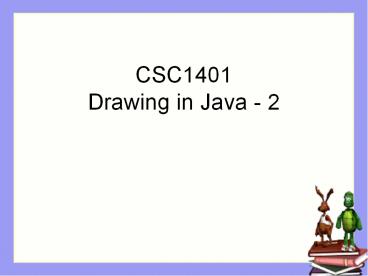CSC1401 Drawing in Java 2 - PowerPoint PPT Presentation
1 / 15
Title:
CSC1401 Drawing in Java 2
Description:
How to draw more simple shapes with java.awt.Graphics. Arcs. Rectangles ... Draw the lines. Using a Graphics Object to Copy an Image ... – PowerPoint PPT presentation
Number of Views:272
Avg rating:3.0/5.0
Title: CSC1401 Drawing in Java 2
1
CSC1401Drawing in Java - 2
2
Reminder from last class
- How do you save your modified picture?
- String filename
- Picture stevePicture new Picture(filename)
- // modify the picture
- stevePicture.write(modifiedPicture.jpg)
- Please note that by not specifying a directory,
java saves the picture in the same directory as
your java program
3
Learning Goals
- Understand at a conceptual and practical level
- How to draw more simple shapes with
java.awt.Graphics - Arcs
- Rectangles
- How to use a java.awt.Graphics2D class
- How to convert the Graphics class to it
- How to set the color
- How to set the paint
- How to set the stroke (paint brush)
- How to paint the object
4
Drawing Arcs
- Arcs
- Outlined Arc
- g.drawArc(topLeftX, topLeftY, width, height,
startAngle, arcAngle) - Filled Arc
- g.fillArc((topLeftX, topLeftY, width, height,
startAngle, arcAngle)
5
Drawing Rectangles
- Rectangle
- Outlined Rectangle
- g.drawRect(topLeftX, topLeftY, width, height)
- Filled Rectangle
- g.fillRect(topLeftX,topLeftY,width,height)
- Outlined Rounded Rectangle
- g.drawRoundRect(topLeftX,topLeftY,width,height,arc
Width,arcHeight) - Filled Rounded Rectangle
- g.fillRoundRect(topLeftX,topLeftY,width,height,arc
Width,arcHeight)
6
Drawing on a Blank Picture
- You can make pictures from the blank files
- They will have all white pixels
- 640x480.jpg
- 7inX95in.jpg
- You can also create a blank picture with a
width and height - They will also have all white pixels
- Picture blankPicture new Picture(width,height)
7
Java 2D Graphics java.awt
- Newer drawing classes
- More object-oriented
- Instead of drawOval() or fillOval() you create a
Ellipse2D object and ask a 2d graphics object to
draw or fill it - Geometric shapes are in the java.awt.geom
package - Advanced Drawing
- Support for different types of brushes
- Line thickness, dashed lines, etc
- Supports cubic curves and general paths
- Drawing of gradients and textures
- Move, rotate, scale and shear text and graphics
- Create composite images
8
How To Use Java 2D
- Cast the Graphics class to Graphics2D
- Graphics2D g2 (Graphics2D) gObj
- Set up the stroke if desired (type of pen)
- g2.setStroke(new BasicStroke(widthAsFloat))
- Set up a Color
- g2.setPaint(Color.blue)
- Create a geometric shape
- Line2D line2D new Line2D.Double(0.0,0.0,100.0,10
0.0) - Draw the outline of a geometric shape
- g2.draw(line2d)
- Fill a geometric shape
- g2.fill(rectangle2d)
9
Graphics2D inherits from Graphics
- Inherits basic drawing ability from Graphics
- Adds more advanced drawing ability
Graphics
Graphics2D
10
Drawing Lines Exercise
- Create a new method (drawWideX) for adding two
wide crossed lines to a picture - Using a passed color
- Using a passed line width
- Set up the stroke to make the lines thicker
- g2.setStroke(new BasicStroke(width))
- Draw the lines
11
Using a Graphics Object to Copy an Image
- public void copy (Picture source, int x, int y)
- // get the graphics object
- Graphics g this.getGraphics()
- // copy the image
- g.drawImage(source.getImage(),x,y,null)
Note This method goes into our Picture class
12
Using Graphics2D to Copy an Image
- public void copy2D(Picture source, int x, int y)
- // get the graphics object
- Graphics g this.getGraphics()
- Graphics g2 (Graphics2D) g
- // copy the image
- g2.drawImage(source.getImage(),x,y,null)
13
Testing the Copy Method
- Picture p1 new Picture(FileChooser.getMediaPath(
"beach.jpg")) - Picture p2 new Picture(FileChooser.getMediaPath(
"turtle.jpg")) - p1.copy(p2,194,304)
- p1.show()
14
Summary
- You can use the original Graphics class for
simple 2d drawing - Lines, rectangles, ovals, polygons, strings,
images - You can use the Graphics2D class for more
advanced drawing - Width of paint brush, paint geometric objects
- Graphics2D inherits from Graphics
- Means it can do the same methods
- But also adds others
15
Assignment
- Read Media Computation Chapter 7, Sections
3.1-3.2