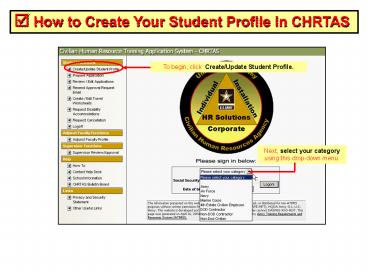How to Create Your Student Profile in CHRTAS - PowerPoint PPT Presentation
How to Create Your Student Profile in CHRTAS
How to Create Your Student Profile in CHRTAS ... To begin, click Create/Update Student Profile. ... Are This website instructs you how to look up your ECN in ... – PowerPoint PPT presentation
Title: How to Create Your Student Profile in CHRTAS
1
- How to Create Your Student Profile in CHRTAS
To begin, click Create/Update Student Profile.
Next, select your category using this drop-down
menu.
2
Are you a German national married to an American
Citizen? You must use your Employee Contract
Number (ECN), i.e. 1234F5678, instead of you
SSN.
If you are a local national you CANNOT log in to
CHTRAS with your CAC or AKO account. Please use
SSN and DOB option. You MUST insert your LN
Employee Contract Number (ECN), i.e. 1234F5678.
Are This website instructs you how to look up
your ECN in the automated civilian
database http//cpolrhp.belvoir.army.mil/eur/dcpd
s/LN_GE_ECN_Location.doc
Is your SSN or ECN and Date of Birth (DOB)
correct? If so, click OK.
ONLY US employees can log in with their CAC, AKO
account or SSN and DOB.
3
Is your SSN or ECN and Date of Birth (DOB)
correct? If so, click ok
4
Component is re-displayed. Click Continue.
Click Create/Update Student Profile.
5
HOME STREET ADDRESSUse your official military
organization address.
Enter requested information. Use TAB to move
from block to block.
All LN employees Pay Plan click on F Pay Grade
click on FC
Use drop-down menu to choose your series.
Use your military email address.
Is the email address of your supervisor correct?
The application will be automatically sent to
your supervisor for approval.
Last Step Click Create/Update CHRTAS Record.
PowerShow.com is a leading presentation sharing website. It has millions of presentations already uploaded and available with 1,000s more being uploaded by its users every day. Whatever your area of interest, here you’ll be able to find and view presentations you’ll love and possibly download. And, best of all, it is completely free and easy to use.
You might even have a presentation you’d like to share with others. If so, just upload it to PowerShow.com. We’ll convert it to an HTML5 slideshow that includes all the media types you’ve already added: audio, video, music, pictures, animations and transition effects. Then you can share it with your target audience as well as PowerShow.com’s millions of monthly visitors. And, again, it’s all free.
About the Developers
PowerShow.com is brought to you by CrystalGraphics, the award-winning developer and market-leading publisher of rich-media enhancement products for presentations. Our product offerings include millions of PowerPoint templates, diagrams, animated 3D characters and more.