How to Copy iPhone Text Messages to Note App
Title:
How to Copy iPhone Text Messages to Note App
Description:
This presentation introduces Leawo iOS Data Recovery to help users transfer text messages from iPhone to computer and copy the messages to Note app. The software helps to backup iPhone, iPad and iPod touch files to computer easily, so it is helpful on this issue. – PowerPoint PPT presentation
Number of Views:16
Title: How to Copy iPhone Text Messages to Note App
1
How to Copy iPhone Text Messages to Note App
2
- Hi, there! I want to transfer or copy my iPhone
text messages to iPhone Note app. Is there any
way possible to that? I will appreciate all of
your suggestions, thanks in advance! - iPhone users are always trying to find a way to
save their important data like contacts, messages
and so on. However, when it comes to copying
iPhone text messages to notes for a backup, many
iPhone users will find it difficult. There is no
access for transferring messages to note app
directly, so you should find the alternative ways
to do that.
3
- In iOS 8, users are not only able to jot down
texts in their Note app, but also add photos into
the notes if they want. So users can take the
snapshots of the text messages they want to save,
and then add them to the note app. This is a
pretty easy method if the iPhone users want to
copy text messages to Note app. - iPhone users can also take advantage of the
third-party iPhone apps to copy text messages.
People can find a lot of note apps on the
Internet, and many of them include powerful
functions. For example, Evernote is a very
powerful note app which also supports to sync
text messages into it. Using mysms accompanied
with Evernote, users are able to save and search
your notes in the Evernote easily.
4
- If iPhone users dont want to download too many
apps on their iPhone, they can take advantage of
the third-party iPhone data recovery software to
save the photos on computer first, and then sync
them to your Note app. Among all the data
recovery programs, Leawo iOS Data Recovery is
regarded as one of the best. The software enables
users to recover deleted files from iOS devices
and iTunes backups, and it will export the files
to computer in viewable files. The following
guidance will show you how to transfer text
messages from iPhone to computer, and you are
allowed to free download the software to have a
try.
5
- STEP 1 Choose Recovery Mode
- Run Leawo iOS Data Recovery on your computer, and
you will see two recovery modes. One is Recover
from iOS device, and the other is Recover from
iTunes Backup. Choose the former mode and
connect iPhone to computer with the USB cable.
The software will recognize and analyze your
iPhone.
6
- STEP 2 Select Messages
- After the analysis of the iPhone, the software
will scan the contents in your iPhone. When the
scan is done, choose Messages in the left
sidebar, and then the contents will be shown in
the right part. Check the messages you want to
transfer and click the Recover button at the
right bottom.
7
- STEP 3 Choose Target Folder
- After clicking the recover button, you will see a
pop-up dialog. Click Open in the dialog to
choose a folder on your computer to save the
exported files. Then click Go to start
transferring messages from iPhone to computer.
8
- When the transfer is finished, you will get the
messages on your computer. The messages will be
saved in a CSV file and an HTML file, and can be
viewed on your computer easily. You can copy the
texts from CSV file to your Note app, and then
you are able to view the messages on your Note
app easily. The link to the HTML file is a path
to the local file on your computer, so it is not
useful when you put it in your Note app, as you
cant open it with your iPhone browser app. Of
course, the snapshot trick is also workable, and
you only can take the snapshot on your computer
then sync the pictures to your iPhone. - Leawo iOS Data Recovery is helpful for various
kinds of data transfers of iOS devices. For
example, you can recover deleted contacts from
iPhone with this software. If you are interested
in this software, just check it out. - http//www.leawo.org/tutorial/how-to-copy-iphone-t
ext-messages-to-note-app.html

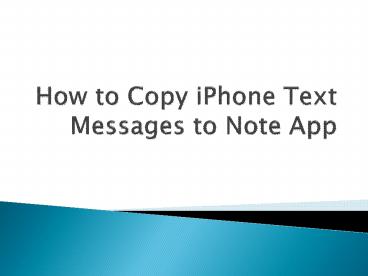




![[Fixed] Recover Deleted Text Messages Android without Root PowerPoint PPT Presentation](https://s3.amazonaws.com/images.powershow.com/9240286.th0.jpg?_=20190322055)
























